About this setup guide, About the fox 4g matrix switchers – Extron Electronics FOX 4G Matrix 7200 Setup Guide User Manual
Page 6
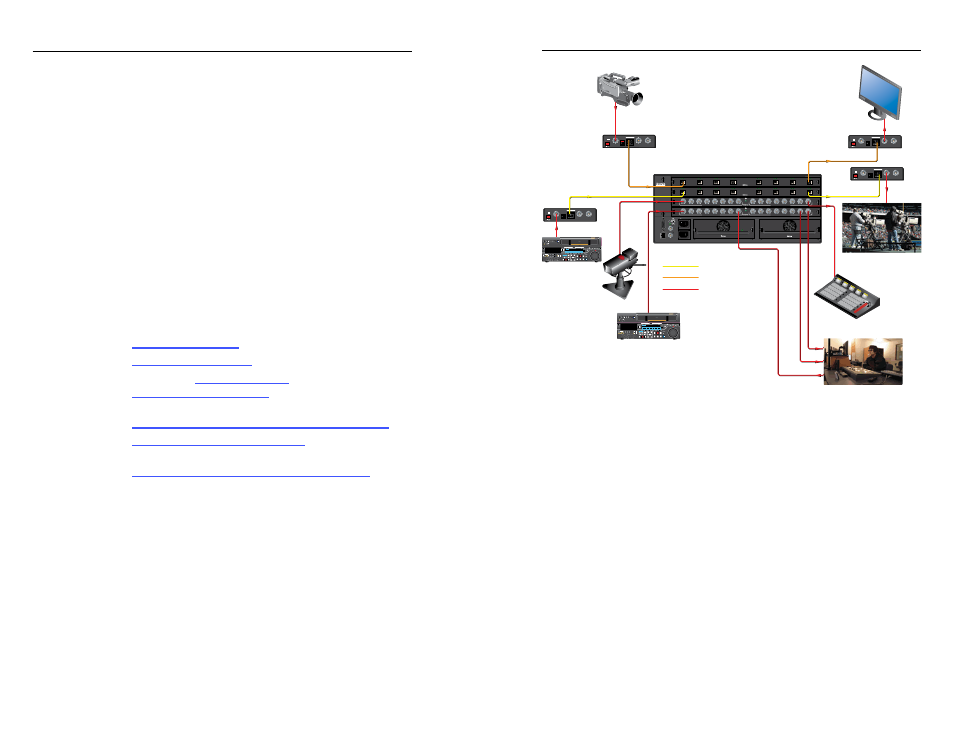
1-2
Refer also to the FOX 4G Matrix Switchers User’s Manual at www.extron.com.
1-3
Refer also to the FOX 4G Matrix Switchers User’s Manual at www.extron.com.
ANAHEIM, CA
RESET
REMOTE
RS-232/RS-422
LAN
BI-LEVEL
TRI-LEVEL
ACT LINK
100-240V 50/60Hz 1.2A MAX.
100-240V 50/60Hz 1.2A MAX.
REDUNDANT
PRIMA
R
Y
DISCONNECT BOTH POWE
R
C
O
R
D
S
B
EF
O
R
E
SE
R
VI
C
IN
G
SWITCH
REFERENCE
PRIMARY POWER SUPPLY
REDUNDANT POWER SUPPLY
1 - 8
9 - 16
17 - 24
25 - 32
A
B
C
D
E
F
G
H
OUT
IN
OUT
IN
OUT
IN
OUT
IN
OUT
IN
OUT
IN
OUT
IN
OUT
IN
OUT
A
B
C
D
E
F
G
H
OUT
IN
OUT
IN
OUT
IN
OUT
IN
OUT
IN
OUT
IN
OUT
IN
OUT
IN
OUT
MUTI-RATE SDI INPUTS
H
G
A
D
E
F
C
B
MUTI-RATE SDI OUTPUTS
H
G
A
D
E
F
C
B
MUTI-RATE SDI INPUTS
H
G
A
D
E
F
C
B
MUTI-RATE SDI OUTPUTS
H
G
A
D
E
F
C
B
12V
0.3A MAX
FOX HDSDI
HD/SDI IN
POWER
BUFFERED OUTPUTS
MODE
OPTICAL
Rx
Tx
1
2
12V
0.3A MAX
FOX HDSDI
HD/SDI IN
POWER
BUFFERED OUTPUTS
MODE
OPTICAL
Rx
Tx
1
2
12V
0.3A MAX
FOX HDSDI
HD/SDI IN
POWER
BUFFERED OUTPUTS
MODE
OPTICAL
Rx
Tx
1
2
12V
0.3A MAX
FOX HDSDI
HD/SDI IN
POWER
BUFFERED OUTPUTS
MODE
OPTICAL
Rx
Tx
1
2
POWER
PHONES
INPUT
MIXING
EXT
1-4
IMX
5-8
REC
REC
CH1
5
CH2
6
UNITY
VARIABLE
CH3
7
CH4
8
CUE
CUE
L
R
MONITOR
PREVIEW
AUTO EDIT
DMC EDIT
DELETE
REVIEW
LIST GOOD SHOT MARK
TRIM
CH1
5
CH2
6
CH3
7
CH4
8
PB
REC
PB
REMOTE
EJECT
1(9P) 2(50P) RS-232C
MPEG IMX Digital BETACAM
HDCAM
HDCAM
High Definition
Video System
MEMORY
REC/
ERASE
AUDIO
ENTRY
PREROLL
REW
REC
PLAY
EDIT
F FWD
STANDBY
STOP
IN
IN
OUT
OUT
REC INHI
RE
VE
RSE
FOR
WA
RD
JOG
SHUTTLE
VAR
F1
F2
F3
F4
F5
F6
JOG
HOME
SHUTTLE/VAR
DISPLAY
FULL/FINE
CHANNEL
CONDITION
ASSEMBLE
INSERT
VIDEO
CH1
CH2
CH3
CH3
CUE
RESET
TC
00:00:00:00
KEY INHI
ALARM
PUSH/
SHIFT
MULTI
CONTROL
PLAYER
RECORDER
HD SDI
HD SDI
HD SDI
HD SDI
db
db
db
db
0
10
20
30
40
50
0
10
20
30
40
50
0
10
20
30
40
50
0
10
20
30
40
50
db
0
10
20
30
40
50
POWER
PHONES
INPUT
MIXING
EXT
1-4
IMX
5-8
REC
REC
CH1
5
CH2
6
UNITY
VARIABLE
CH3
7
CH4
8
CUE
CUE
L
R
MONITOR
PREVIEW
AUTO EDIT
DMC EDIT
DELETE
REVIEW
LIST GOOD SHOT MARK
TRIM
CH1
5
CH2
6
CH3
7
CH4
8
PB
REC
PB
REMOTE
EJECT
1(9P) 2(50P) RS-232C
MPEG IMX Digital BETACAM
HDCAM
HDCAM
High Definition
Video System
MEMORY
REC/
ERASE
AUDIO
ENTRY
PREROLL
REW
REC
PLAY
EDIT
F FWD
STANDBY
STOP
IN
IN
OUT
OUT
REC INHI
RE
VE
RSE
FOR
WA
RD
JOG
SHUTTLE
VAR
F1
F2
F3
F4
F5
F6
JOG
HOME
SHUTTLE/VAR
DISPLAY
FULL/FINE
CHANNEL
CONDITION
ASSEMBLE
INSERT
VIDEO
CH1
CH2
CH3
CH3
CUE
RESET
TC
00:00:00:00
KEY INHI
ALARM
PUSH/
SHIFT
MULTI
CONTROL
PLAYER
RECORDER
HD SDI
HD SDI
HD SDI
HD SDI
db
db
db
db
0
10
20
30
40
50
0
10
20
30
40
50
0
10
20
30
40
50
0
10
20
30
40
50
db
0
10
20
30
40
50
H
COM
MU
NICA
TIO
N
Tx
COM
MU
NICA
TIO
N
Tx
FOX HD-SDI
Multimode
FOX HD-SDI
Multimode
FOX HD-SDI
Singlemode
FOX 4G Matrix 3200
FOX HD-SDI
Singlemode
Singlemode
Multimode
SDI/HD-SDI
Figure 1-1 — Typical FOX 4G Matrix 3200 application
The Extron proprietary fiber optic signal, generated by Extron
fiber optic transmitters, can include video, stereo audio, and
transmitter-to-receiver RS-232 serial communications. The
video component of the signal can be RGB video, Digital Visual
Interface (DVI) video, SDI/HD-SDI video, or low resolution
video, depending on the transmitter and receiver.
N
Compatible optical signals are digital signals from
270 Mbs through 4.25 Gbps that are sent and received via
fiber optic small form factor pluggable (SFP) modules. The
FOX 4G Matrix Switchers support all compatible optical
signals, whether transmitted or received by an Extron fiber
optic system component or not.
N
The FOX transmitter-to-receiver communications,
including the serial link, occupy one matrix switcher input
and output.
This matrix switcher can also support the FOX return
(receiver-to-transmitter) serial communications, but
returning this signal stream to the transmitter occupies a
separate matrix switcher input and output.
W
The FOX 4G Matrix Switchers’ fiber optic I/O boards
output continuous invisible light, which may be
harmful and dangerous to the eyes; use with caution.
•
Do not look into the rear panel fiber optic
cable connectors or into the fiber optic cables
themselves.
•
Plug the attached dust caps into the optical
transceivers when the fiber optic cable is
unplugged.
N
For more information on any subject in this guide, refer to
the
FOX 4G Matrix Switchers User’s Manual, available
on the Extron DVD or at
www.extron.com
.
About this Setup Guide
This setup guide helps you to easily and quickly set up
and configure your Extron FOX 4G Matrix 3200 and
FOX 4G Matrix 7200 switcher. Step by step instructions show
you how to:
• Connect the hardware
• Perform basic operations
• Use both the front panel controls and selected
• Connect to the built-in HTML pages, which you can use
to operate the switcher
• Replace the I/O boards, power supplies, and fans
About the FOX 4G Matrix Switchers
The FOX 4G Matrix Switchers (figure 1-1) are configurable
matrix switchers that distribute optical signals. Fiber optic
I/O boards route signals that are compatible with all Extron
FOX 500, FOXBOX, FOX 4G, FOX 2G, and FOX HD-SDI fiber
optic product lines. SDI/HD-SDI I/O boards route serial
digital interface (SDI) and high definition serial digital interface
(HD-SDI) signals. The matrix switcher routes any input signal
to any combination of outputs.. An optical input can be tied
to optical and/or SDI/HD-SDI outputs and an SDI/HD-SDI
input can be tied to SDI/HD-SDI and/or optical outputs. The
matrix switcher can route multiple input/output configurations
simultaneously.
FOX 4G Matrix Switchers • Introduction
Introduction
FOX 4G Matrix Switchers • Introduction
