Operation, Capturing a user-recorded edid, Dvi-d input). see – Extron Electronics DVI-RGB 200 User Guide User Manual
Page 11
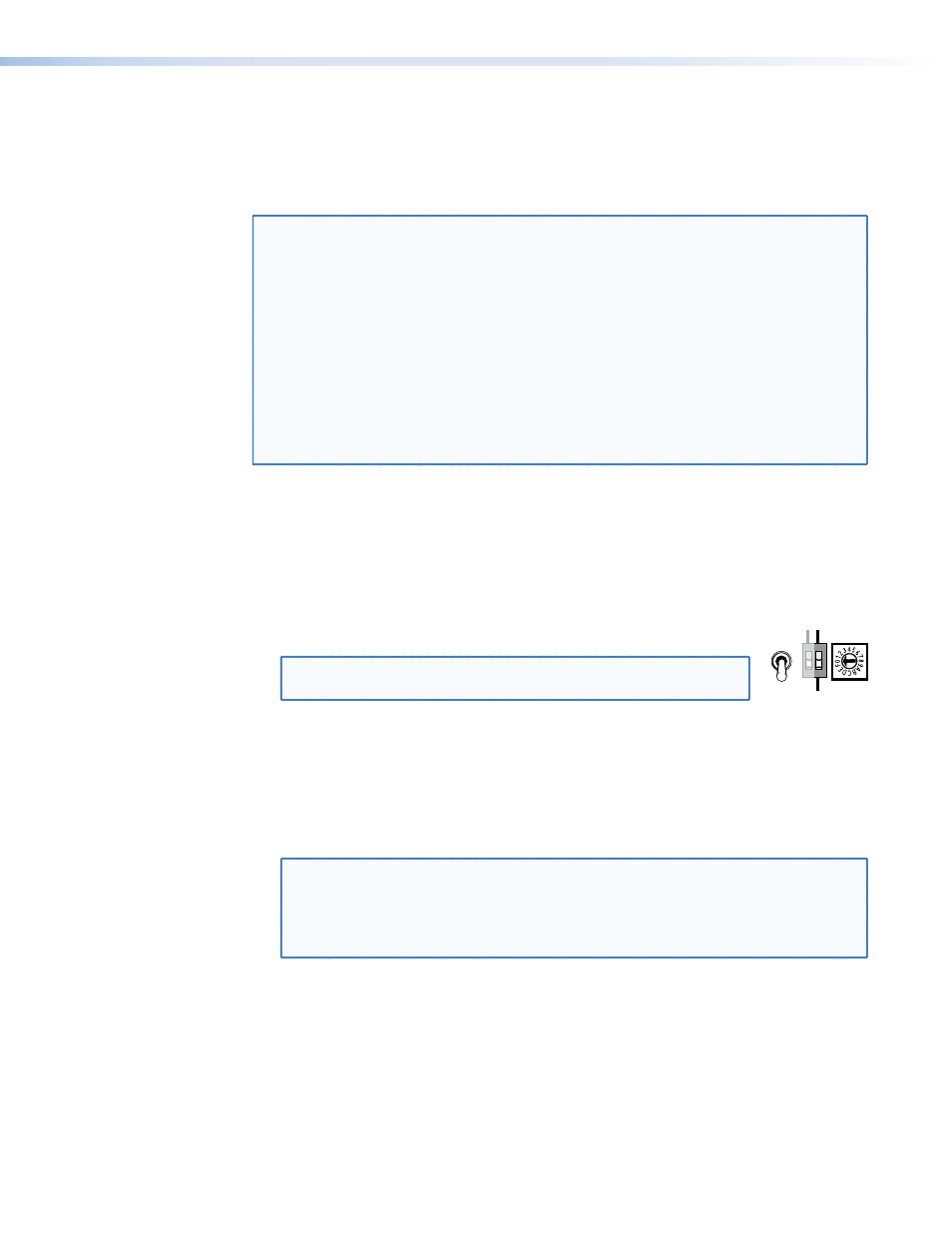
Operation
After the DVI-RGB 200 and its connected devices are powered up, the system is fully
operational. If you encounter any problems, verify that the cables are routed and connected
properly.
NOTES: • High-bandwidth Digital Content Protection (HDCP) is an encryption method
that protects copyrighted digital entertainment material that uses DVI video.
The DVI-RGB 200 cannot respond to the HDCP decryption key.
When the DVI input is HDCP encrypted, the RGB output of the DVI-RGB 200
is blank.
• The computer reads the DDC on power up to determine the direct digital
video resolution and refresh rate to output. Ensure that the local DVI monitor
and the RGBHV monitor can both display the selected resolution and refresh
rate, otherwise images may be distorted or missing.
• Ensure that the computer and local monitor are connected to the
DVI-RGB 200, and the DVI-RGB 200 and local monitor have power applied,
before applying power to the computer. If the other devices are not turned on
before the computer is, the image will not appear.
Capturing a User-recorded EDID
Record the EDID from a display connected on the Buffered Loop-through connector as
follows:
1.
Set the rear panel EDID Source switch to the Selector position.
SOG ON/OFF
REFRESH
DDC
SOURCE
MONITOR
HIGH
LOW
SELECTOR
EDID
SELECT
2.
Set the EDID Select switch to the 0 position.
3.
Change the Refresh dip switch to on (up).
NOTE: The front panel Power LED lights amber whether the
DVI-D Input connector is receiving a signal or not.
4.
Connect the unpowered display device to Buffered Loop-through connector.
5.
Power on the display device. The DVI-RGB 200 copies the EDID of the display connected
in step 4 to its memory.
After the EDID is successfully copied, the front panel Power LED lights green.
6.
Set the Refresh DIP switch to off (down).
NOTE: When Refresh is off, the EEPROM contents are write-protected to avoid
accidental overwrites.
When the EDID Select switch is in the 0 position, the stored EDID data is
read to the video source connected to the DVI-D Input connector every time
the DVI-RGB 200 is powered up.
DVI-RGB 200 • Installation and Operation
6
