Signal and hdcp leds – Extron Electronics DP DA2 User Guide User Manual
Page 17
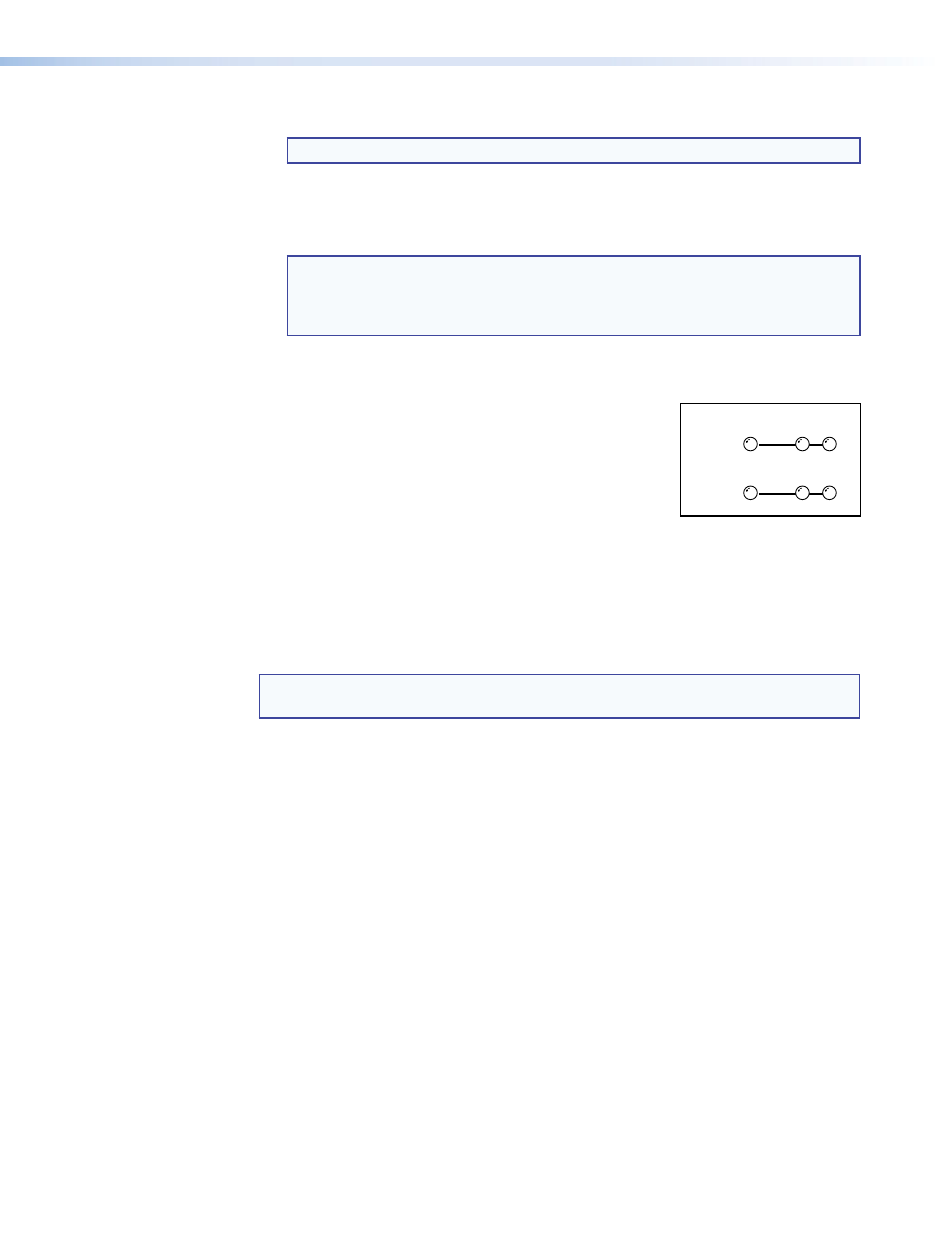
4.
Select
Install
the
software
automatically
(Recommended)
and click
Next
.
NOTE: You do not need to insert an installation disc.
The PC locates the driver needed and installs it in the correct location on the hard
drive.
5.
When the Completed screen appears, click
Finish
to close the wizard.
NOTE: The wizard appears only on the first occasion you connect the DP DA2
to that USB port. The wizard will reappear if you connect the DP DA2
to a different USB port or if you connect a different piece of equipment,
requiring a different driver, to the same USB port.
6.
Configure the DP DA2 as required.
signal and hDcP LEDs
signal LEDs
Input Signal LED — Lights green when main link activity is
detected from the source device connected to the input.
Output Signal LED — Lights green when a main link signal
is being transmitted to at least one of the display devices connected to the outputs.
hDcP LEDs
Input HDCP LED — Lights green when the source is HDCP encrypted and authenticated
by the DP DA2.
Output HDCP LED — Lights green when the connected display device is HDCP
compliant.
NOTE: The HDCP LEDs will not light if the source device does not require HDCP
encryption or if the display devices are not HDCP compliant.
INPUT
OUTPUTS
1
2
SIGNAL
HDCP
DP DA2 • Panel Features
11
