Introduction, About this manual, About the control modules – Extron Electronics Control Modules User Manual
Page 5: Features, Chapter two, Installation and operation
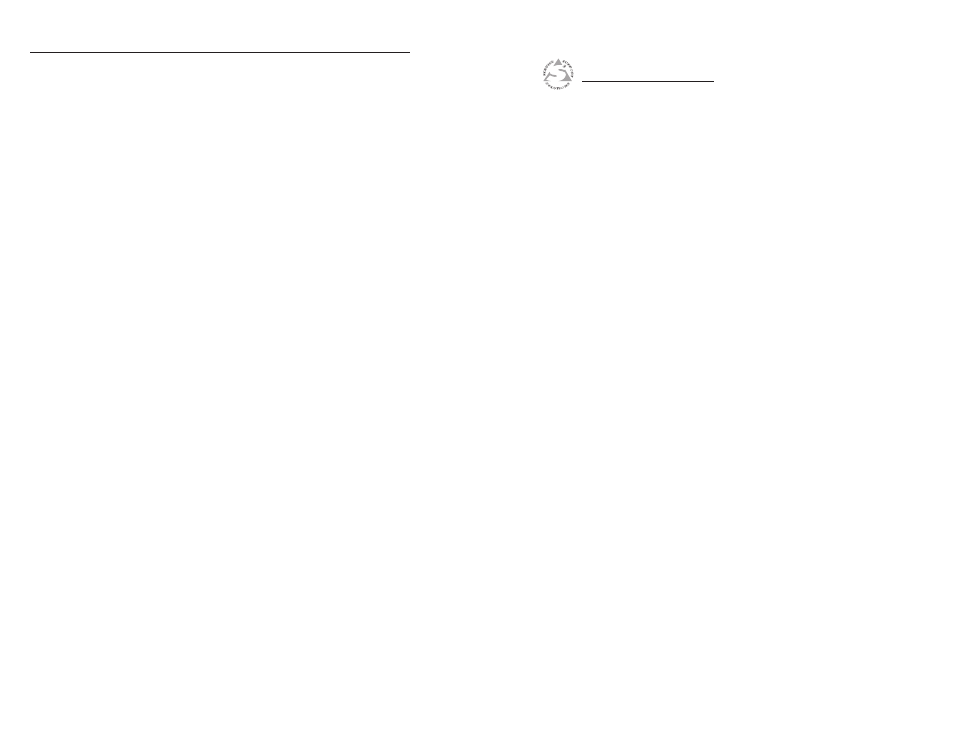
Control Modules • Introduction
Introduction
1-2
About this Manual
This manual documents four types of control modules:
Infrared Control Modules (IRCMs), Audio Control Modules
(ACMs), Relay Control Modules (RCMs), and basic Control
Modules (CMs). Unless otherwise specified, in this manual
Control Modules are referred to as “modules”, “IRCMs”,
“ACMs”, "RCMs", " CMs", and “control modules” when
instructions apply to more than one model
About the Control Modules
Extron Control Modules are hardwired remote control keypads
for use with Extron MediaLink Controllers, System 5 IP series
switchers, or any Secondary Control Panel (SCP) model. The
logic (RS-232, IR, etc.) for these keypads resides in the MLC or
System 5 IP units.
N
Setup and selected command learning must be done via
RS-232 or IP, and learned commands are stored in the
MLC or System 5 IP. For programming and operation,
refer to the MediaLink Control Program or the relevant
System 5 IP, SCP, or MediaLink Controllers user’s
manuals for details.
Each control module fits into a double space high or four
space high opening (depending on the model) in an Extron
Architectural Adapter Plate, interface, or distribution amplifier.
IRCM control modules replicate source device front panel
controls (such as on a VCR or DVD player) and uses infrared
commands to control those devices. ACM models replicate
some MediaLink Switcher front panel controls. RCM models
toggle relays within a System 5 IP or MediaLink controller. CM-
19AC remotely controls audio conference systems.
Features
Color options
— The control modules come in black, white, or
RAL9010 for integration into a variety of environments.
System expandability
— Up to four control modules can be
daisy-chained together in any combination and connected
to an MLC to provide basic A/V source and room control
from several locations.
Furniture and wall mountability
— The control modules
can be mounted onto or in furniture or walls if they are
installed in optional mounting plates (AAP 102, AAP 104)
or in the MLC’s accessory faceplates.
Flexibility
— You choose what infrared commands or controls
to associate with each button on a control module.
Control Modules
2
Chapter Two
Installation and Operation
UL Requirements
Installation Overview
Front Panel Features and Operation
Setting up the Buttons (IRCM, RCM, and CM Modules Only)
Mounting the Control Module into an AAP Wall Plate
or Device Faceplate
