Compatibility – Extron Electronics CIA101 User Manual
Page 4
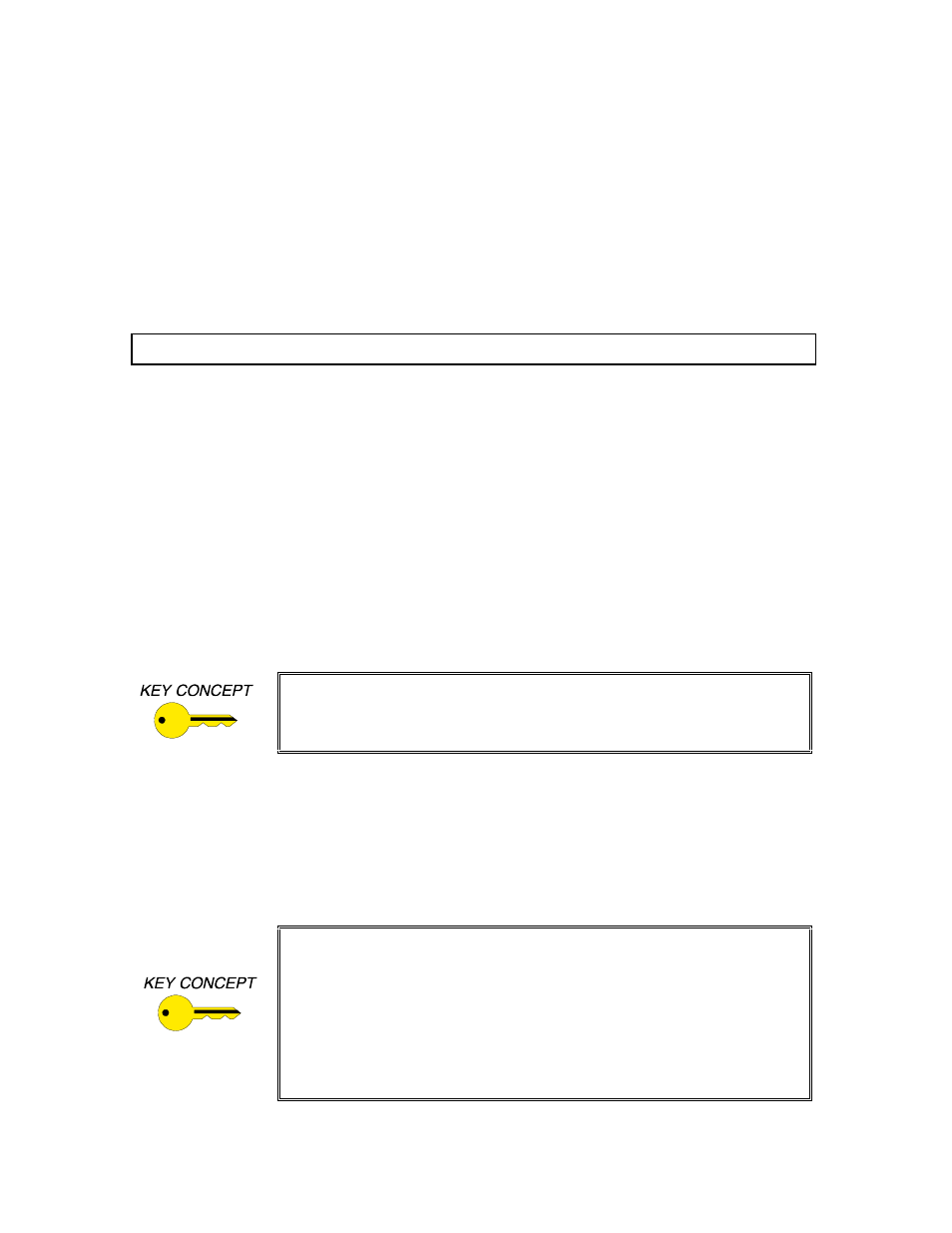
2
CIA101 Operation Manual - V1.3 01/03/01
©2001 - INLINE, Inc.
•
Sharpness Control - provides effective image enhancement for high-resolution video signals
by increasing clarity and image detail, and may be used to compensate for signal loss due to
long cable runs.
•
Hum Suppression Capability - removes visible effects caused by video ground loops that
exist between the signal source and the interface.
•
400 MHz Bandwidth
•
Rack Mountable
Compatibility
INPUT
The CIA101 will accept high-resolution video signals from virtually any computer that outputs an
analog video signal. The unit will work with signals at virtually any resolution and refresh rate.
Compatible computer video signals include VGA, SVGA, XGA, SXGA, UXGA, MAC, SUN, SGI and
other high-resolution computers outputting an analog video signal. Input signal compatibility
parameters are listed below.
Video Signal:
Analog RGB Video
Signal format:
RGBHV, RGBS, RGsB*
Horizontal Frequency Range: 30 KHz to 130 KHz
Vertical Refresh Rates:
30 Hz to 120 Hz
* The CIA101 will operate with RGsB input signals. However, the unit will
not strip sync off of the green. RGsB input signals are always output as RGsB
(they cannot be output as RGBS or RGBHV). Also, the horizontal position
control will not operate when used with RGsB input signals.
OUTPUT
The output signal of the CIA101 is analog RGB video with TTL sync on 3, 4 or 5 female BNC
connectors. The output format can be set to RGBHV, RGBS or RGsB using dipswitches. This output
signal is compatible with high-resolution data grade monitors and data / graphics projectors.
VGA, MAC, SUN, SGI and other high-resolution workstations operate in
several video modes encompassing a wide range of resolutions and scan
rates. Many of the video signals from the newest models can run as high as
70 KHz or more, with the newest VGA cards offering an output resolution of
1600 x 1200 (some can even go as high as 1920 x 1080). The data projector
or monitor connected to the interface output must be compatible with the
horizontal scan rate and vertical refresh rate of the computer’s video signal.
Please check the documentation for both the computer graphics card and the
data display device to ensure compatibility.
