Installation, Step 1: track mounting, New construction prelaid carpet – Extron Electronics AVTrac Extension Kit User Manual
Page 9
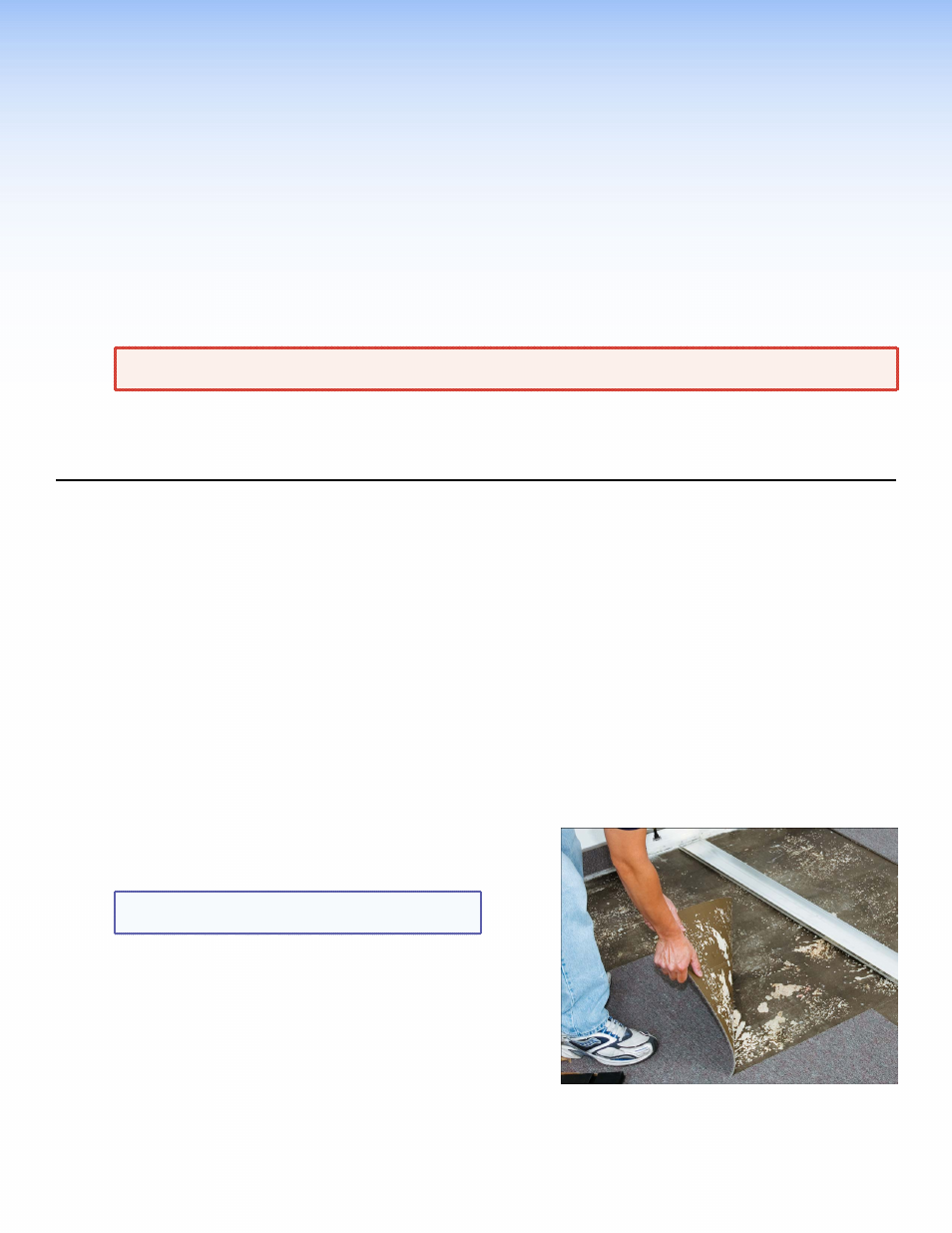
AVTrac Extensions • Track Mounting
3
Installation
Step 1: Track Mounting
At this point you must already have checked the contents of the kit and gathered the tools that you will need for
installation.
Before installation, ensure that the Extension Kit matches the AVTrac product to make a proper junction.
WARNING: Existing AVTrac rubber inlay models may be mismatched with the cover track of the extension
kit. This mismatch may present a tripping hazard. Consult an Extron representative for advice.
For further information about using the AVTrac extensions with the complete AVTrac system, please consult the
AVTrac Installation Guide or the Extron W
) for instructions about installing the electrical
power and AV modules.
1.
Whenever possible, completely remove the carpet
from where the track will be laid. If this is not
possible, cut the carpet.
After removing the carpet, make sure that the
concrete base is level and structurally sound. Prior
to installation, leveling and topping may be needed.
Determine whether the installation will be in new
construction, under pre-existing carpet tiles, or
under pre-existing carpet rolls and follow the
appropriate instructions.
New Construction
When AVTrac is being placed in a new building, the
carpet should not be laid until the track has been
installed.
Prelaid Carpet
For installation of AVTrac under prelaid carpet, cut or
peel back the carpet to expose the concrete where
the track and side ramps will be positioned.
NOTE: AVTrac is not designed to be installed
under vinyl composite tile (VCT).
Figure 2.
Remove carpet tiles to expose concrete.
