Xylem Multi 3410 User Manual
Page 90
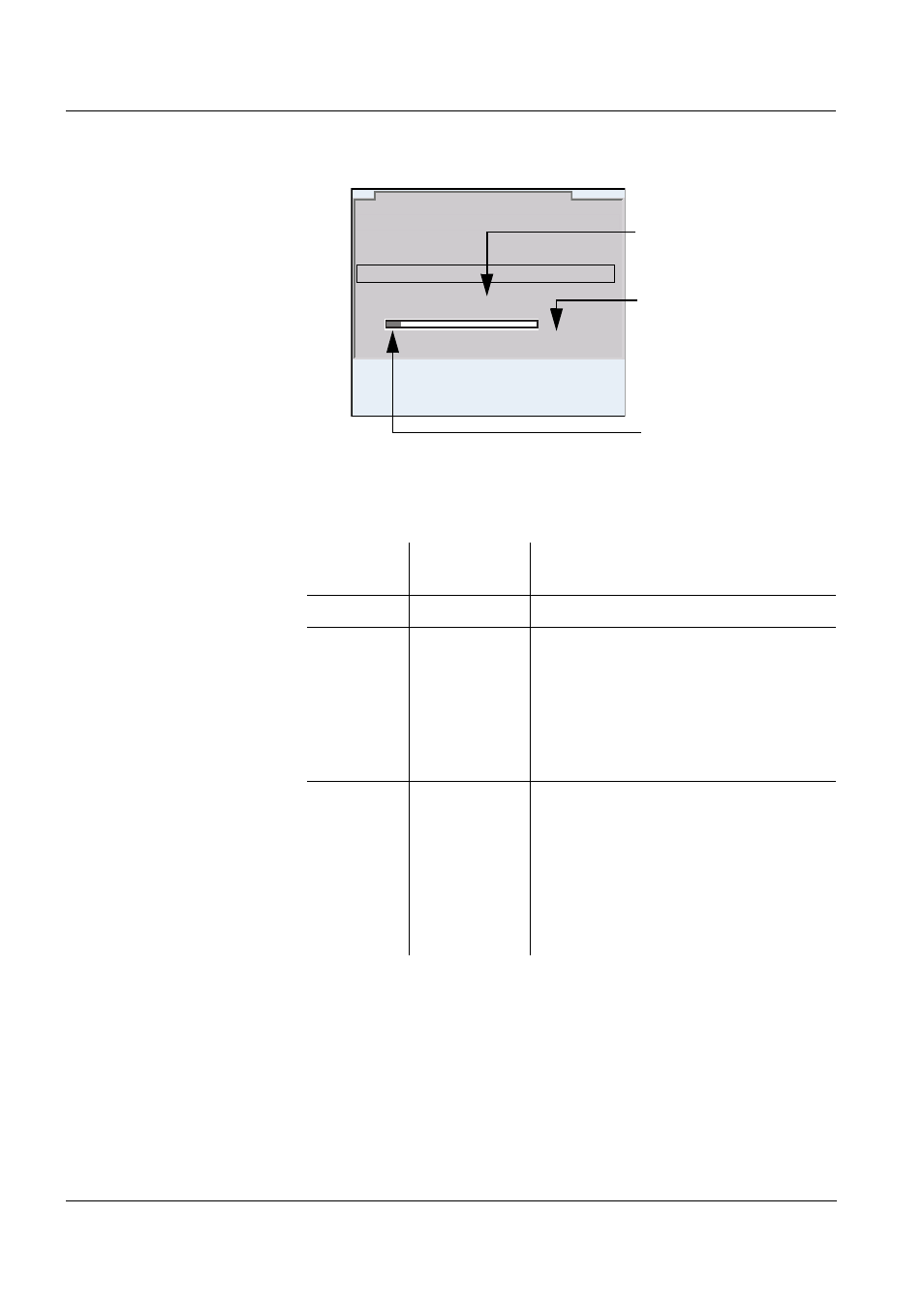
Operation
Multi 3410
90
ba75863e11
02/2011
Settings
You can configure the automatic storage function with the following set-
tings:
Starting the automatic
storage function
To start the automatic storage function, select continue with <
S>
and confirm with . The meter switches to the mea-
sured value display.
ID number
1
Interval 30
s
Duration 180
min
Continue
0d03h00min
0
1d17h33min
Automatic data storage
22.09.2009 08:00
Set entire storing dura-
tion
Max. available storing
duration
Graphical display of the
storage usage
Menu item
Possible
setting
Description
ID number
1 ... 10000
ID number for the dataset series
Interval
1 s, 5 s, 10 s,
30 s, 1 min,
5 min,
10 min,
15 min,
30 min,
60 min
Storage interval.
The lower limit of the storage interval
can be restricted by the number of free
storage locations.
The upper limit is restricted by the stor-
age duration.
Duration
1 min ... x
min
Storage duration.
Specifies after which time the auto-
matic storage should be terminated.
The lower limit of the storage duration
is restricted by the storage interval.
The upper limit is restricted by the
number of free storage locations.
