6 ids adapter for analog sensors, Ids adapter for analog sensors – Xylem Multi 3420 User Manual
Page 13
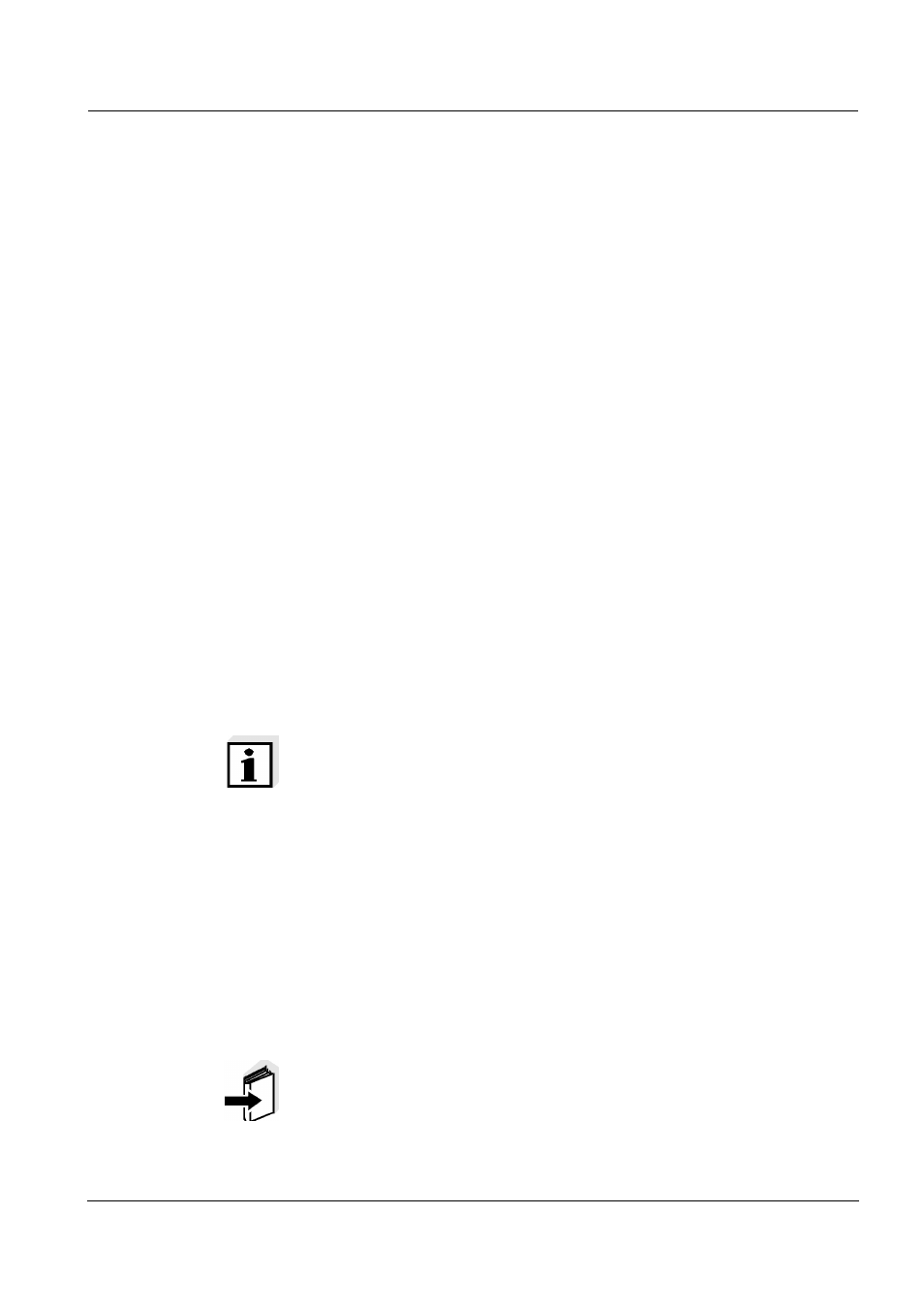
Multi 3420
Overview
13
ba75864e11
02/2011
Sensor data from IDS
sensors
IDS sensors transmit the following sensor data to the meter:
z SENSOR ID
– Sensor name
– Sensor series number
z Calibration data
– Calibration date
– Calibration characteristics
– Calibration interval
– Selected buffer set (IDS pH sensors only)
– Cell constant (IDS conductivity sensors only)
– Calibration history of the last 10 calibrations
z Measurement settings (IDS conductivity sensors only)
– The set measured parameter
– The set reference temperature
– The set temperature coefficient
– The set TDS factor
The calibration data are updated in the IDS sensor after each calibra-
tion procedure. A message is displayed while the data are being
updated in the sensor.
1.6
IDS adapter for analog sensors
With the aid of an IDS adapter, you can also operate analog sensors
on the Multi 3420. An IDS adapter and analog sensor together behave
like an IDS sensor.
The measuring electronics with the stored adapter data are in the
adapter head. The adapter data correspond to the sensor data.
Note
In the measured value display, you can display the sensor name and
series number of the selected sensor with the [Info] softkey. You can
then display all further sensor data stored in the sensor with the [More]
softkey.
Note
Information on available IDS adapters is given on the Internet and in
the WTW catalog, "Laboratory and field instrumentation".
Detailed information on the IDS adapter is given in the operating man-
ual of the adapter.
