3 password for login, 1 changing the password, 2 assigning a password – Xylem ProLab 3000 LABORATORY pH METER User Manual
Page 49: 3 forgotten the password, Password for login 5.3.1, Changing the password, Assigning a password, Forgotten the password
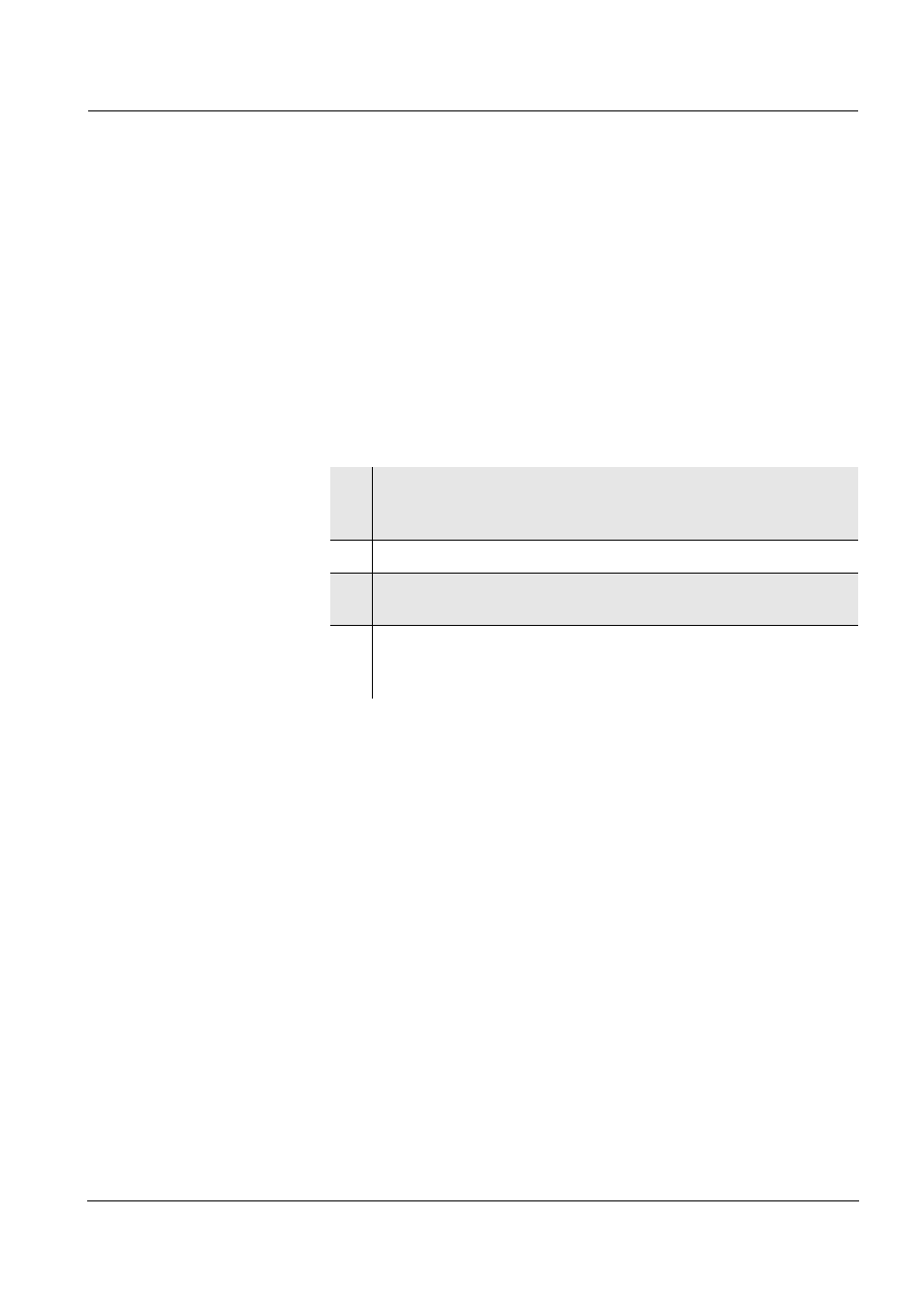
ProLab 3000
Access to the meter
49
ba75645e02
01/2010
5.3
Password for login
If the used of a password for login to the meter was set by the admin-
istrator, each user has to enter his or her password during the login.
The ProLab 3000 is delivered with the password "00001" for the user
name, Administrator . Change this password as soon as possible.
5.3.1
Changing the password
All users can change their own password.
A valid password consists of at least 5 characters.
5.3.2
Assigning a password
During the first login with the new user name the Change password
window appears. Here the password is set by the user. A valid pass-
word consists of at least 5 characters.
5.3.3
Forgotten the password?
If the access control requires the entry of a password, access to the
meter is not possible without the password.
Users
The administrator can delete the password for user profiles (see
page 53).
1
Open the User / Change password... menu.
The Change password window opens.
The old password is in the Old password field.
2
Enter the new password in the New password field.
3
Enter the new password once again in the Confirm password
field.
4
Confirm the new password with [OK].
The password is changed.
The Change password window is closed.
