Bell & Gossett S12596B Technologic 350 Pump Controller User Manual
Page 16
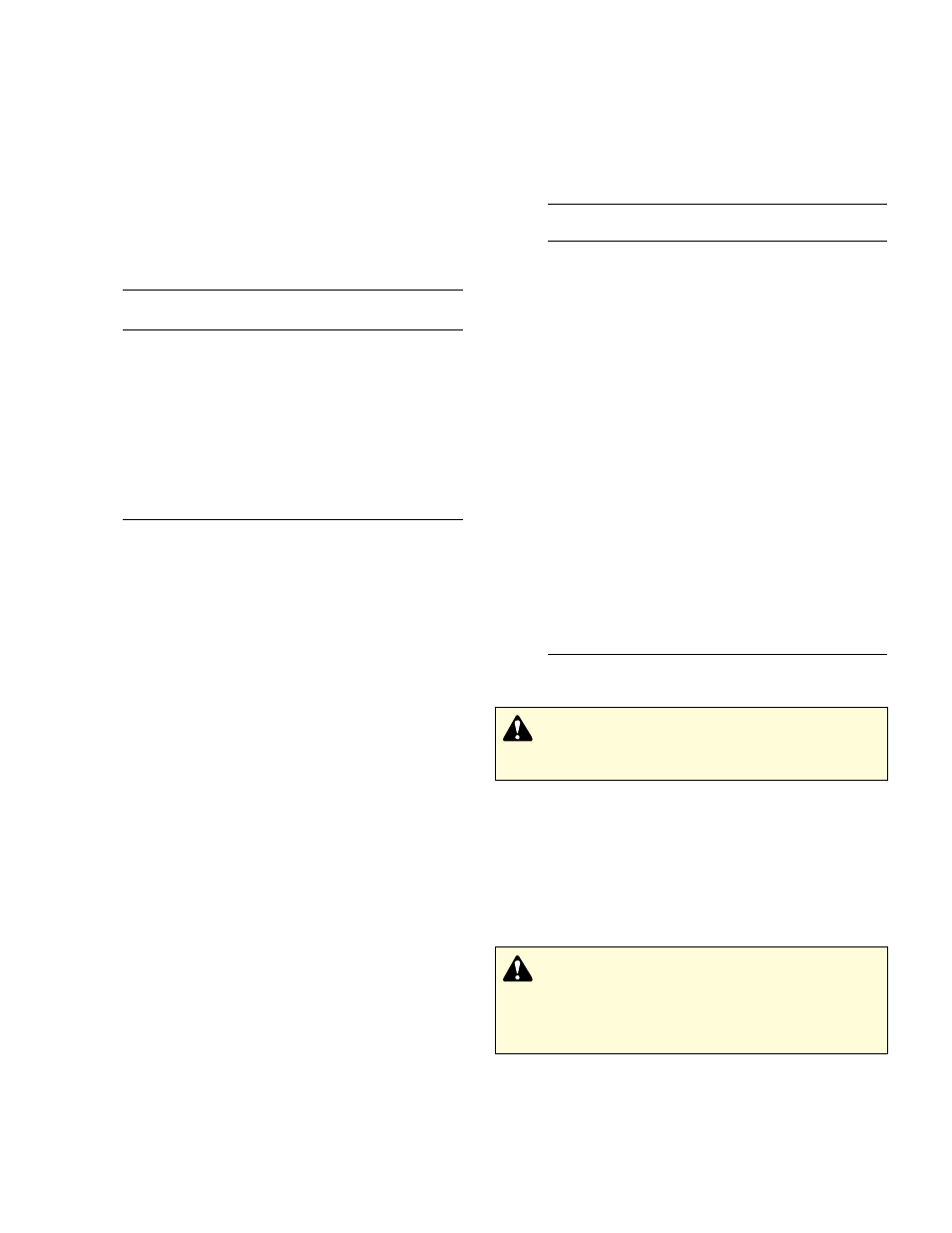
16
6.9
READ ONLY – Digital Inputs
6.9.1
To Enter – press CLEAR key twice and then press
SERVICE TEST key once only while in normal scroll.
6.9.2
Display – numbers 1 through 12 (implied) on the top
line and status on the second line. Status is dis-
played as a “1” for signal on and “0” for signal off.
6.9.3
Interpretation – compare the status shown to the fol-
lowing terminals and the wiring diagram. For example,
starter 1M “on” signal at J4 4 and 8 is display No. 3
and should be a “1” if the 1M starter is energized.
Input
Input
J4
Input No.
Signal
Terminals
On Display
Local **
1 to 2
1
Remote
3 to 2
2
1M
4 to 5
3
2M
6 to 5
4
3M
7 to 8
5
*
DP1
9 to 8
6
*
DP2
10 to 11
7
*
DP3
12 to 11
8
*
7 Day Timer
19 to 20
13
*
*Optional
**This input is also used for remote start when the selector switch is in the
REMOTE position.
NOTE: Terminal No’s. on the right , e.g. 2, 5, 8, etc. are all in common.
6.9.4
Corrective Action – compare the inputs to the
device/s connected to the digital inputs and trigger
same. If a “1” is not received check the associated
wiring or the particular device and correct or replace
the cause of the fault.
6.9.5
Controller Operation – the keyboard (except the
CLEAR key) and all LED’s cannot change state. The
display is dedicated to the digital input display. The
program is otherwise active.
6.9.6
Exit – press CLEAR twice and then press ENTER
twice.
6.10
READ ONLY ANALOG INPUTS
6.10.1
To enter (from normal scroll) – press CLEAR key twice
and press SERVICE TEST key once. Then press
CLEAR key once.
6.10.2
Display –
ANALOG INPUT TEST on top line and input
type and measurement on bottom line. Press key 1, 2,
3 or 4 to read channels 1, 2, 3 or 4 in % with 4mA @
20% and 20mA at 100%. Six other items may be
accessed with the up arrow key. These items are:
RTD 1(°F), RTD 2(°F), DC supply (DCV), and power
board readings. “Power Board Readings” is now dis-
played on top line. These readings are: voltage in
volts, current in amps, and power in watts.
6.10.3
Interruption – read channel values from connected
devices with channel 1 as 1PT pressure, channel 2 as
2PT pressure, channel 3 as flow input (optional) and
channel 4 is temperature input (optional).
If there is a problem replace the analog source with a
known source such as a 20mA signal generator.
Connections to terminal block J3 are as follows:
Source
2 Wire
*Step
Signal
Input
Terms
Terms
1
1PT
1
1-, 2+
2-, 3+
2
2PT
2
5-, 6+
6-, 3+
3
Flow (1FT)
3
7-, 8+
8-, 9+
Polarity shown is that of the signal analyzer and not the
markings on the I/O board.
4
Temp (AI-4)
4
11, 12
9, 12
5
T-1
RTD in 1
-
13, 14
6
T-2
RTD in 2
-
16, 17
A substitute 100 OHM resistor @ terms. 13 & 14, or 16
& 17 will result in a temperature reading of 32°F.
7
DC Supply = 24.00 VDC ±10% is satisfactory.
8
Display top line changes to: Power Board
Readings.
8
Voltage = XXX VAC equal to system line voltage.
9
Current = XXX amps equal to actual load.
10
Power = XXX watts actual power.
*Step = each momentary step of up arrow key.
6.10.4
Corrective Action – correct the wiring or a faulty
device. If a signal is good with a signal generator then
the inter-connection wires are good and the sensor is
bad. In the case of RTD’s a substitute 100 OHM resis-
tor will isolate a problem to the sensor.
Power board readings may be confirmed by a sepa-
rate clamp-on line current readings, line voltage read-
ing, and calculations for watts.
WARNING: Prevent electrical shock. Disconnect the
power supply before beginning installation.
Failure to
follow these instructions could result in serious per-
sonal injury, death, and/or property damage.
DANGER: Troubleshooting live control panels ex-
poses personnel to hazardous voltages. Electrical
troubleshooting must only be done by a qualified electri-
cian.
Failure to follow these instructions could result
in serious personal injury, death, and/or property
damage.
