Xylem iCE3 GPRS Variant User Manual
Page 28
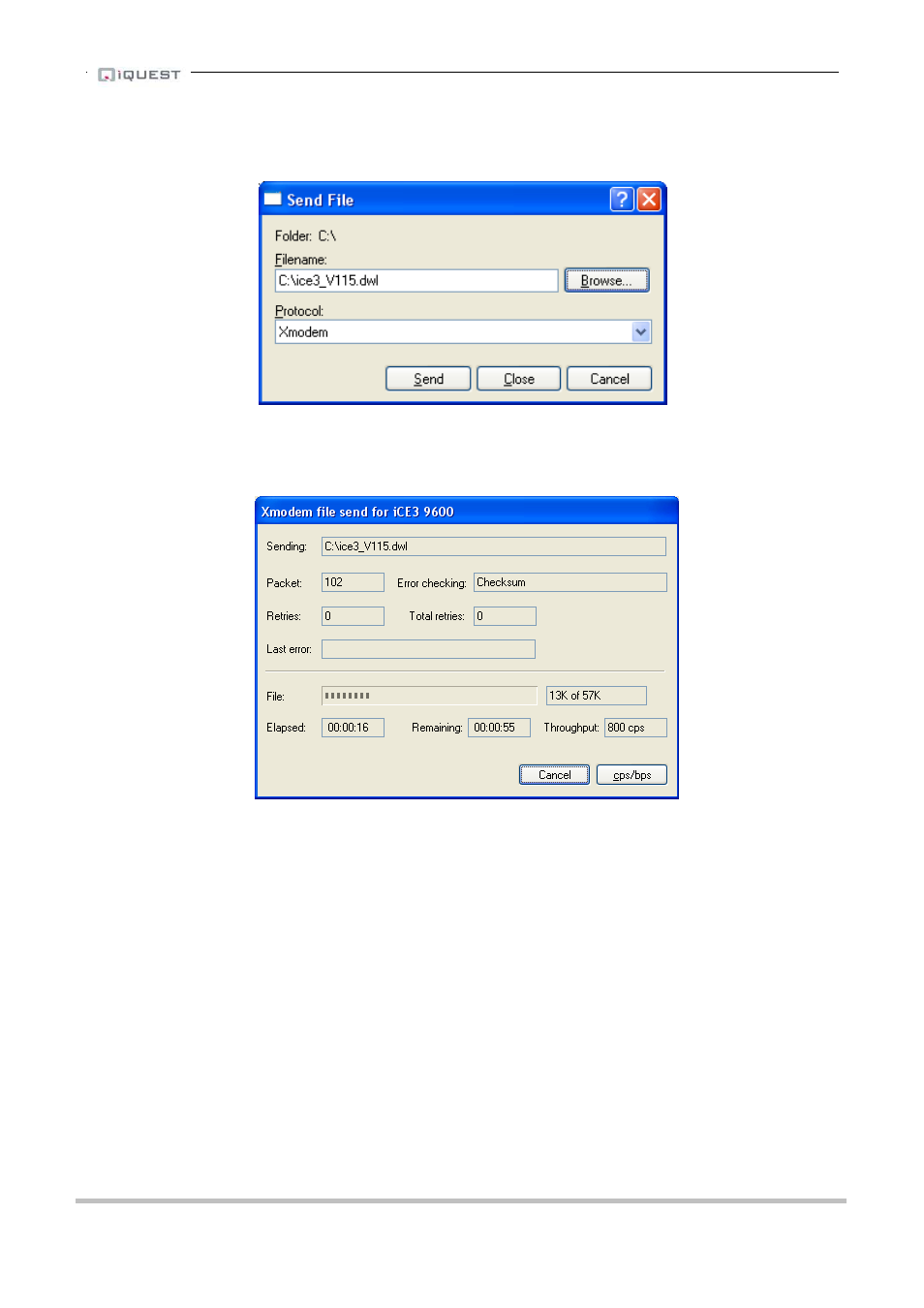
GPRS iCE
3
, V1.30 User Guide
24
iQuest (NZ) Ltd - PO Box 15169, Hamilton, New Zealand Tel: +64 7 857 0810 Fax: +64 7 857 0811 Email: [email protected]
6) Set the protocol to X-Modem and select the iCE
3
firmware file that has been obtained from the
iQuest website. This file is in the format iCE3_GPRS.V115.dwl.
7) Click ‘Send’ and the file should download to the device. IMPORTANT: DO NOT DISCONNECT OR
CANCEL THIS STEP. There is a possibility that interruption of this part of the operation may result
in the inability to reprogram the device. If this occurs, the unit will need to be returned to the factory
to be restored.
8) When download is complete, the iCE
3
will resume outputting the prompt character.
9) Type the command AT+CFUN=1[Enter] to reinitialise it.
10) When it has rebooted, recheck the version using the AT^IVER? command once again.
§§§§§at+cfun=1
OK
+WIND: 3
+CGEV: ME CLASS "B"
at^iver?
iCE3 Version: 1.30
Copyright © 2008
iQuest (NZ) Ltd
OK
11)
Unit upgrade is now complete. Version is showing V1.30 correctly.
