5 scheduled connection mode – Xylem iCE3 GPRS Variant User Manual
Page 12
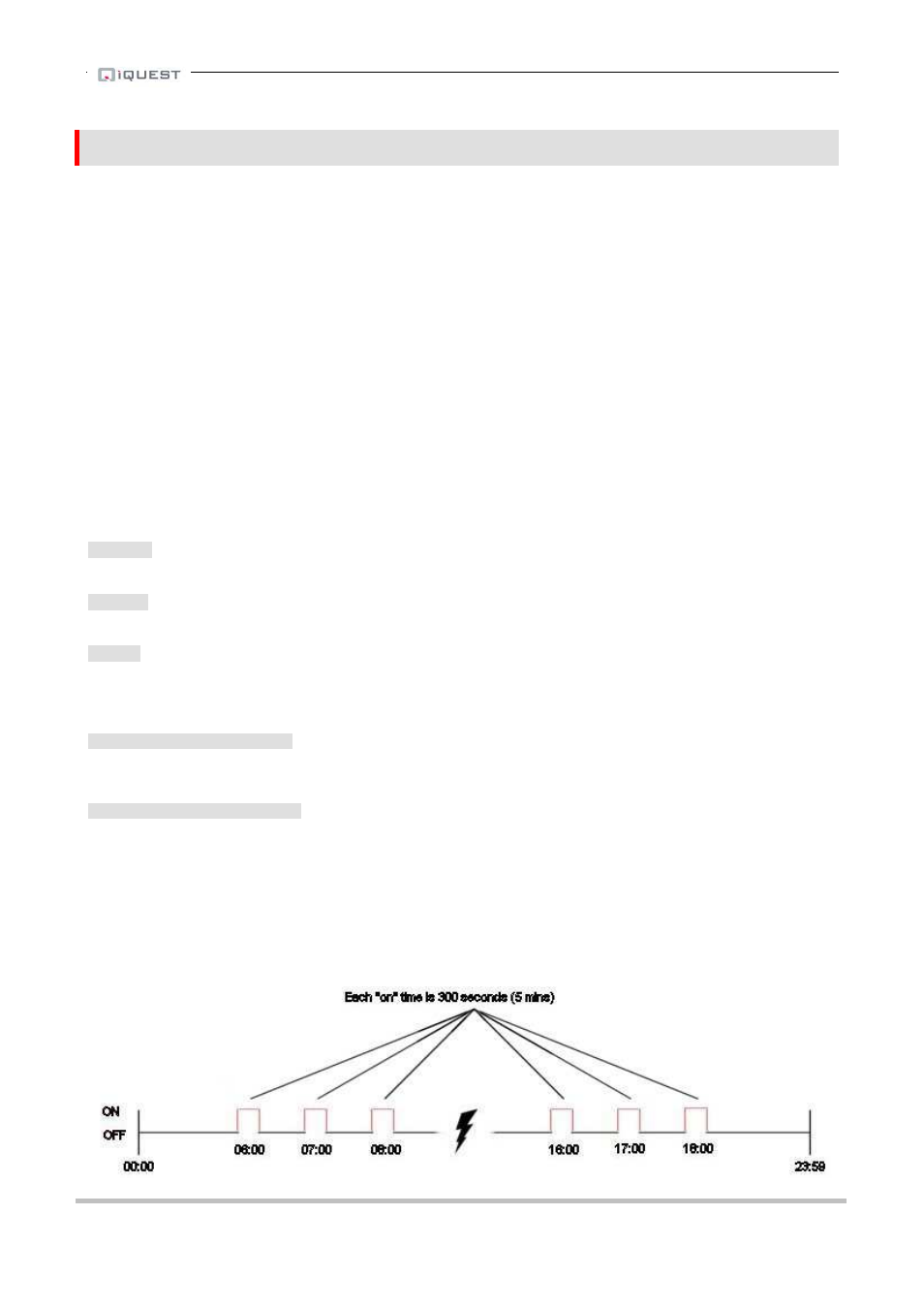
GPRS iCE
3
, V1.30 User Guide
8
iQuest (NZ) Ltd - PO Box 15169, Hamilton, New Zealand Tel: +64 7 857 0810 Fax: +64 7 857 0811 Email: [email protected]
5 Scheduled Connection Mode
This section describes the use of the scheduled connection mode. This is enabled when the auto-connect
mode is set to 2 by issuing the command AT^IACE=2. Note that whenever a GPRS session is established
by the scheduler, a call-in packet will be sent to the destination IP address (normally a HydroTel™ system).
NOTE: The real time clock must be set by using the AT^ICLK command after installation and if the
unit has been depowered for any reason. See Section 3.4 for details on setting the clock.
NOTE: If a manual connection is required at any time, use the AT^IGOL command to initiate it. The
host device (e.g. datalogger) can be programmed to trigger a call-in by using this command.
The scheduler settings are configured by using the AT^IACS command. Five parameters are needed and
these are as follows:
Start time in day
(HHMM)
e.g.
600
(6am)
End time in day
(HHMM)
e.g.
1800
(6pm)
Duration on-line
(in seconds)
e.g.
120
(2 minutes on-line)
Interval when inside time window
(in minutes)
e.g.
60
(every hour)
Interval when outside time window
(in minutes)
e.g.
0
(never)
Start Time
This represents the time at which the iCE
3
will start establishing GPRS sessions.
End Time
This represents the time after which the iCE
3
will stop establishing GPRS sessions.
Duration
The minimum length of time (in seconds) that the iCE
3
will keep each GPRS session active. Note that this
time will be extended if there is ongoing traffic with the device. The session will end when there has been no
activity for the preset duration time.
Interval when inside time window
The length of time in minutes between each successive GPRS sessions being established when the time is
between the start and end times.
Interval when outside time window
The length of time in minutes between each successive GPRS sessions being established when the time is
before the start or after the end time. Set this to zero if no activity should occur outside the normal time
window.
The full command to configure the schedule example below is
AT^IACS=600,1800,300,60,0
In this example, the GPRS link is established once per hour (interval = 60 minutes), for a time of 5 minutes
(duration = 300 seconds) starting at 6:00am and ceasing after the 6pm session. Set the start time to 00:00
(0000) and end time to 23:59 (2359) for the on/off cycle to apply regularly throughout the complete day.
