Xylem iCE3 GPRS Variant User Manual
Page 17
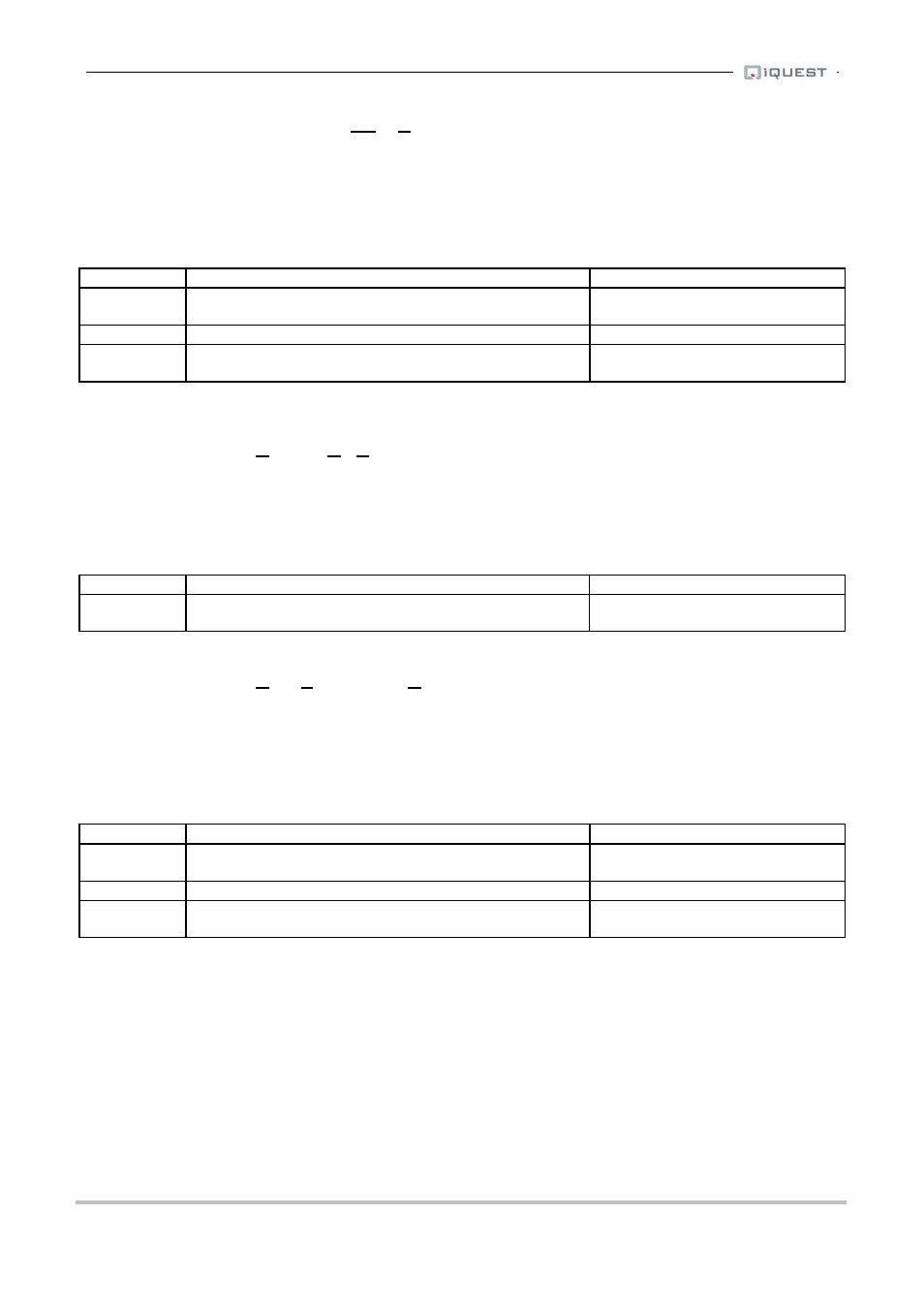
GPRS iCE
3
, V1.30 User Guide
iQuest (NZ) Ltd - PO Box 15169, Hamilton, New Zealand Tel: +64 7 857 0810 Fax: +64 7 857 0811 Email: [email protected]
13
6.3.4 AT^ICLK
Read / Set CLocK
Description:
Provides access to the real time clock in the iCE
3
to either read or set the date and time.
Default:
“”
Notes:
This parameter must be enclosed in quotes (“) and be formatted as a series of two digit
values in this format “yy/mm/dd,hh:nn:ss”, where n = minutes.
Mode
Command
Responses
Read
AT^ICLK?
^ICLK: “08/06/15,12:34:56”
OK
Write
AT^ICLK=”08/06/15,12:34:56”
OK OR ERROR
Help
AT^ICLK=?
^ICLK: “yy/mm/dd,hh:nn:ss”
OK
6.3.5 AT^IDAS
Display All Settings
Description:
Displays a listing of all the iCE
3
device parameters and their current values.
Default:
N/A
Notes:
This command is read only.
Mode
Command
Responses
Read
AT^IDAS?
[Alphabetic listing of parameters]
OK
6.3.6 AT^IDFC
Data Forwarding Character
Description:
Defines the ASCII character, that if received will initiate the forwarding of the data packet.
Default:
13 (Carriage Return)
Notes:
Range is 0-255. Setting this parameter to zero will disable the forwarding on character
mode. In this situation, use the forwarding after data timeout function (AT^IDTO command).
Mode
Command
Responses
Read
AT^IDFC?
^IDFC: 13
OK
Write
AT^IDFC=13
OK OR ERROR
Help
AT^IDFC=?
^IDFC: (0-255)
OK
