Xylem iCE3 GPRS Variant User Manual
Page 20
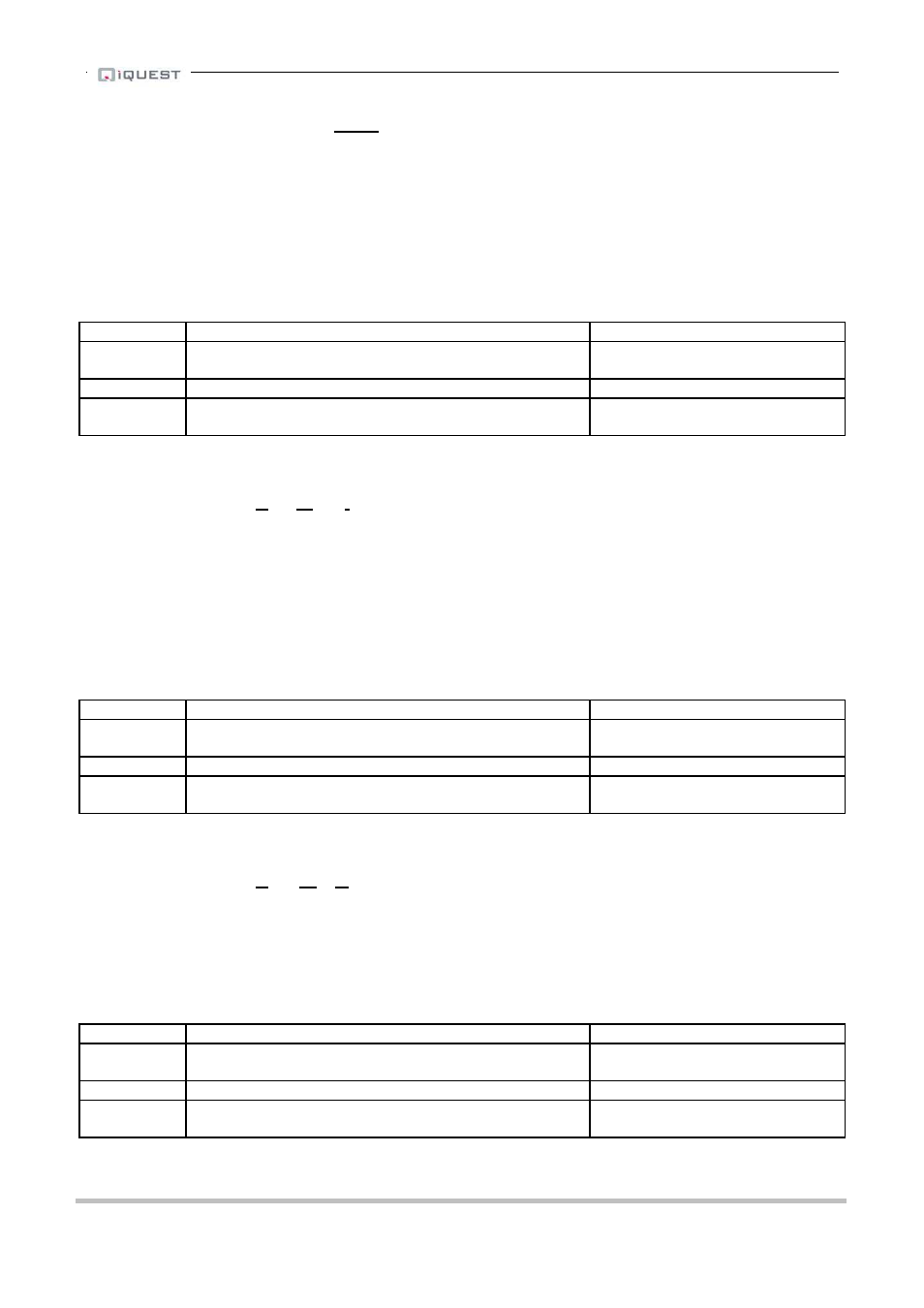
GPRS iCE
3
, V1.30 User Guide
16
iQuest (NZ) Ltd - PO Box 15169, Hamilton, New Zealand Tel: +64 7 857 0810 Fax: +64 7 857 0811 Email: [email protected]
6.3.11 AT^INFO
Network INFOrmation
Description:
Disables or enables regular network information messages when the unit is not on-line.
Default:
0 (Disabled)
Notes:
If this parameter is set to 1, the iCE
3
will start by listing the units IMEI and IMSI numbers,
then begin to regularly issue a signal strength reading. This is useful when diagnosing site
coverage issues. When the unit goes on-line, the regular information reporting is
automatically disabled again. Note that to use this command, automatic connection will
have to be disabled first if it has been enabled using the command AT^IACE=1.
Mode
Command
Responses
Read
AT^INFO?
^IACE: 0
OK
Write
AT^INFO=0
OK OR ERROR
Help
AT^INFO=?
^INFO: (0,1)
OK
6.3.12 AT^IPTI
Ping Test Interval
Description:
Defines the interval at which the iCE
3
will ping the remote IP address as defined by the
AT^IRIP parameter. If no reply is received, it will retry the ping request a further three times
before disconnecting from the network and attempting to reconnect.
Default:
120
Notes:
The feature is used as part of the iCE3 link validation. Selecting a suitable value is a balance
between an acceptable link down time and increased data traffic (ping packets). Set this to
zero if the scheduled connection mode (AT^IACE=2) is used.
Mode
Command
Responses
Read
AT^IPTI?
^IPTI: 120
OK
Write
AT^IPTI=120
OK OR ERROR
Help
AT^IPTI=?
^IPTI: 120
OK
6.3.13 AT^IPWD
PassWorD
Description:
Defines the password (if required) that is needed to log-on to the network.
Default:
“”
Notes:
This password is sometimes required when connecting via an ISP and is usually empty if the
connection is via a private APN.
Mode
Command
Responses
Read
AT^IPWD?
^IPWD: “password”
OK
Write
AT^IPWD=”password”
OK OR ERROR
Help
AT^IPWD=?
^IPWD: “password”
OK
