2 status info, 2 status info -3 – YSI IQ SensorNet SensoLyt Sensor 700 IQ (SW) User Manual
Page 43
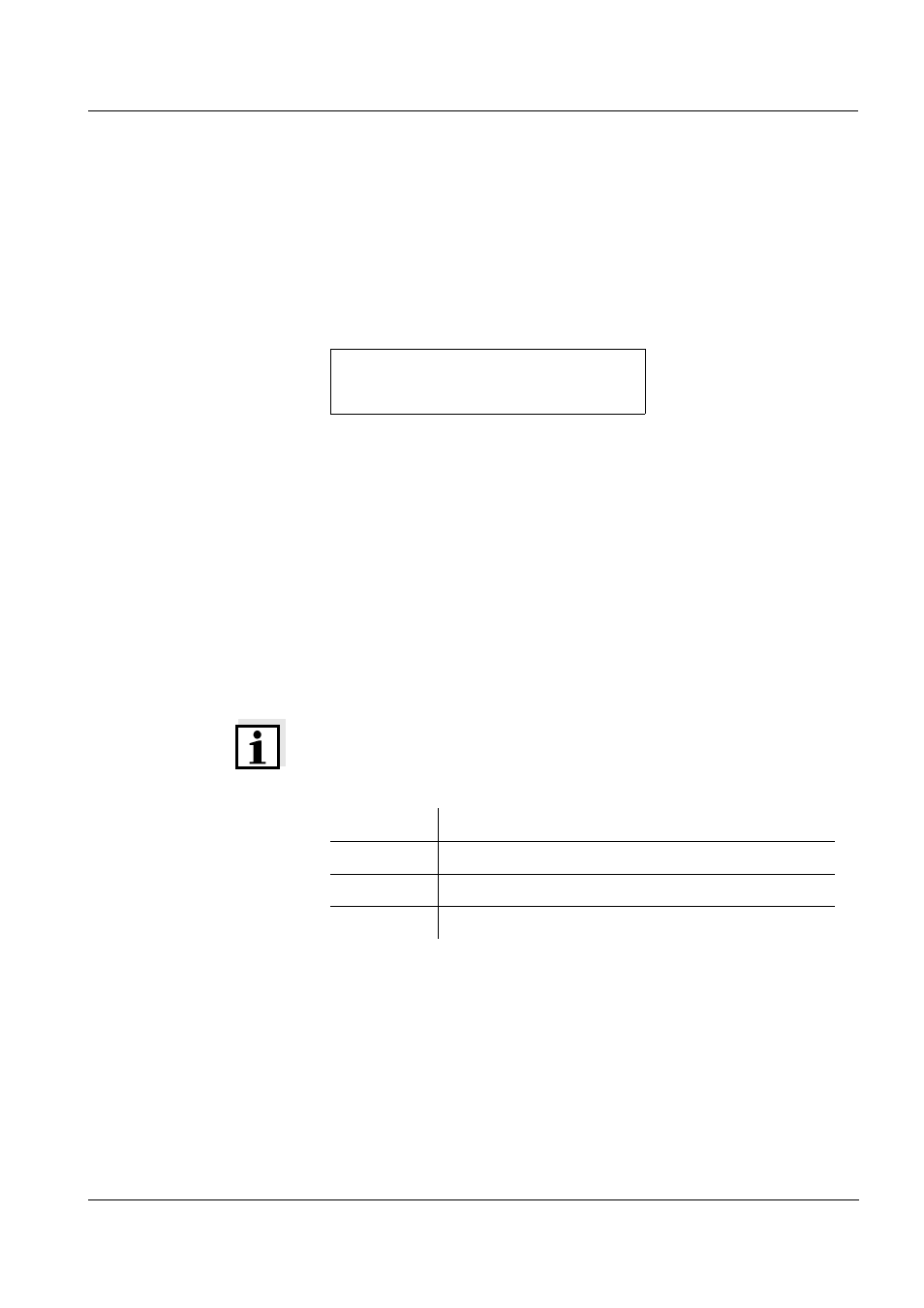
SensoLyt
®
700 IQ (SW)
Indexes
10 - 3
ba76006e01
01/2012
10.2
Status info
The status info is a coded piece of information on the current status of
a sensor. Each sensor sends this status info to the controller. The
status info of sensors consists of 32 bits, each of which can have the
value 0 or 1.
Status info,
general structure
The bits 0 - 15 are reserved for general information.
The bits 16 - 21 are reserved for internal service information.
You obtain the status info:
via a manual query in the Einstellungen/Settings/Service/List of all
components menu (see system operating manual)
by an automated query
– of a superordinate process control (e. g. when connected to the
Profibus)
– from the IQ Data Server (see IQ S
ENSOR
N
ET
Software Pack
operating manual)
Note
The evaluation of the status info, e.g. in the case of an automated
query, has to be made individually for each bit.
Status info
SensoLyt
®
700 IQ (SW)
0 1 2 3 4 5 6 7
8 9 10 11 12 13 14 15
1 0 0 0 0 0 0 0
0 0 0 0 0 0 0 0
(general)
0 0 0 0 0 0 0 0
0 0 0 0 0 0 0 0
(internal
16 17 18 19 20 21 22 23
24 25 26 27 28 29 30 31
Status bit
Explanation
Bit 0
Component hardware defective
Bit 1
SensCheck: pH electrode defective, glass broken
Bit 2-31
-
