10 indexes, 1 explanation of the messages, 1 error messages – YSI IQ SensorNet SensoLyt Sensor 700 IQ (SW) User Manual
Page 41: 10 indexes -1, 1 explanation of the messages -1, 1 error messages -1
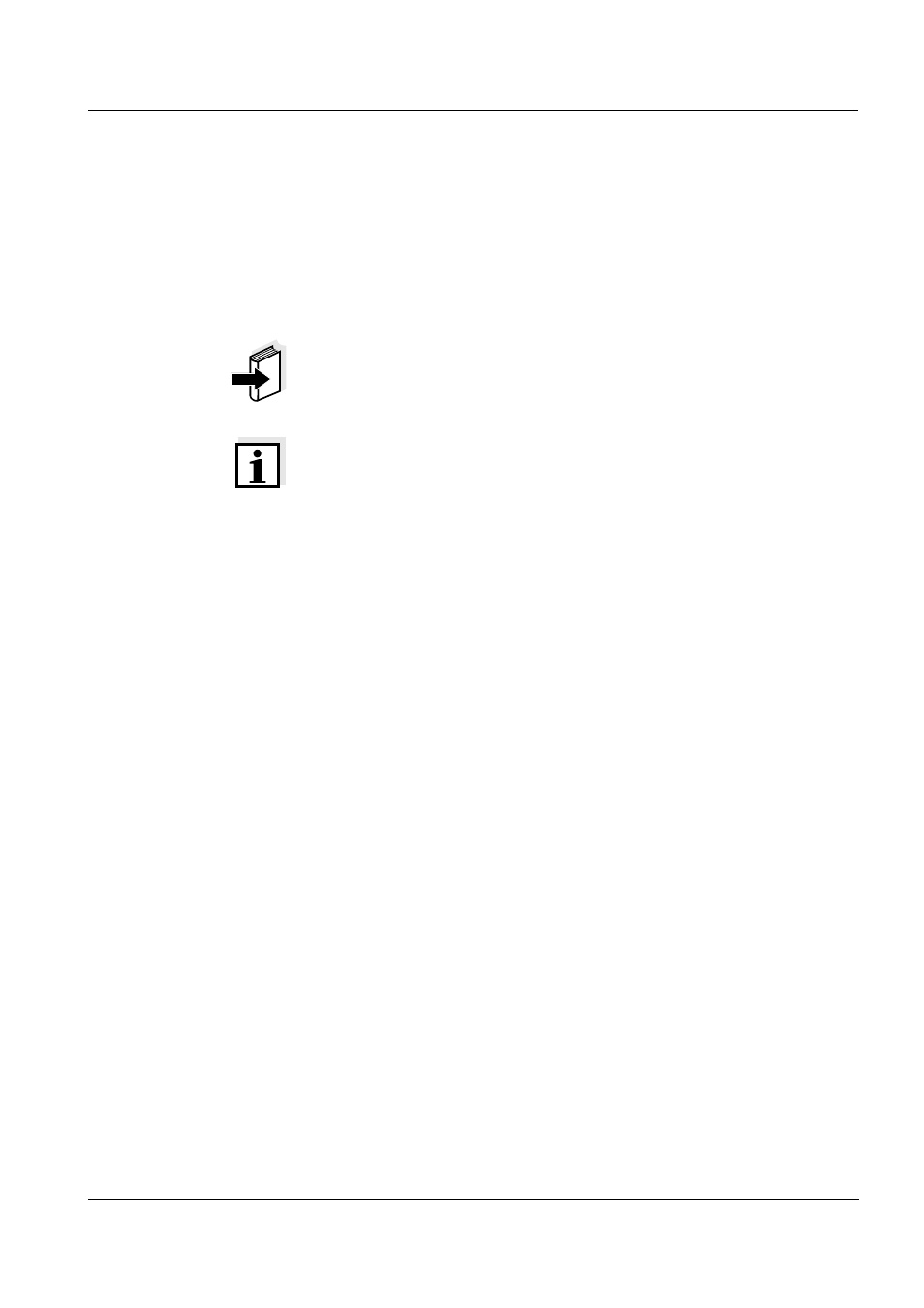
SensoLyt
®
700 IQ (SW)
Indexes
10 - 1
ba76006e01
01/2012
10
Indexes
10.1
Explanation of the messages
This chapter contains a list of all the message codes and related
message texts that can occur in the log book of the IQ S
ENSOR
N
ET
system for the SensoLyt
®
700 IQ (SW) sensor.
Note
Information on the contents and structure of the log book, and how to
call it up, is given in the L
OG
BOOK
chapter of the IQ S
ENSOR
N
ET
system operating manual.
Note
All Message codes of the SensoLyt
®
700 IQ (SW) end up with "311".
10.1.1 Error messages
Message code
Message text
EA1311
Meas. range exceeded or undercut
* Check process
* Select other meas. range
EA2311
Sensor temperature too high!
* Check process and application
EA3311
Sensor temperature too low!
* Check process and application
EC1311
Sensor could not be calibrated,
Sensor blocked for measurement
* Check calibration conditions and calibration standard
* View calibration history
* Service sensor immediately
(see operating manual)
EI1311
Operational voltage too low
* Check installation and cable lengths, Follow installation instructions
* Power unit(s) overloaded, add power unit(s)
* Check terminal and module connections
* Defective components, replace components
EI2311
Operational voltage too low, no operation possible
* Check installation and cable lengths, Follow installation instructions
* Power unit(s) overloaded, add power unit(s)
* Check terminal and module connections
* Defective components,
replace components
