3 calibration with cal con 2p, Calibration with cal con 2p – YSI IQ SensorNet SensoLyt Sensor 700 IQ (SW) User Manual
Page 22
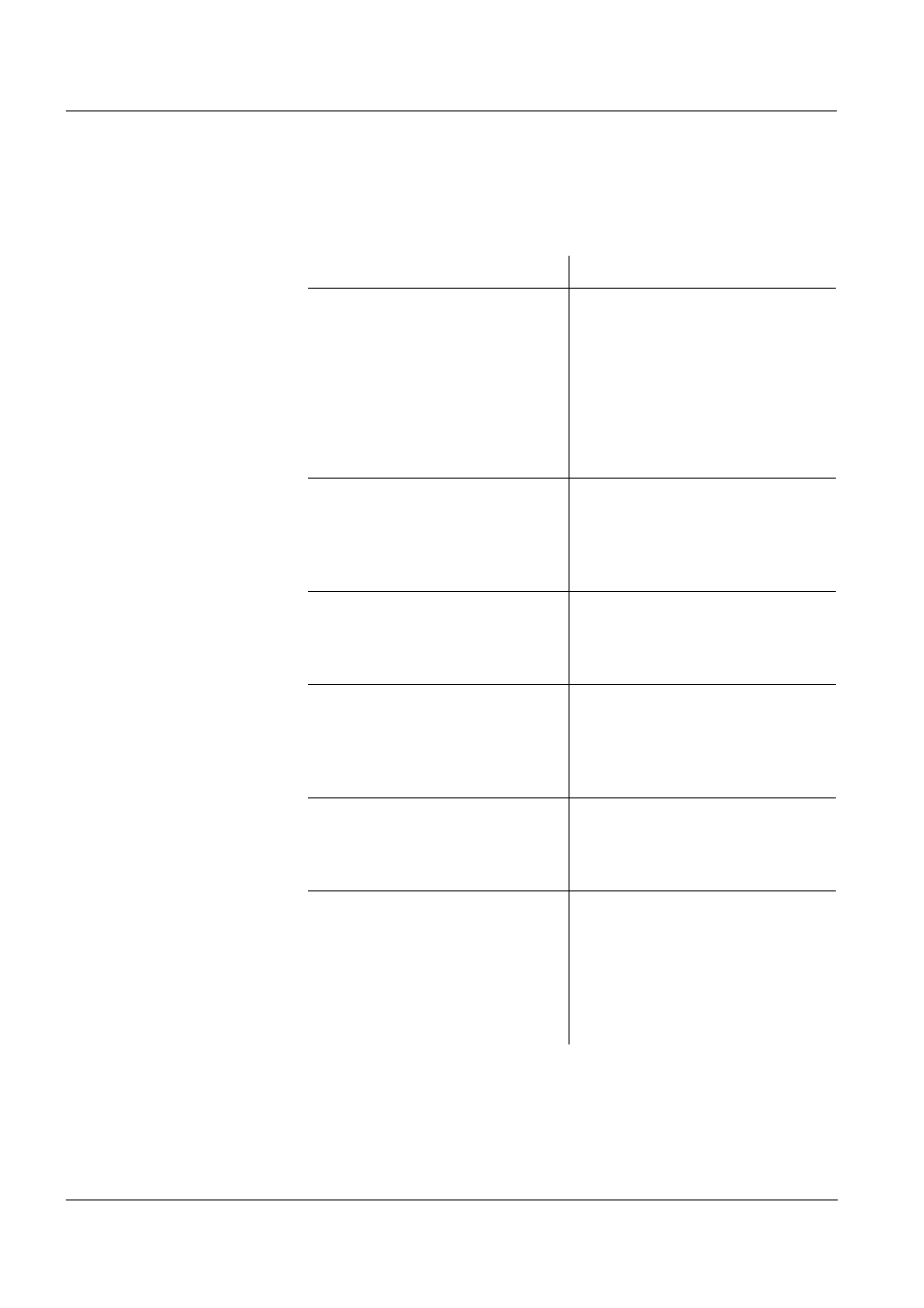
Measuring / Operation
SensoLyt
®
700 IQ (SW)
4 - 4
ba76006e01
01/2012
4.2.3
Calibration with CAL CON 2P
Messages displayed during two-point calibration with CAL CON 2P
Display
Explanation
* Have buffer pH 7.0 ± 0.5 and
any second buffer solution ready.
You can use two buffer solutions
of which the pH values according
to the actual temperature are
known:
– first buffer solution
pH 7,0 ± 0,5
– second buffer solution with
any pH value
* Rinse the sensor.
* Immerse the sensor in the first
buffer solution pH 7.0 ± 0.5.
* Wait for a stable measured
value.
Follow the instructions on the
display. As soon as a stable
measured value is reached, the
next display appears.
* Enter the pH value of the first
buffer solution.
Select the pH value of the first
buffer solution according to the
displayed temperature with
d
and confirm with
g
.
* Rinse the sensor.
* Immerse the sensor in the sec-
ond buffer solution.
* Wait for a stable measured
value.
Follow the instructions on the
display. As soon as a stable
measured value is reached, the
next display appears.
* Enter the pH value of the sec-
ond buffer solution.
Select the pH value of the second
buffer solution according to the
displayed temperature with
d
and confirm with
g
.
Successfully calibrated.
End of the CAL CON 2P
calibration.
The values determined for Slope
and Asymmetry potential are
displayed.
The calibration is complete.
Confirm with
g
.
The display returns to the
measured value display.
