YSI IQ S ENSOR N ET NitraVis 70x IQ User Manual
Page 30
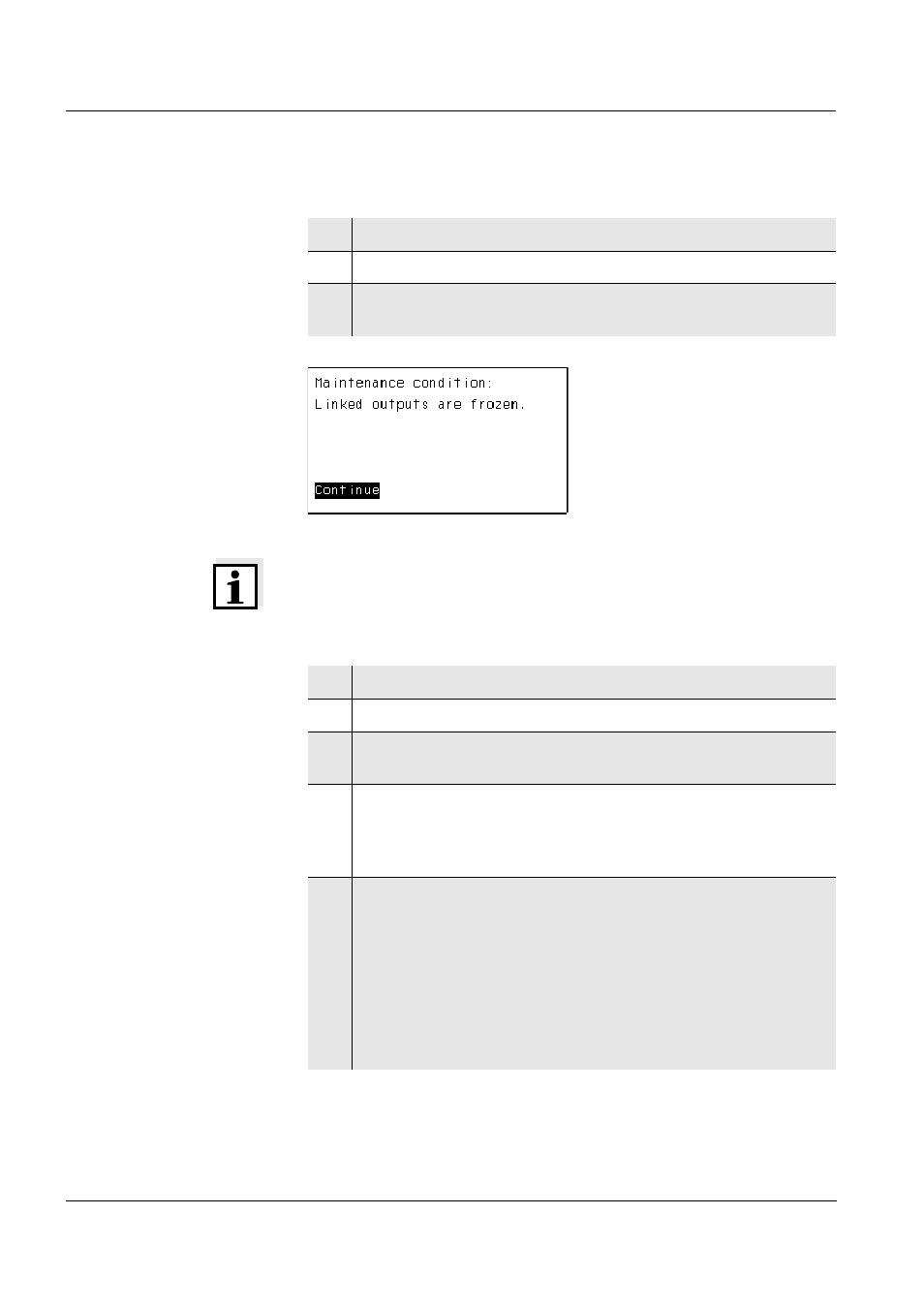
Measuring / Operation
NitraVis 70x IQ
4 - 10
ba75950e02
11/2012
Preparing the sensor
check or
Zero adjustment
Prepare the sensor check or
Zero adjustment
as follows:
Fig. 4-4 Maintenance condition
By activating the maintenance condition, linked outputs remain in their
present state. The cleaning and the determination of measured values
are switched off. The measured value display shows a flashing, invalid
measured value ("----").
1.
Switch to the measured value display with
2.
Use <> to select the UV-VIS sensor.
3.
Call up calibration with
Maintenance condition:
Linked outputs are frozen.
window appears.
4.
Confirm the maintenance condition with
5.
Take the sensor out of the test sample.
6.
Remove the blind plug or unscrew the compressed air connec-
tion from the sensor.
7.
Thoroughly clean the sensor enclosure, sensor sleeve and the
compressed air channels (see section 5.1 M
To finish the cleaning procedure, thoroughly rinse the entire
sensor with ultrapure water.
8.
Mount the cleaned sensor sleeve:
Loosen both coupling rings on the sensor sleeve.
Put the sensor sleeve on the sensor and align it:
– The measuring gap is in the center of the sensor sleeve
– The filling opening of the sensor sleeve and the measur-
ing gap opening of the sensor are offset by 90°.
Tighten both coupling rings on the sensor sleeve by hand.
