3 send, Send setup, Us/cm – YSI 3200 User Manual
Page 35
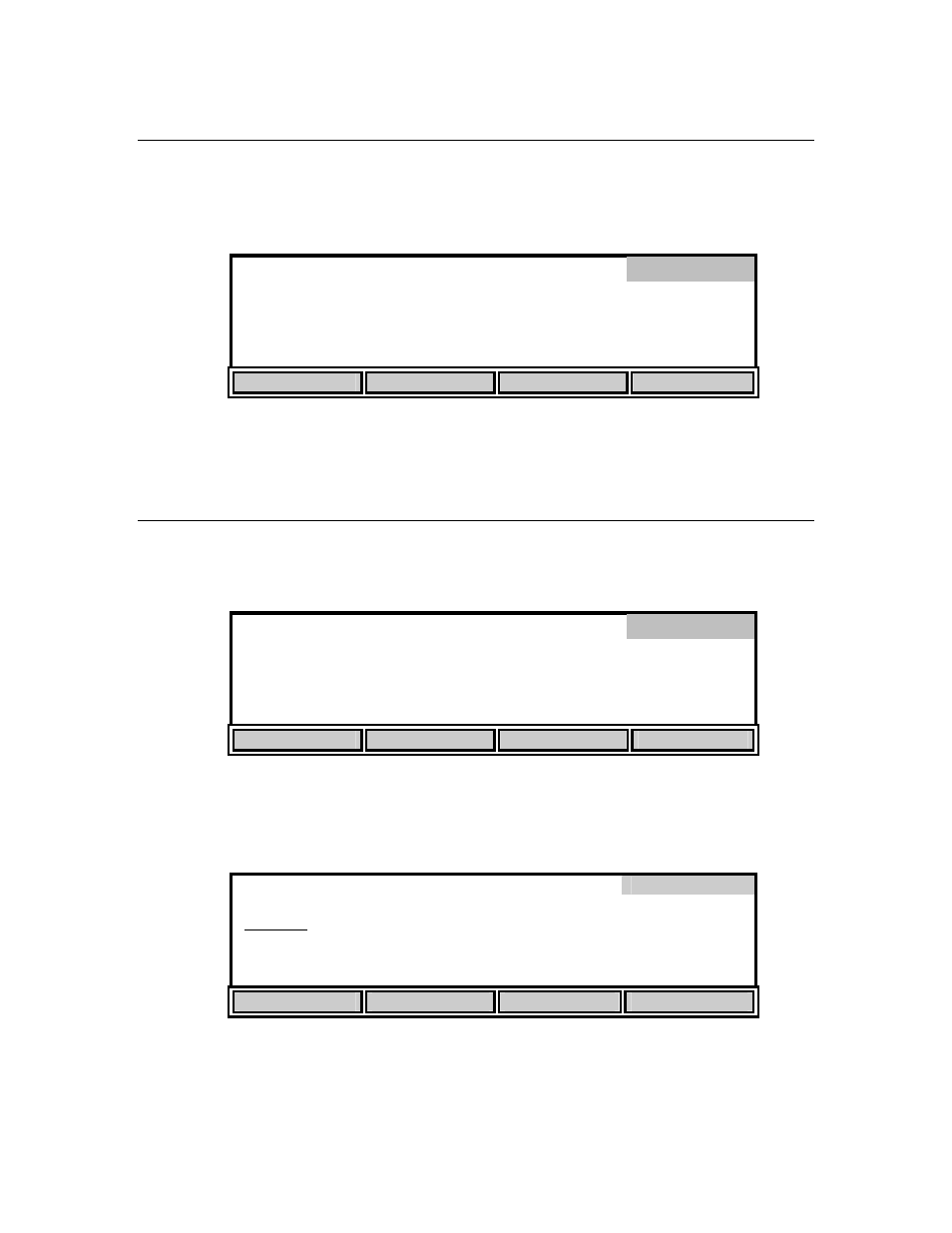
Data Storage and Retrieval
Section 4
4.3 SEND
While in the Data menu, the [SEND] soft key is used to send the current live display readings to a
computer or serial printer via the RS232 port. This is an alternative to storing results, recalling
them, and then printing them.
3.150
uS/cm
K=10.100
25.0°C
24.38°
C
317.5
K
Ω-cm
1.91%/°C
T CELL
STORE
REVIEW
SEND
SND SETUP
DATA
Each time [SEND] is pressed, the current readings are sent to a computer or serial printer via the
RS232 port. To setup the format of the data, see the following section (Send Setup).
SEND SETUP
From the Data menu, the [SND SETUP] soft key is used to set the format of, and data fields
included in, the information that is sent to a computer or serial printer via the RS232 port.
3.150
uS/cm
K=10.100
25.0°C
24.38°
C
317.5
K
Ω-cm
1.50%/°C
T CELL
SET COM
SET SEN
SEND SETUP
To setup the communications parameters, press the [SET COM] soft key. The following screen
will be displayed.
COMM SETUP
[Computer] Serial Device
[9600] Baud rate
UP
DOWN
NEXT
Use the [NEXT] soft key to select between the Serial device and Baud rate fields. Use the [UP] or
[DOWN] soft key to change the parameter. The Serial device can be set to computer or printer.
YSI Incorporated
Model 3200
31
