Send, 4 platinization, 5 display configuration – YSI 3200 User Manual
Page 23: 4 platinization 3.5 display configuration, Us/cm
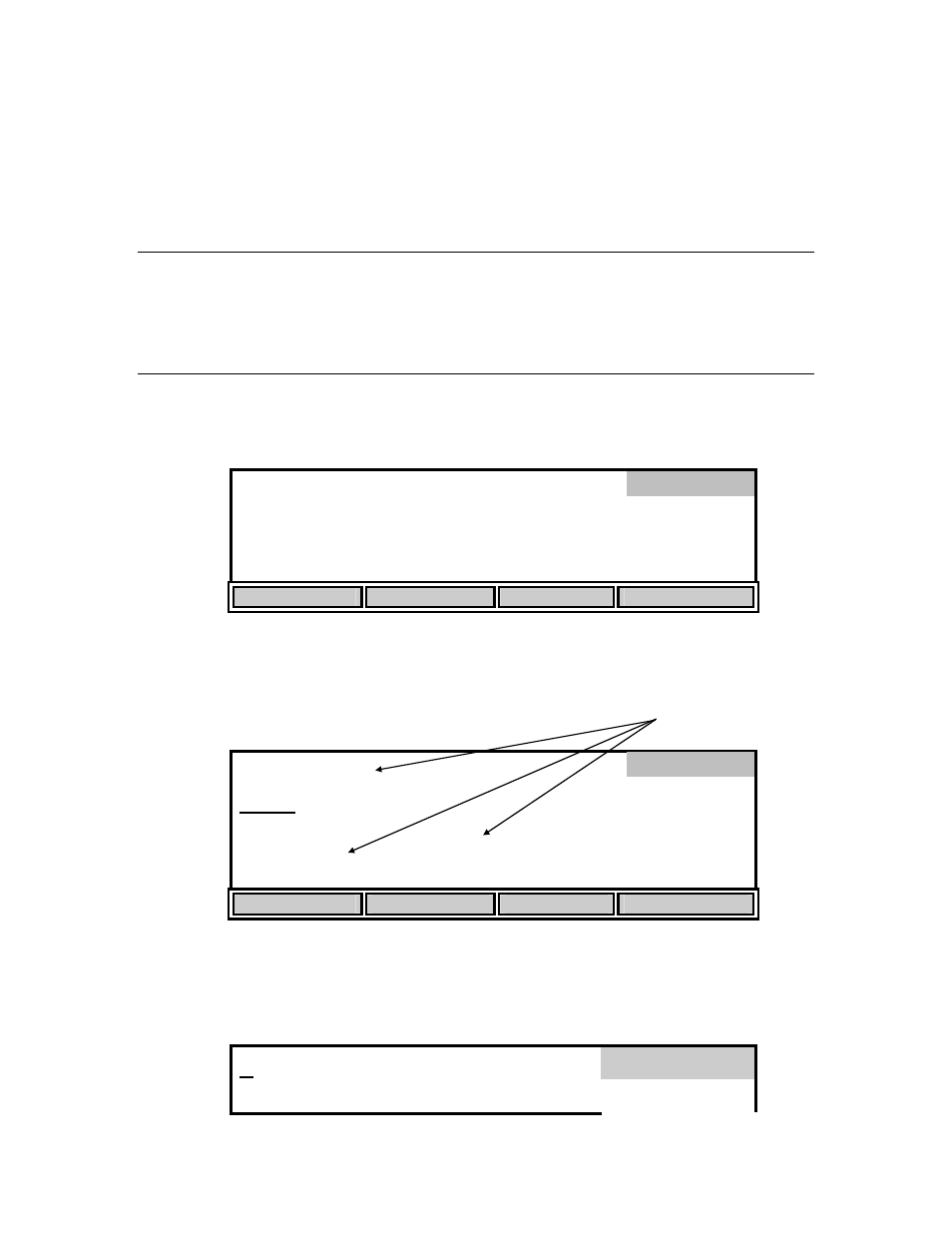
System Configuration and Operation
Section 3
Send
From the Cell Temp menu, the [SEND] soft key may be used to send the current temperature
compensation data to a computer or serial printer via the RS232 port.
3.4 PLATINIZATION
The 3200 can be used to replatinize the electrodes of the cell. See section 6.2 Platinization for
details.
3.5 DISPLAY
CONFIGURATION
The 3200 display is extremely flexible. The user may select from two screen sizes and may select
what data is displayed in each field.
3.150
uS/cm
K=10.100
25.0°C
11:33
AM
24.38°
C
1.50%/°C
T CELL
DISPLAY
TIME/DATE
SYSTEM
RANGE
From Operation mode, press the [SETUP] soft key, then press [DISPLAY] to enter the Setup
Disp menu. The default display is the large display with three user selectable fields. Conductivity
is in the large field and temperature and time are in the smaller fields.
13.15
uS/cm
K=10.100
25.0°C
11:33
AM
24.38°
C
1.50%/°C
T CELL
ENTER TO CHANGE UNITS
SIZE
NEXT
LIGHT
DARK
To change the display size, press the [SIZE] soft key. The small display contains six user
selectable fields. The first three fields in the small display correspond to the fields of the large
display. The following is an example of the small display.
1006
uS/cm
11:33
AM
SETUP DISP
24.38
°C
994.7
Ωcm
K=0.098
25.0°C
Fields
SETUP DISP
SETUP
YSI Incorporated
Model 3200
19
