2 cell calibration, Configure – YSI 3200 User Manual
Page 16
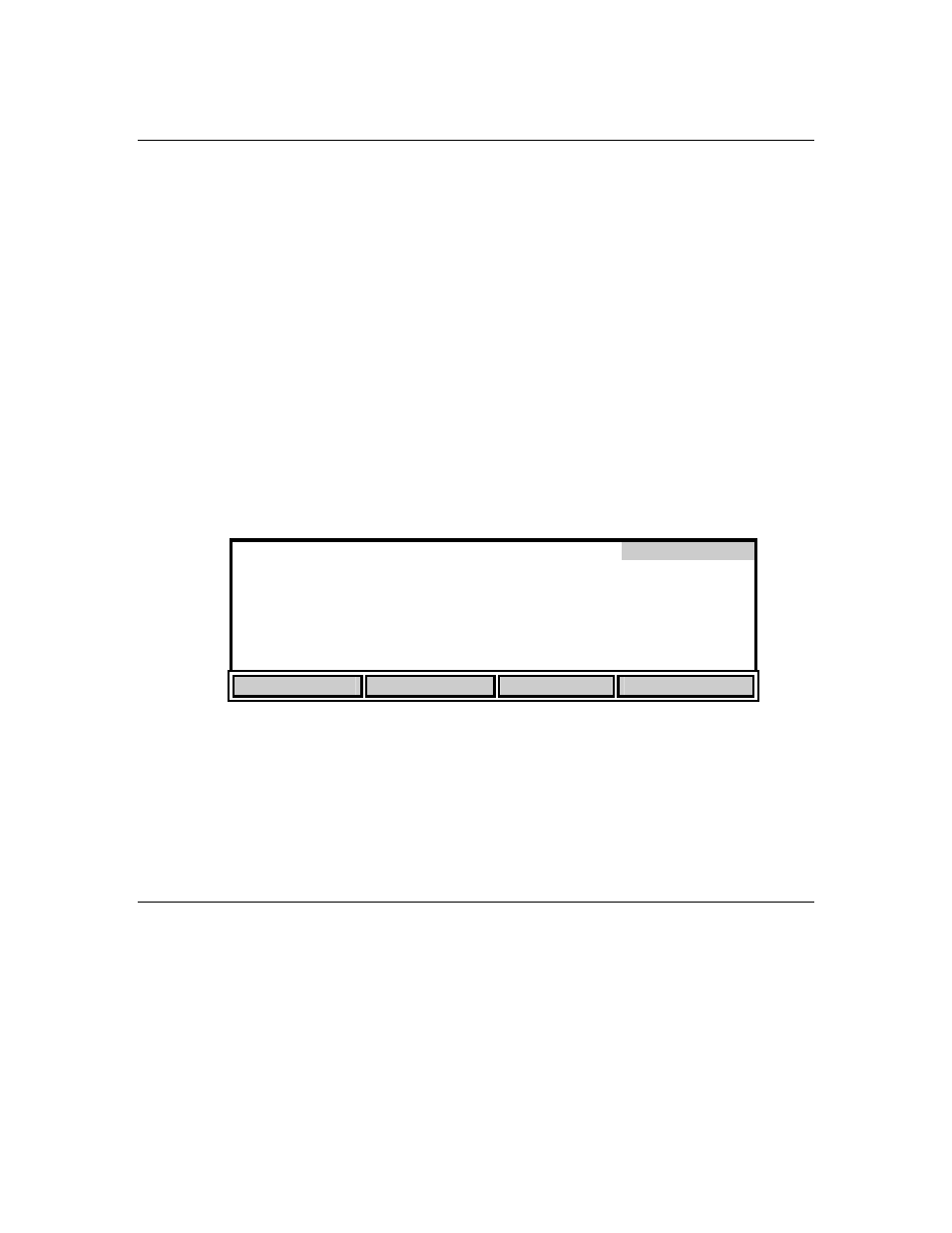
System Configuration and Operation
Section 3
3.2 CELL
CALIBRATION
Before operating the 3200, or whenever you change cells, you must configure the 3200 to match
the cell used. There are two ways to do this. Choose the one that best meets your needs.
1. You may directly enter the manufacturer’s stated (or your manually calculated) cell
constant (K). See 3.2 Cell Calibration, Configure.
or
2. Allow the 3200 to calculate the cell constant and calibrate the system using standard
conductivity solution(s). See 3.2 Cell Calibration, Cal K.
The cell constant of up to six different cells (# 0 - 5) can be stored in non-volatile memory. The
3200 can determine the cell constant for a cell at a single point or up to five points using different
standard solutions.
Remember that Conductance (uS, mS or S) or Resistance (
Ω, KΩ or MΩ) readings do NOT
use the cell constant. The 3200 must be set up to read Conductivity (uS/cm, mS/cm or S/cm) or
Resistivity (
Ω-cm, KΩ-cm or MΩ-cm) for the cell constant to be used. See 8.2 Conductivity
Principles, Conductivity Fundamentals.
From the Operation mode, press the [CELL] soft key to enter the Cell menu. The bottom row of
the display shows the soft key menu.
[0] # Configuration number
CELL
[CONFIG 0] Title
0.0000uS offset
[Single] Cell Cal
[1.00] K
[Linear] Comp
[1.91] %/°C Comp val
[0.68] T.D.S. mult
[25.0] °C Comp Temp
ENTER TO SEND CONFIGURATION
CONFIGURE
CAL K
TEMP
PLATIN
The Cell screen shows the configuration for the currently selected cell. The first two soft keys are
used to select the current cell configuration and calculate the cell constant (K). The cell constant
can be calculated at a single point with a standard solution or up to five points with different
solutions.
The last two soft keys are used to calculate the temperature coefficient of solutions and to
replatinize the electrodes of the cell.
CONFIGURE
Configure allows the user to directly input the cell constant (K), temperature compensation mode
and factor and total dissolved solids (TDS) multiplier. It also allows you to select a standard non-
linear temperature compensation curve for ultrapure or natural water. Alternatively, you may
calibrate the cell constant (K) and measure the temperature compensation factor in menus Cal K
and Temp. See 3.2 Cell Calibration, Cal k and 3.3 Temperature Compensation, Temp.
From the Cell menu, press the [CONFIGURE] soft key to enter the Configure menu. The bottom
row of the display shows the soft key selections.
YSI Incorporated
Model 3200
12
