Section 4 data storage and retrieval, 1 store, Data storage and retrieval – YSI 3200 User Manual
Page 31: Us/cm
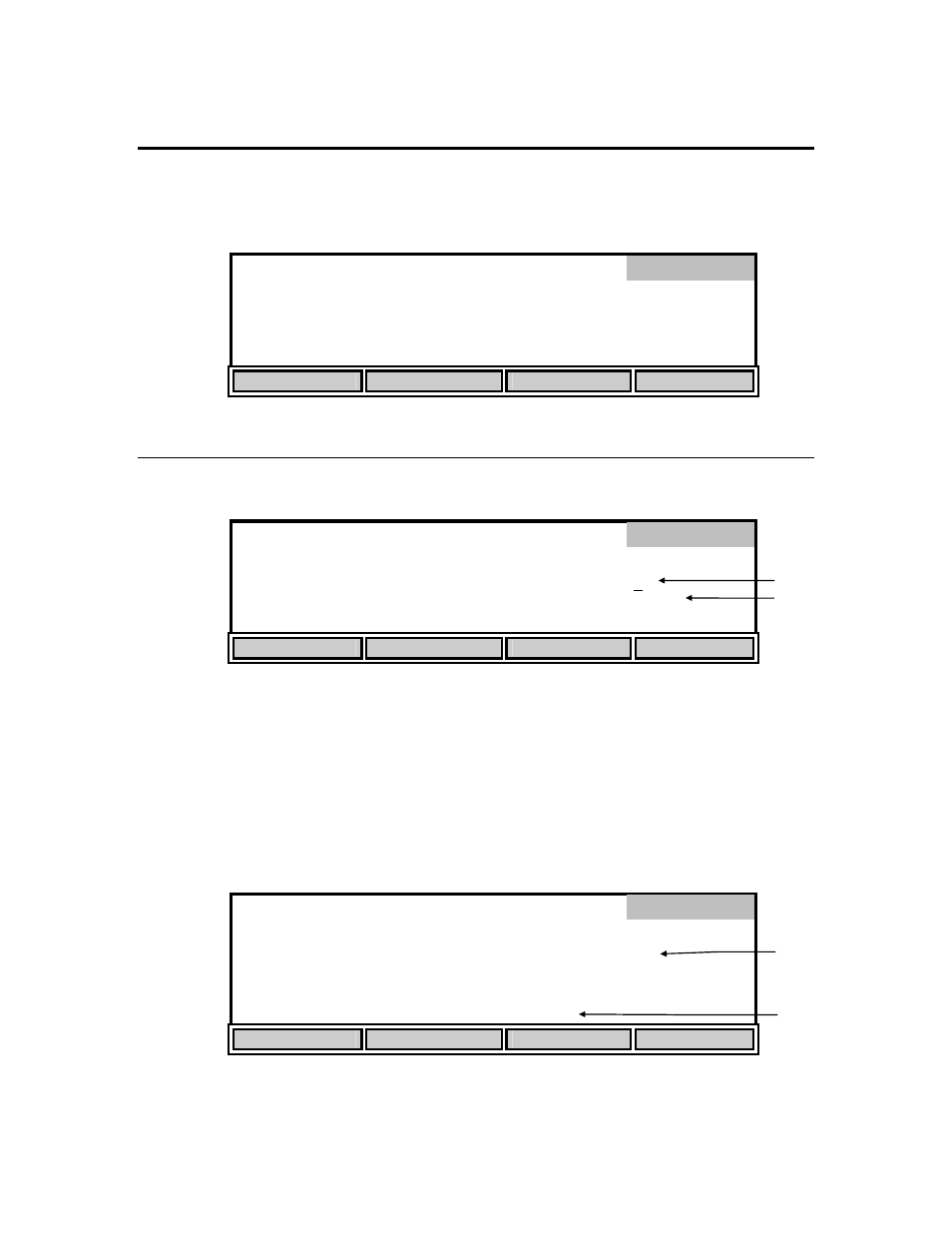
SECTION 4 DATA STORAGE AND RETRIEVAL
From Operation mode, press the [MENU] key to enter Data mode. Data mode is used to store,
review or delete readings and to send the current reading to a computer or serial printer.
31.15
uS/cm
K=1.100
25.0°C
11:33
AM
24.38°
C
1.50%/°C
T CELL
STORE
REVIEW
SEND
SND SETUP
DATA
4.1 STORE
From the data menu, press the [STORE] soft key to enter Store mode and display the following
menu.
3.150
uS/cm
11:33
AM
24.38°
C
UP
DOWN
DIGIT
STORE
STORE
Record #
[ 0]
EMPTY
Record number
Status
The Store menu is used to control the storing of data. The 3200 can store 100 readings (records 0
- 99). The current record number and status are shown in the display on the right side.
Press the [STORE] soft key to store the current readings. The message
“RECORD STORED”
will
be displayed briefly on the screen and the record number will increase to the next memory
location. The 3200 stores the date, time, temperature and conductivity along with the first two
additional fields (fields other than date, time, temperature and conductivity) currently on the
display. To setup the units to display/store, see 3.5 Display Configuration, Measurement Units.
3.150
uS/cm
11:33
AM
24.38°
C
RECORD STORED
UP
DOWN
DIGIT
STORE
STORE
Record #
[ 1]
EMPTY
Record number
Message
YSI Incorporated
Model 3200
27
