Cal k, Single point – YSI 3200 User Manual
Page 18
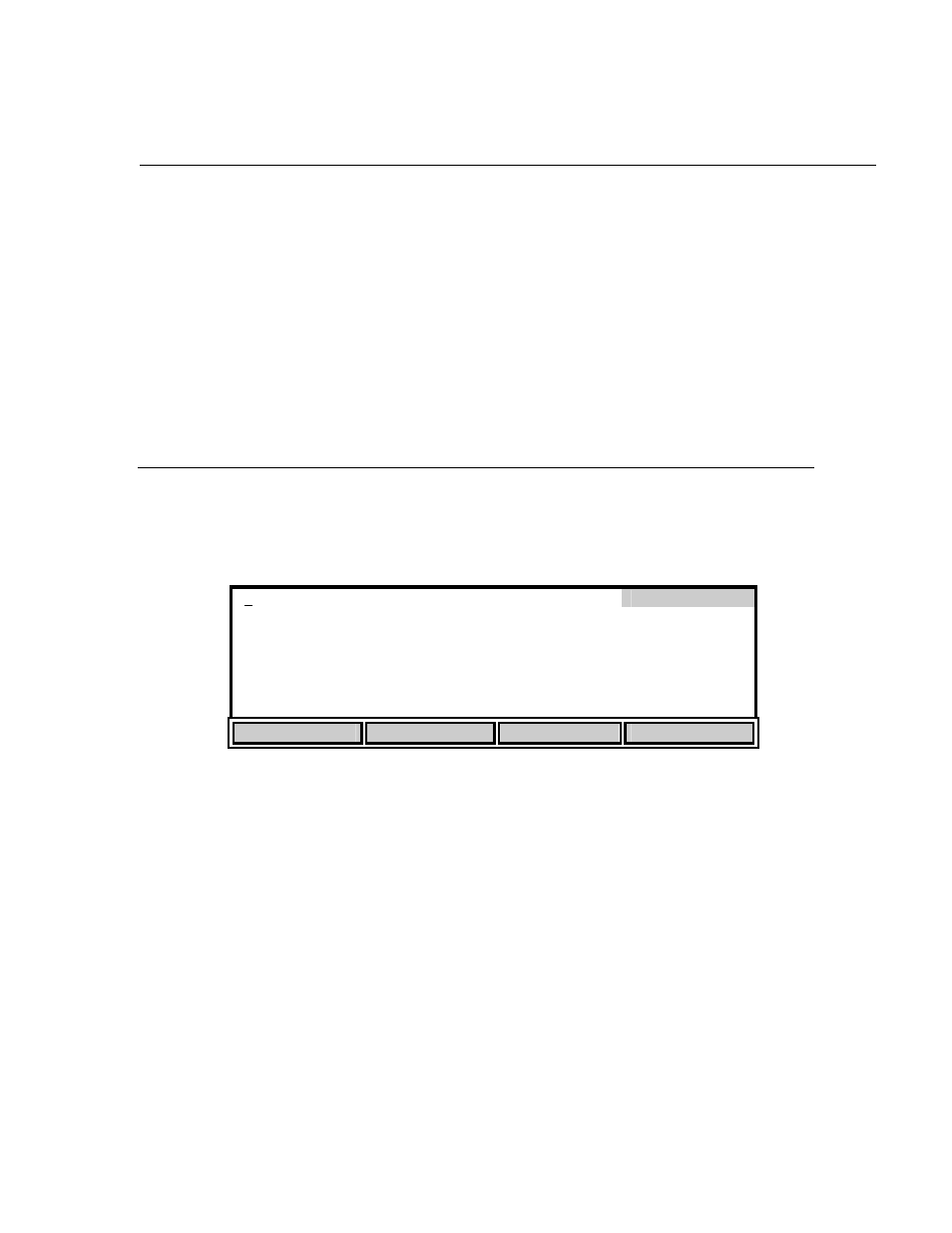
System Configuration and Operation
Section 3
Field
Range / options
Description
%/°C comp val
0.0 - 10
Linear temperature compensation value. This
value is only used when the Comp field is set
to Linear.
°C comp temp
0.0 - 100
Reference temperature that readings are
compensated to when temperature
compensation is used.
After you have finished changing the current configuration, press [MODE] two times to return to
Operation mode.
From the Config menu, the [ENTER] key may be used to send the current configuration data to a
computer or serial printer via the RS232 port.
CAL K
From the Cell menu, press the [CAL K] soft key to enter the Calibrate K menu. This menu is used
to measure the cell constant (K) of the current cell and store it in the currently selected
configuration. The cell constant can be measured at a single point using a single standard solution
or at multiple points using different value standard solutions. Alternatively, you may directly
input the cell constant in Cell Configuration. See 3.2 Cell Calibration, Configure.
[0] # Configuration number
CALIBRATE K
[CONFIG 5] Title
0.0000uS offset
[Single]
Cell
Cal
[1.00]
K
[Linear] Comp
[1.91] %/°C Comp val
[0.68] T.D.S. mult
[25.0] °C Comp Temp
OFFSET
SINGLE PT
MULTI PT
SEND
Single Point
To calculate and store the cell constant (K) at a single point:
1. From the Calibrate K menu, press the [SINGLE PT] soft key.
2. Clean the container and cell (and temperature probe, if used) with deionized water.
3. Rinse the cell (and temperature probe, if used) with some of the standard solution.
4. Place the cell (and temperature probe, if used) in the standard solution and wait for the
temperature reading and measured K value to stabilize.
5. Using the [UP], [DOWN] and [DIGIT] soft keys, enter the value of the standard solution
at the current temperature. Temperature compensation is OFF during cell calibration.
Example: YSI 3161 Conductivity Calibrator is 1000uS at 25°C, but at 23°C you would
enter 961uS.
6. Press [ENTER] to store the current cell constant (K). Press [MODE] three times to exit.
7. Remove the cell (and temperature probe, if used) from the solution and rinse with
deionized water.
YSI Incorporated
Model 3200
14
