3 commissioning, 3commissioning – Xylem CG 843P User Manual
Page 19
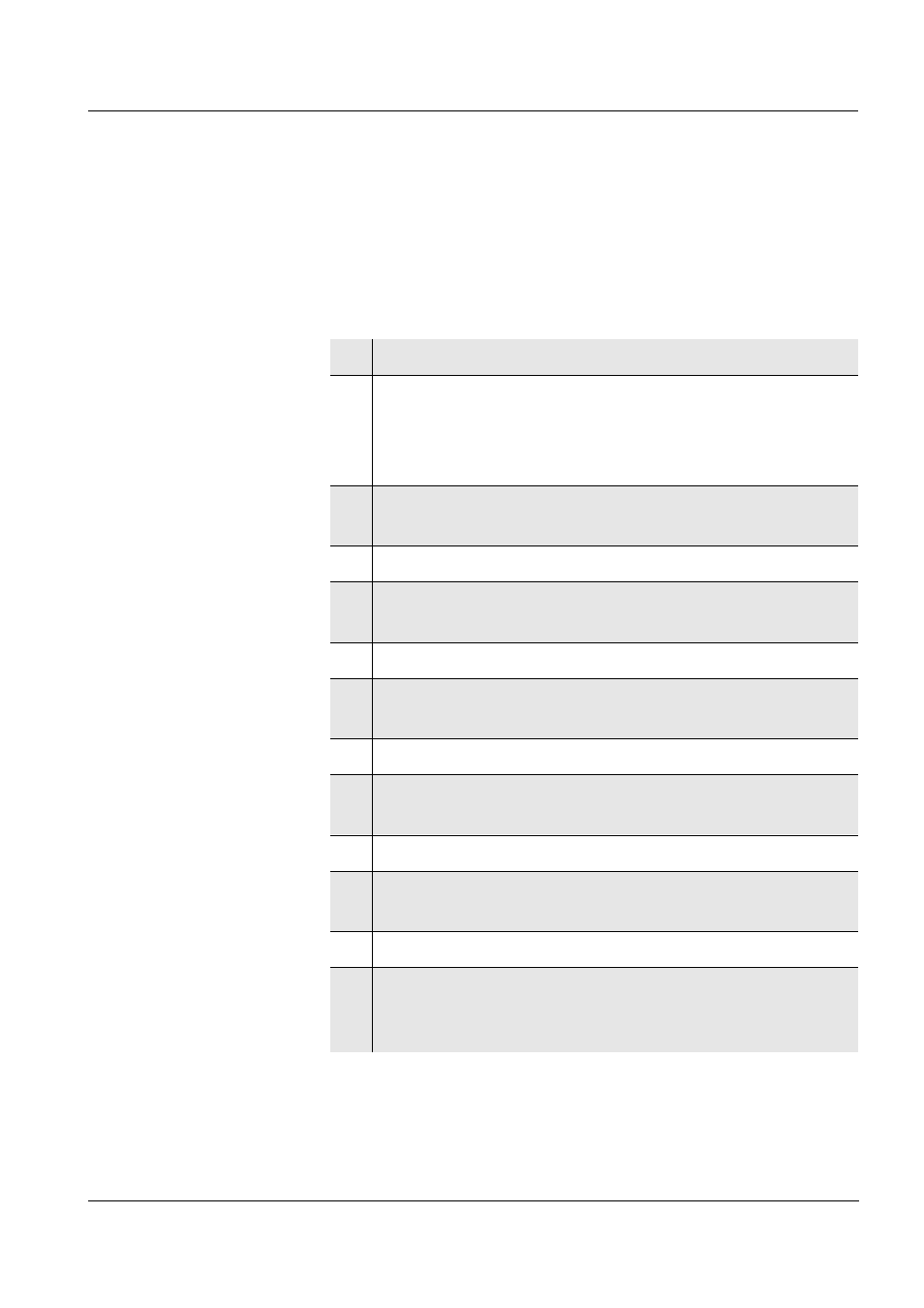
Commissioning
91
3
Commissioning
Perform the following activities for the initial commissioning:
l
Set the date and time
l
Connect the plug-in power supply (for printer functions).
1 Press and hold down the
2 Press the
The
display test
appears briefly on the display.
The measuring instrument then switches automati-
cally to the setting of the baud rate.
3 Press the
flashes on the display.
4 Set today’s date by pressing <
▲
> <
▼
>.
5 Confirm with
The date (month) flashes on the display.
6 Set the current month by pressing <
▲
> <
▼
>.
7 Confirm with
The year appears on the display.
8 Set the current year by pressing <
▲
> <
▼
>.
9 Confirm with
The hour field flashes on the display.
10 Set the current time by pressing <
▲
> <
▼
>.
11 Confirm with
The minutes field flashes on the display.
12 Set the current time by pressing <
▲
> <
▼
>.
13 Confirm with
The measuring instrument then switches to the pH
measuring mode automatically.
Setting the date
and time
