Entering bios setup, Bios setup primary menus – Acer AT350 F1 User Manual
Page 81
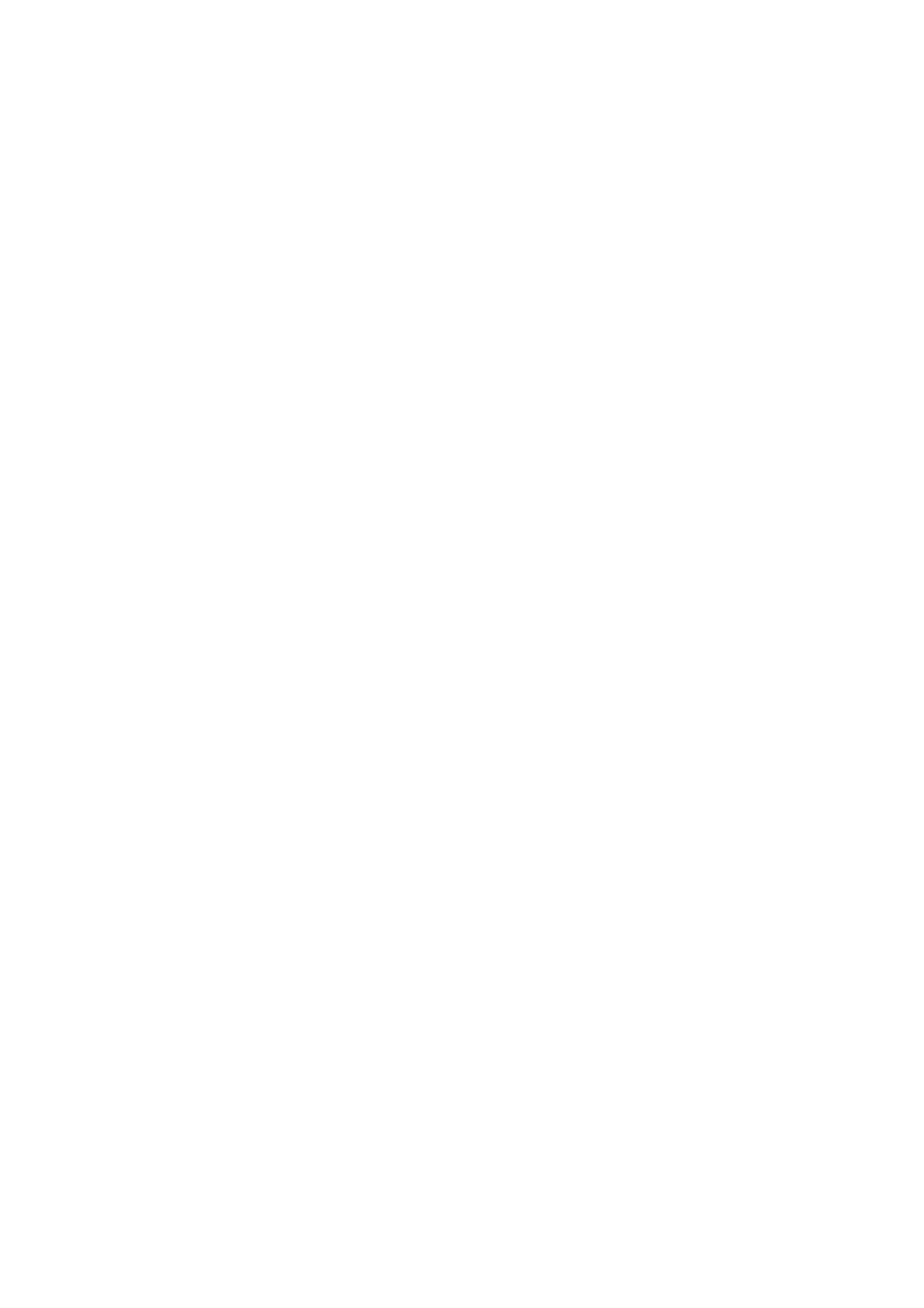
69
Entering BIOS Setup
1
Turn on the server and the monitor.
If the server is already turned on, close all open applications, then
restart the server.
2
During POST, press
If you fail to press
restart the server.
The Setup Main menu will be displayed showing the menu bar.
Use the left and right arrow keys to move between selections on
the menu bar.
BIOS setup primary menus
The tabs on the Setup menu bar correspond to the seven primary BIOS
Setup menus, namely:
•
Main
•
Advanced
•
Power
•
Security
•
Server Management
•
Boot
•
Exit
In the descriptive table following each of the menu screenshots,
settings in boldface are the default and suggested settings.
