Configuring the hard disk drive, Accessing the drive bays – Acer AT350 F1 User Manual
Page 42
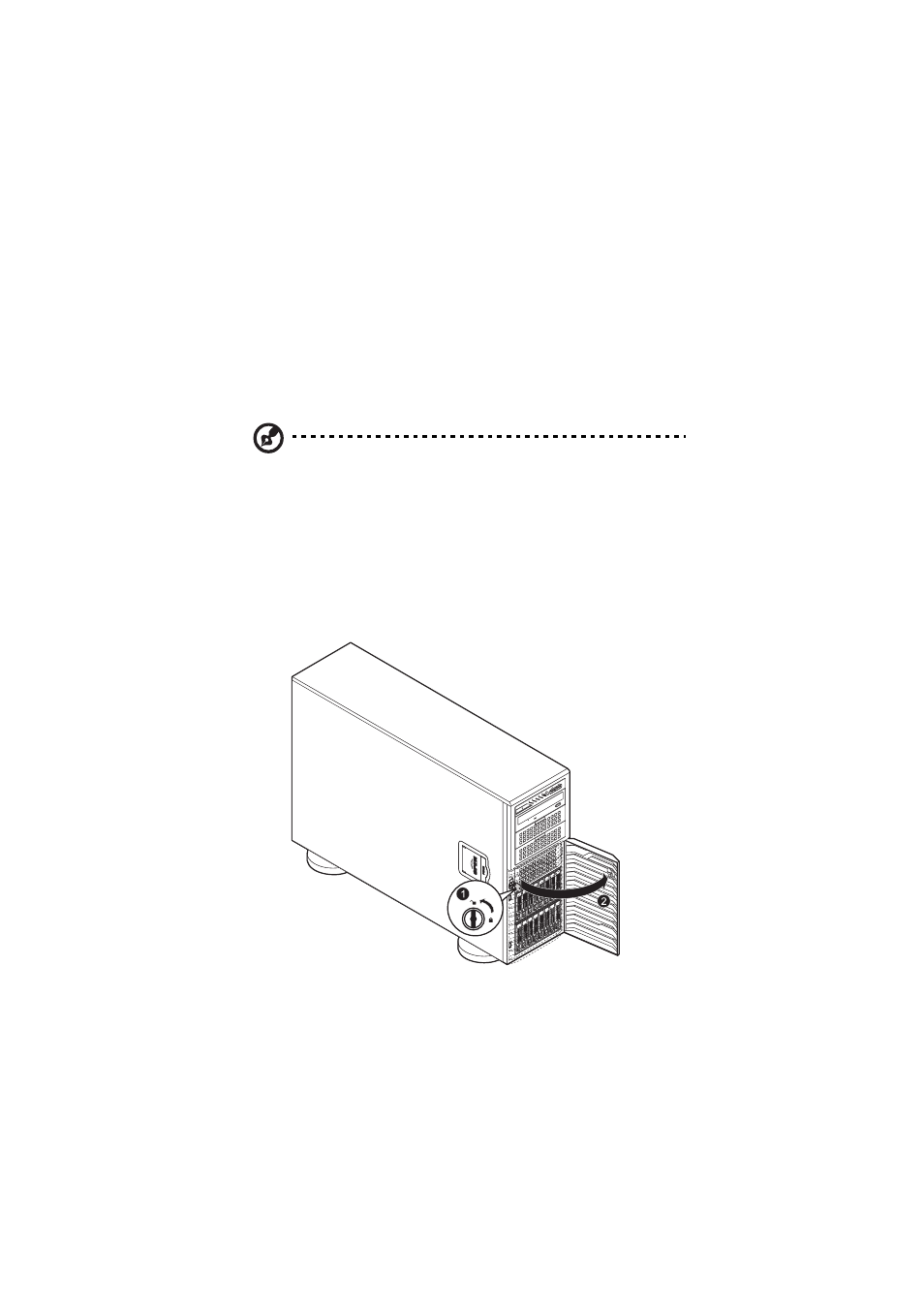
3 System upgrades
30
Configuring the hard disk drive
The AT350 F1 accommodates up to eight 3.5-inch or sixteen 2.5-inch
hot-plug SATA/SAS hard disk drives.
By default, the system is shipped with only one hard disk drive bay. To
install additional hard disk drives in the second hard disk drive bay, you
need to purchase the optional bay and SAS RAID controller.
Note: Maximum HDD support is SKU-dependent.
Accessing the drive bays
Since SATA/SAS drives have hot-plug capability, you do not need to
access the inside of the chassis or power down the system to install or
replace SATA/SAS drives. Access the HDD bay door as follows:
1
Unlock the drive bay door.
2
Open the HDD bay door as shown.
