System information – Acer AR160 F1 User Manual
Page 95
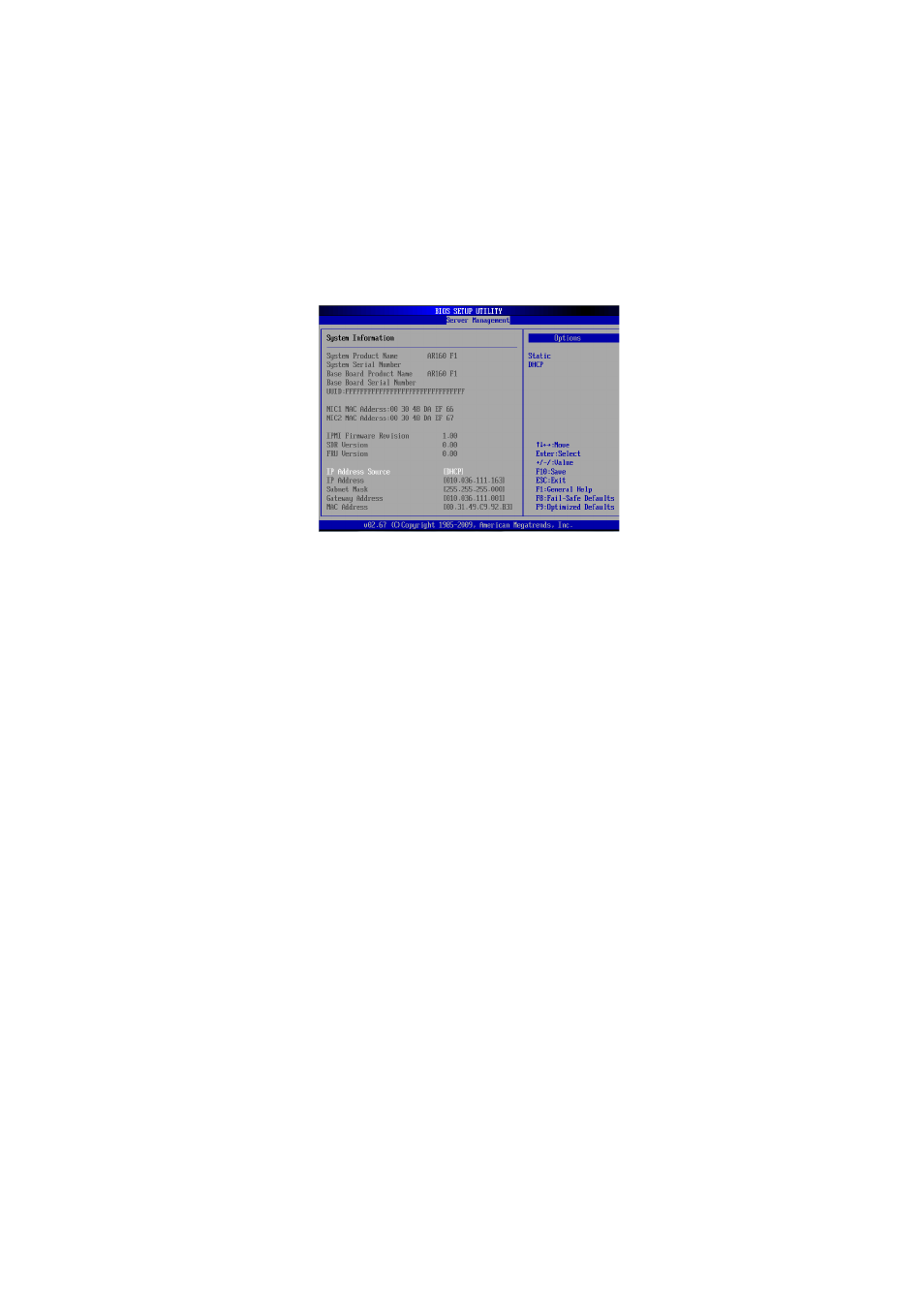
79
System Information
This submenu displays the following product information.
•
System Product Name
•
System Serial Number
•
Base Board Product Name
•
Base Board Serial Number
•
UUID
•
NIC1 Mac Address
•
NIC2 Mac Address
•
SDR Version
•
FRU Version
IP Address Source: Select how an IP address is assigned to a client
computer or network device. Select DHCP (Dynamic Host Configuration
Protocol) to allow a client (computer or device) to obtain an IP address
from a DHCP server that manages a pool of IP addresses and network
information on a request and grant basis. Select Static (Static
Allocation) to allow the host server to allocate an IP address based on a
table containing MAC Address/IP Address pairs that are manually
entered (such as by a network administrator). Only clients with a MAC
address listed in the MAC/IP Address Table will be assigned an IP
address.
IP Address: The BIOS will automatically display the IP address of the
machine. This should be in decimal and in dotted quad form (i.e.,
