Southbridge configuration – Acer AR160 F1 User Manual
Page 82
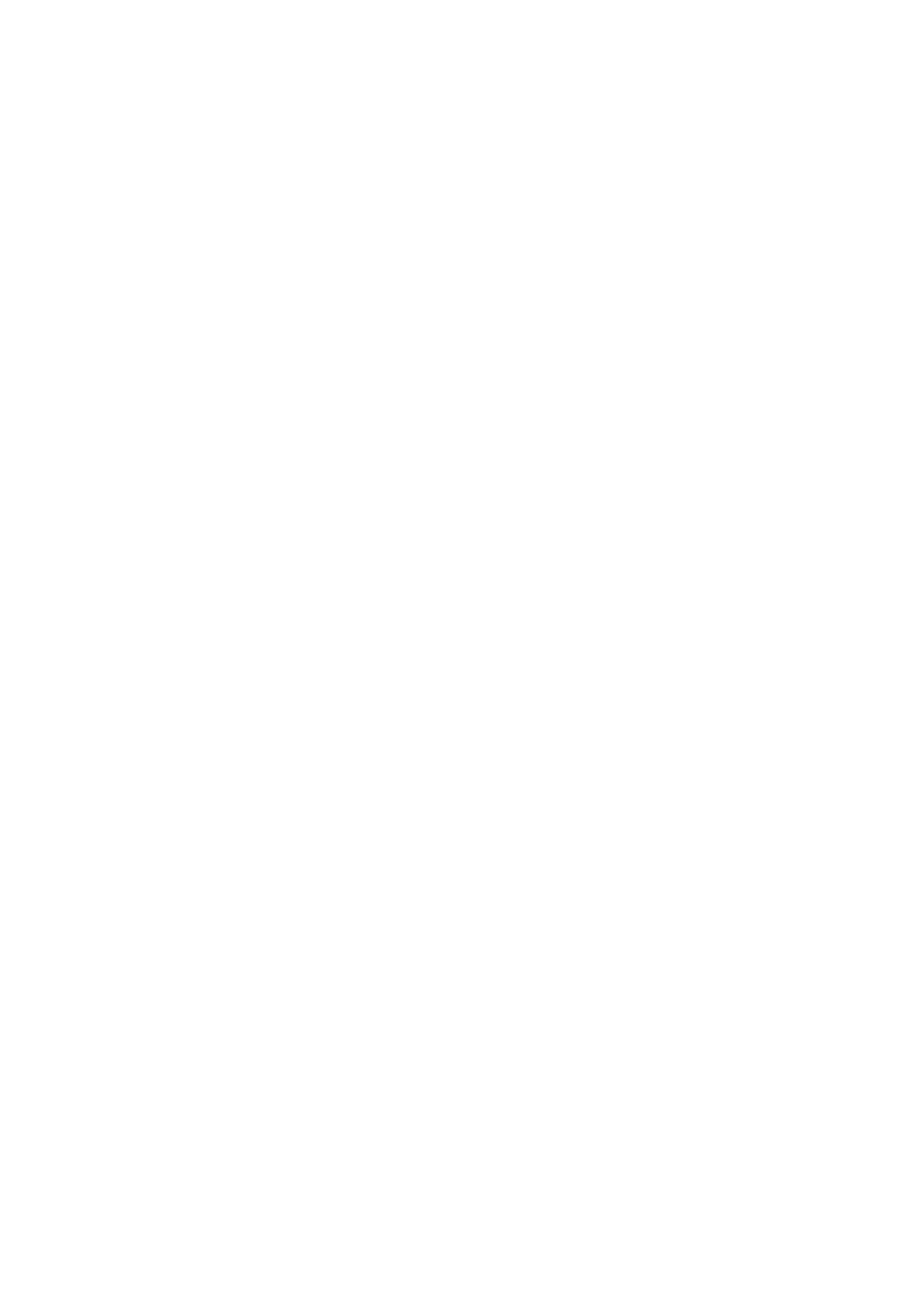
4 System BIOS
66
•
Temperature Rise - This is the temperature rise to the DIMM
thermal zone. Steps are in 0.5 °C increments. The default is [020].
Press "+" or "-" on your keyboard to change this value.
•
Air Flow - This is the air flow speed to the DIMM modules. Each
step is one mm/sec. The default is [1500]. Press "+" or "-" on your
keyboard to change this value.
•
Altitude - This feature defines how many meters above or below
sea level the system is located.
•
DIMM Pitch - This is the physical space between each DIMM
module. Each step is 1/1000 of an inch. The default is [400]. Press
"+" or "-" on your keyboard to change this value.
Intel VT-d: Select Enabled to enable Intel Virtualization Technology
support for Direct I/O VT-d by reporting the I/O device assignments to
VMM through the DMAR ACPI Tables. This feature offers fully-
protected I/O resource-sharing across the Intel platforms, providing
you with greater reliability, security and availability in networking and
data-sharing.
Intel I/OAT: Significantly reduces CPU overhead by leveraging CPU
architectural improvements, freeing resources for other tasks.
Active State Power-Management: Uses power management for signal
transactions between the PCI Express L0 and L1 Links. Select Enabled to
configure PCI Express L0 and L1 Link power states.
IOH PCIE Max Payload Size: Some add-on cards perform faster with the
coalesce feature, which limits the payload size to 128 MB. Others
perform better with a payload size of 256 MB, which inhibits the
coalesce feature. Please refer to your add-on card user guide for the
desired setting.
SouthBridge configuration
This feature allows you to configure the settings for the Intel ICH South
Bridge chipset.
USB Functions: This feature allows you to decide how many onboard
USB ports to enable.
USB 2.0 Controller: Select Enabled to activate the onboard USB 2.0
controller.
