Processor & clock options – Acer AR160 F1 User Manual
Page 78
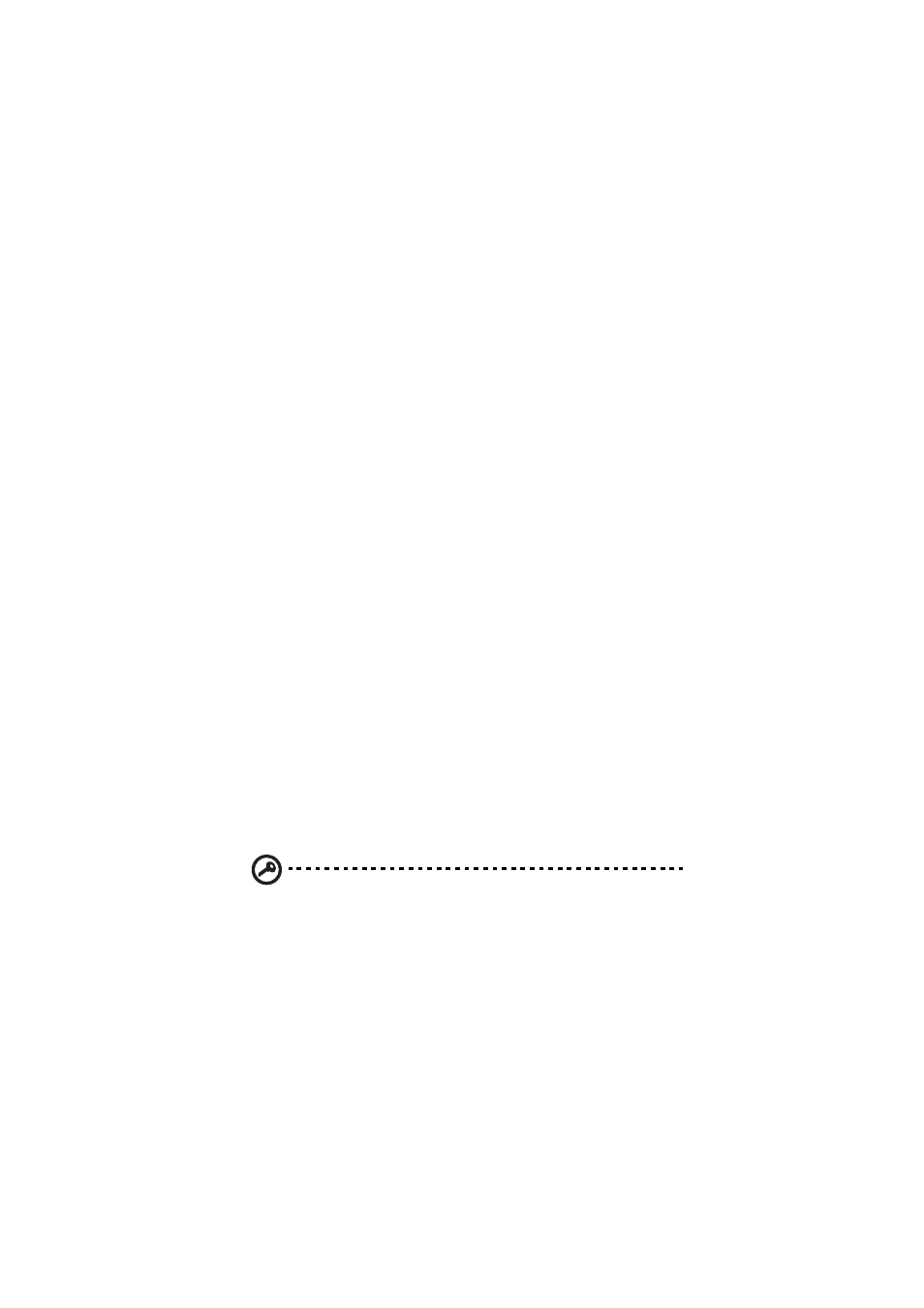
4 System BIOS
62
Power Button Function: If set to Instant_Off, the system will power off
immediately when you press the power button. If set to
4_Second_Override, the system will power off when you press the
power button for four seconds or longer.
Restore on AC Power Loss: Use this feature to set the power state after
a power outage. Select Power-Off for the system power to remain off
after a power loss. Select Power-On for the system power to be turned
on after a power loss. Select Last State to allow the system to resume
its last state before a power loss.
Interrupt 19 Capture: Interrupt 19 is the software interrupt that
handles the boot disk function. When this item is set to Enabled, the
ROM BIOS of the host adaptors will capture Interrupt 19 at boot and
allow the drives that are attached to these host adaptors to function as
bootable disks. If this item is set to Disabled, the ROM BIOS of the host
adaptors will not capture Interrupt 19, and the drives attached to these
adaptors will not function as bootable devices.
Processor & Clock Options
This submenu displays the status of the processor as detected by the
BIOS, including items such as the processor manufacturer, type,
frequency, CPUID, Microcode Revision, Cache L1/L2/L3, Ratio Status,
and Ratio Actual Value. The submenu also allows you to configure the
processor and clock settings.
CPU Ratio: Select Manual to manually configure the CPU Ratio. Select
Auto to allow the BIOS to automatically configure the CPU Ratio based
on the processor installed on the motherboard.
Clock Spread Spectrum: Select Enable to use the Clock Spectrum
feature, which allows BIOS to monitor and attempt to reduce the level
of Electromagnetic Interference caused by the components.
Important: The following feature is only available if supported by
the processor and/or operating system.
Hardware Prefetcher: If set to Enabled, the hardware prefetcher will
prefetch streams of data and instructions from the main memory to
the L2 cache in the forward or backward manner to improve CPU
performance.
