Acer AT150 F1 User Manual
Page 58
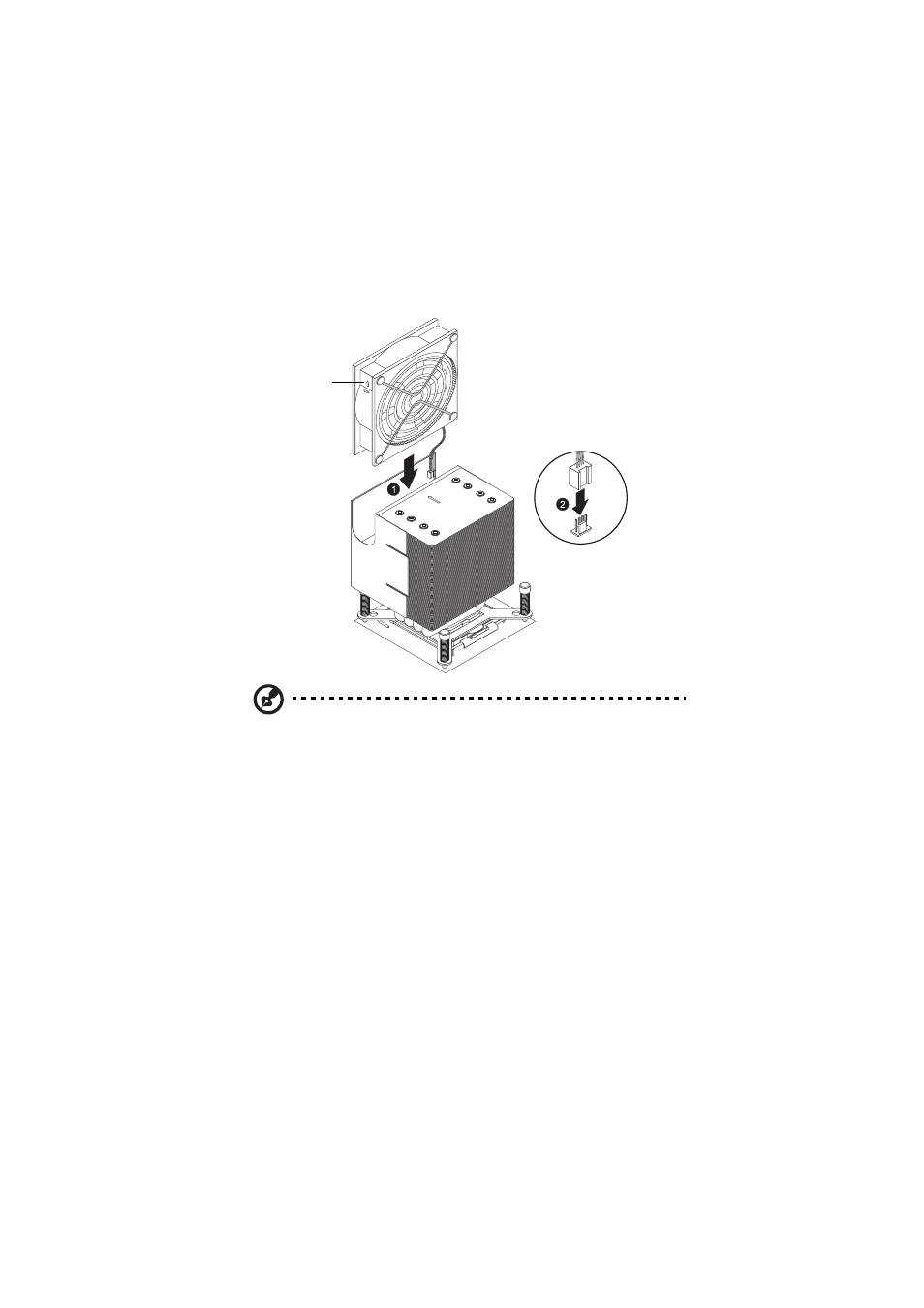
3 System upgrades
46
7
Insert the heatsink fan (1) and connect the heatsink fan cable (2)
to its connector on the mainboard.
Note: When inserting the heatsink fan, make sure the air flow
arrow on the fan is pointing up.
8
Observe the post-installation instructions described on page 27.
Air Flow
Arrow
