C2G 30535 USB 2.0 TO DVI-I ADAPTER User Manual
Page 38
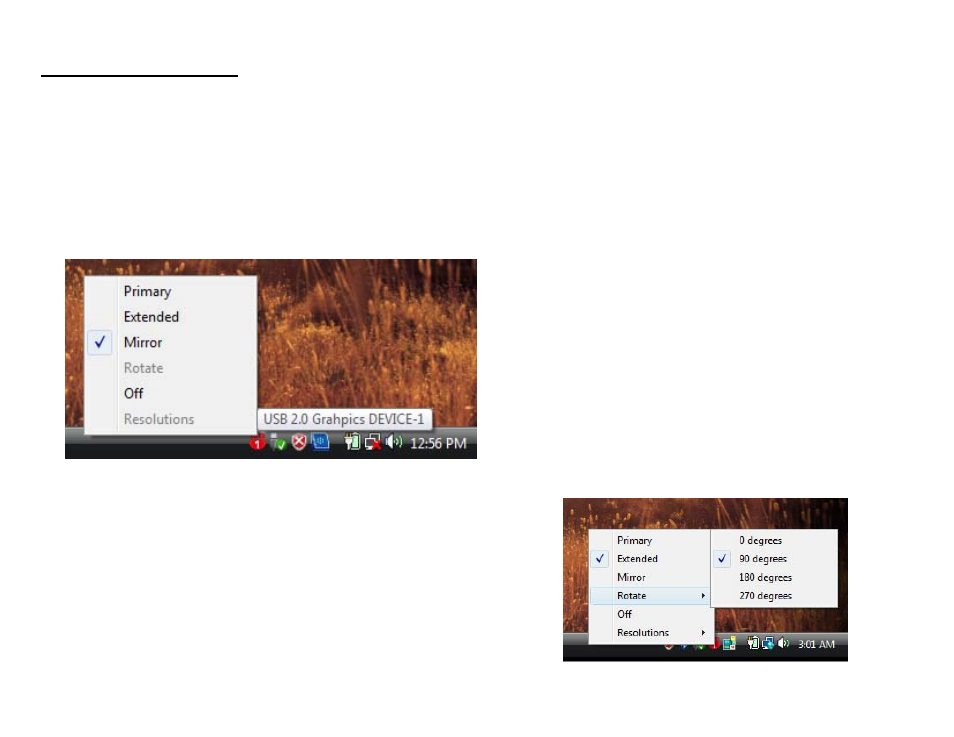
37
“Mirror” Mode
By setting this mode, the Windows desktop will be mirrored/replicated to the secondary CRT/LCD
monitor. The screen resolution setting on the secondary monitor will follow the primary screen’s
resolution. For example, if the primary resolution is 1024x768x32bit, and the secondary monitor’s
resolution will be the same. On the other hand, if the selected resolution setting is not supported by the
primary screen, a warning dialogue box will be displayed and the suggested screen resolution will be
shown.
“Rotate” Mode
This feature enables setting the orientation of the secondary
CRT/LCD monitor. Several options such as “0 degrees”, “90
degrees”, “180 degrees” or “270 degrees” are available under
the Extended or Primary mode.
F
UNCTION
D
ESCRIPTION
