C2G 30535 USB 2.0 TO DVI-I ADAPTER User Manual
Page 29
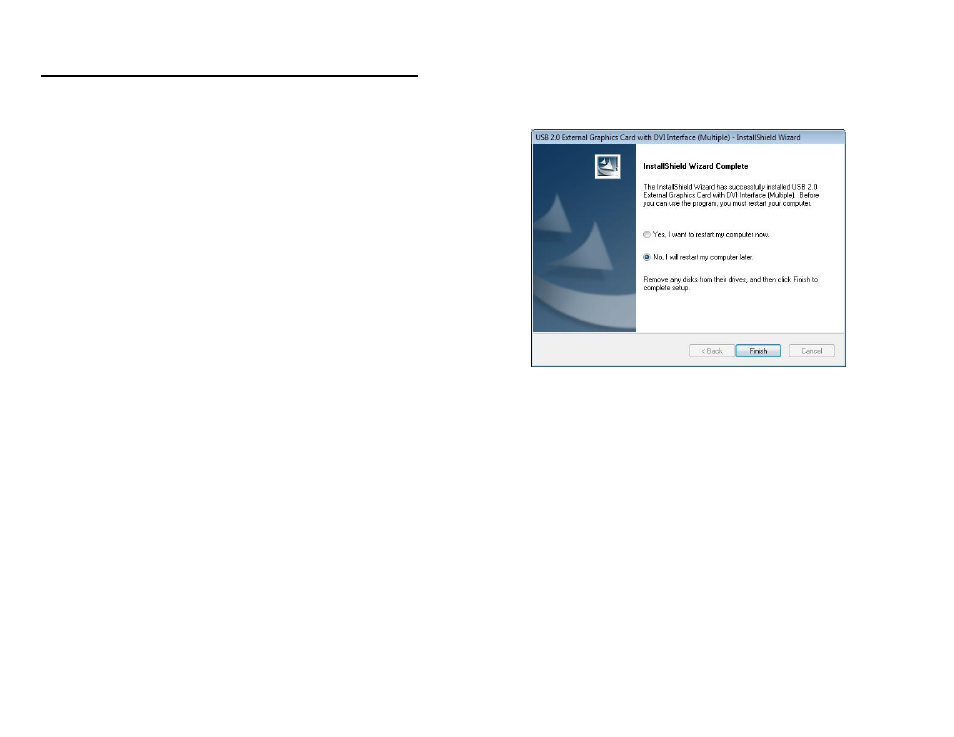
28
Step 8 (optional)
I
NSTALLATION OF
M
ULTIPLE
USB
2.0
TO
DVI-I
A
DAPTERS
a. Please select “No, I will restart my computer later.” And click
“Finish” to continue the next installation.
b. Connect another external display device to the DVI
connector of next USB 2.0 to DVI-I Adapter and switch it
on.
c. Plug the USB 2.0 to DVI-I Adapter into an available USB
2.0 port of your PC. The driver installation will process
automatically.
d. If you wish to install additional USB 2.0 to DVI-I Adapters, please follow procedure a~ c again.
e. Otherwise, select “Yes, I want to restart my computer now.” and click “Finish” to complete the
driver installation.
After you reboot the computer, the extended display will be shown on the display device.
D
EVICE
I
NSTALLATION ON
W
INDOWS
®
V
ISTA
®
