C2G 30535 USB 2.0 TO DVI-I ADAPTER User Manual
Page 12
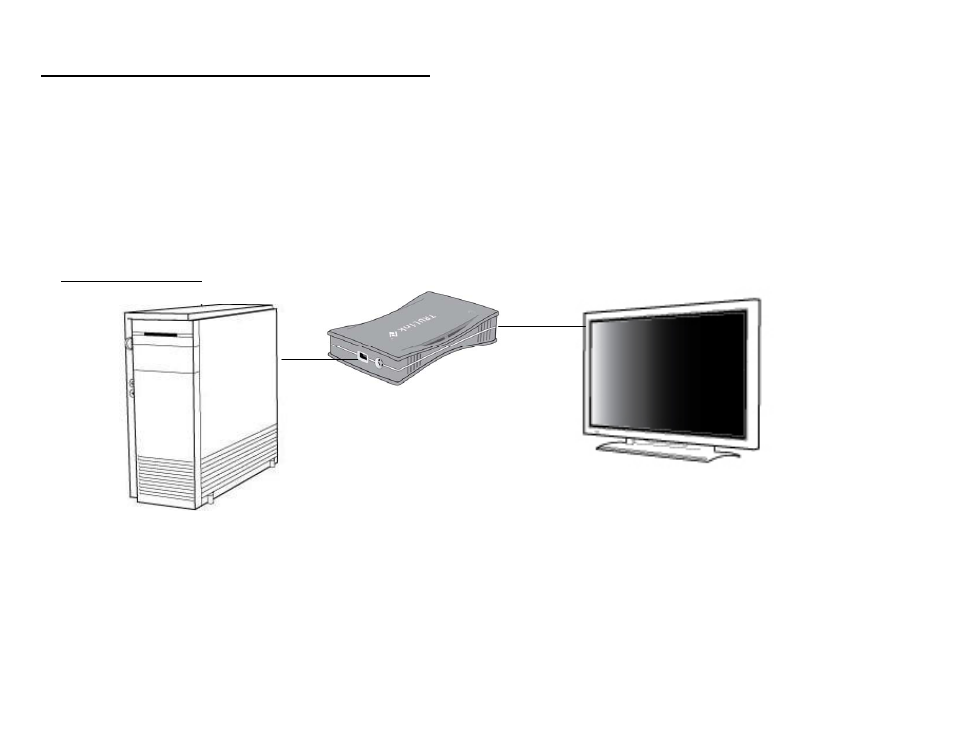
11
Step 7
Connect the external display device (monitor/projector) to the DVI connector of USB 2.0 to DVI-I
Adapter and switch it on. Then plug the USB 2.0 to DVI-I Adapter into an available USB 2.0 port of your
PC or Notebook. By default this adapter will set the additional monitor as an “extended desktop” display.
To change the setting of the display output, please refer to Function Description section of this manual.
Application Diagram
D
EVICE
I
NSTALLATION ON
W
INDOWS
®
2000/XP
