C2G 30535 USB 2.0 TO DVI-I ADAPTER User Manual
Page 16
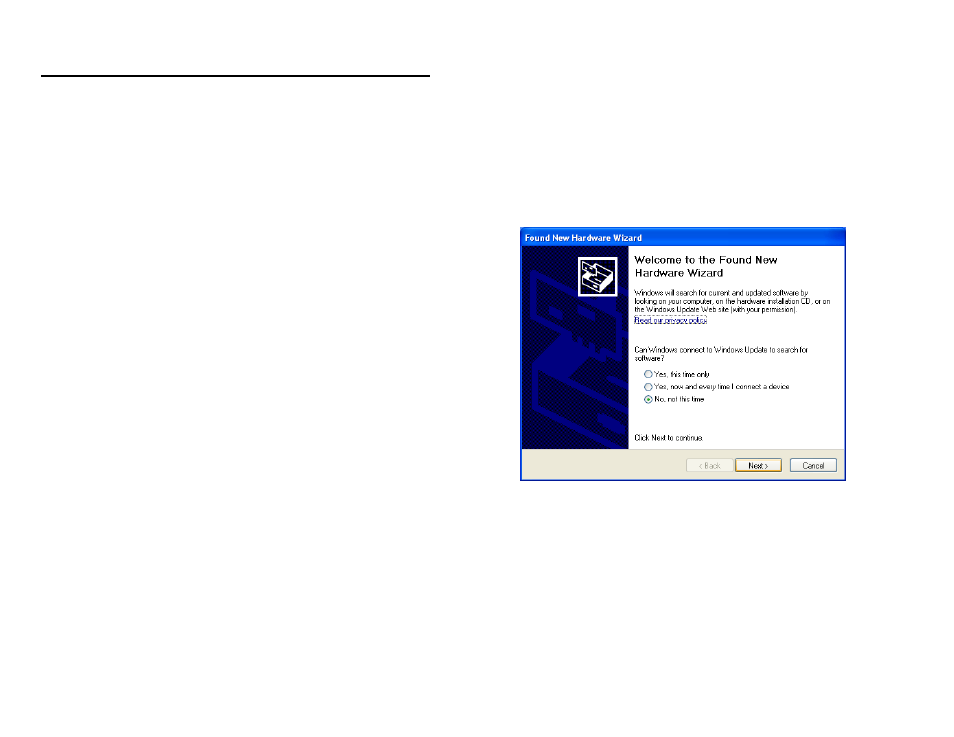
15
b. Connect another display device to the DVI connector of the next USB 2.0 to DVI-I Adapter and switch
it on. Then plug the USB 2.0 to DVI-I Adapter into next available USB 2.0 port of your PC or Notebook.
c. The Hardware Installation Wizard will appear. Please
select “No, not this time” and click “Next” to continue.
D
EVICE
I
NSTALLATION ON
W
INDOWS
®
2000/XP
