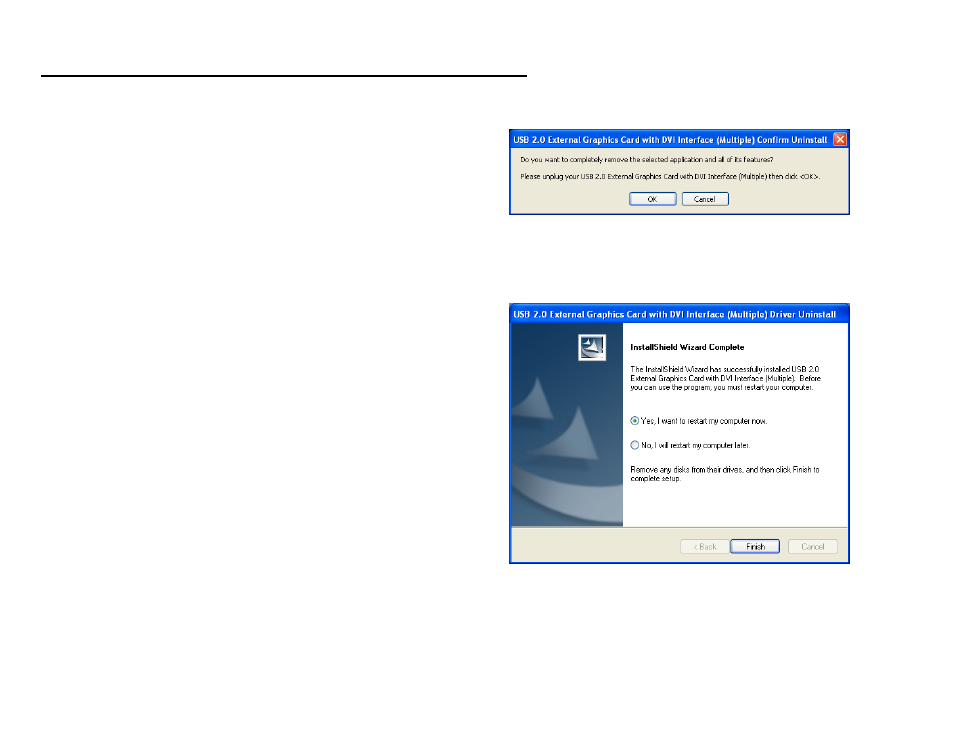
22
Step 2
Unplug the USB 2.0 to DVI-I Adapter and click “OK” to
continue.
Step 3
Select “Yes, I want to restart my computer now” and click
“Finish” to reboot. After reboot, you will complete the driver
un-installation.
D
EVICE
D
RIVER
U
N
-I
NSTALLATION ON
W
INDOWS
®
2000/XP