AVSL 124.157 MAGIC EYE User Manual
Page 2
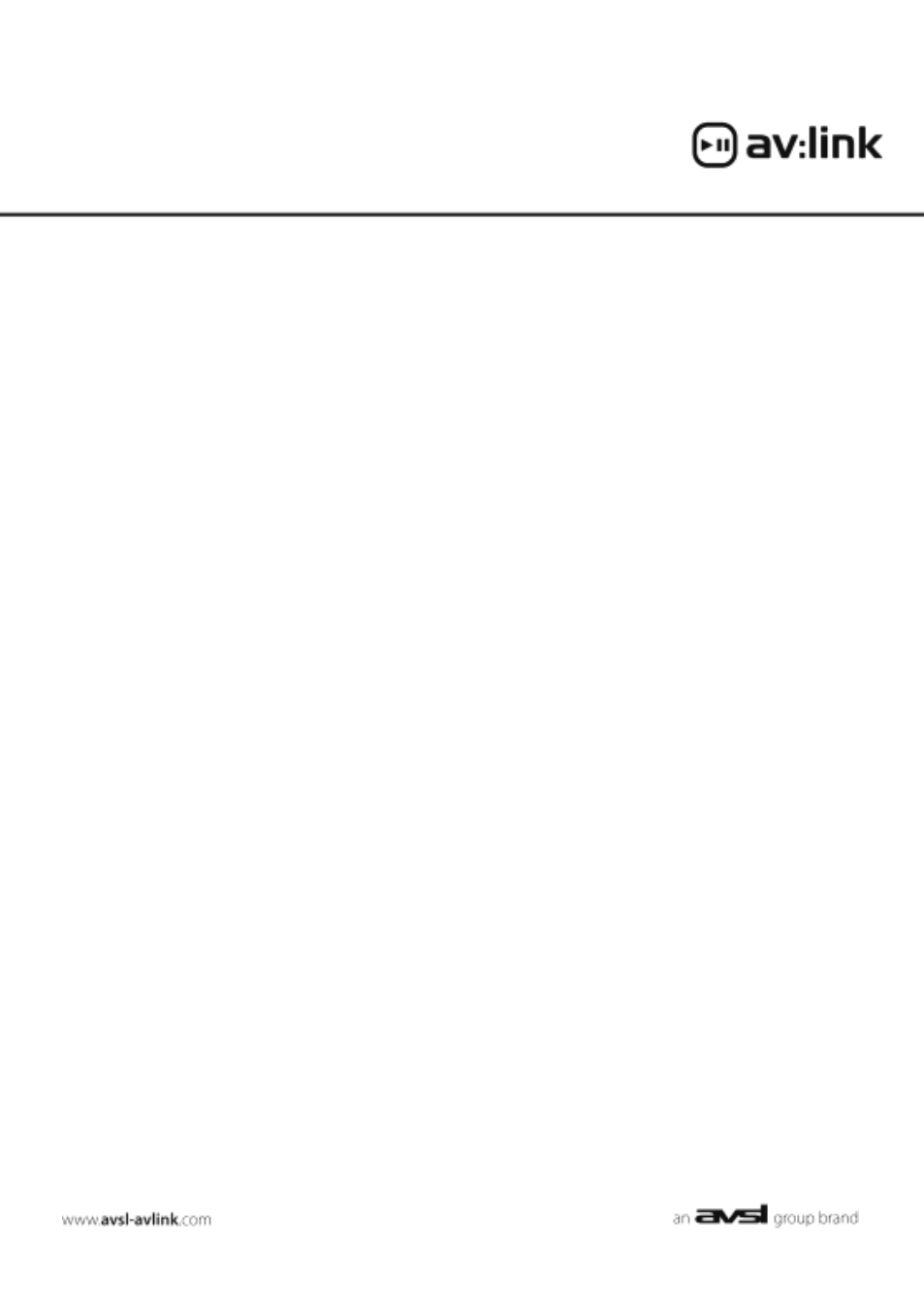
3. Connect Decoder’s RF2 outlet to Magic eye’s input socket using male to
male IEC connector Coaxial cable.
4. Plug in the mains for both TV and Decoder, switch both devices on.
5. Red light on the Magic eye should be on, place the IR receiver where it
will be seen by the remote. (Usually on top or by side of the TV).
6. You Magic eye is ready to use.
Note: If Magic eye is not in function at the end of the installation, please refer to
Satellite Decoder manual on how to activate RF2 output. For tuning satellite
channel please refer to your TV Manual.
Spec:
Input Signal Frequency
38kHz Carrier (lnfra Red System)
Output Signal Frequency
On-Off Keyed 6MHz Carrier
Line power Requirement
9V DC @15mA
Infra Red Sensor Lead
0.9m
Output Connector
IEC Male
lnput Connector
IEC Female
Operating Temperature
0°C to +40°C
Errors and omissions excepted.
Copyright© 2013. AVSL Group Ltd.
