Advanced instruments inc – Analytical Industries GPR-2600 Series Oxygen Analyzer User Manual
Page 28
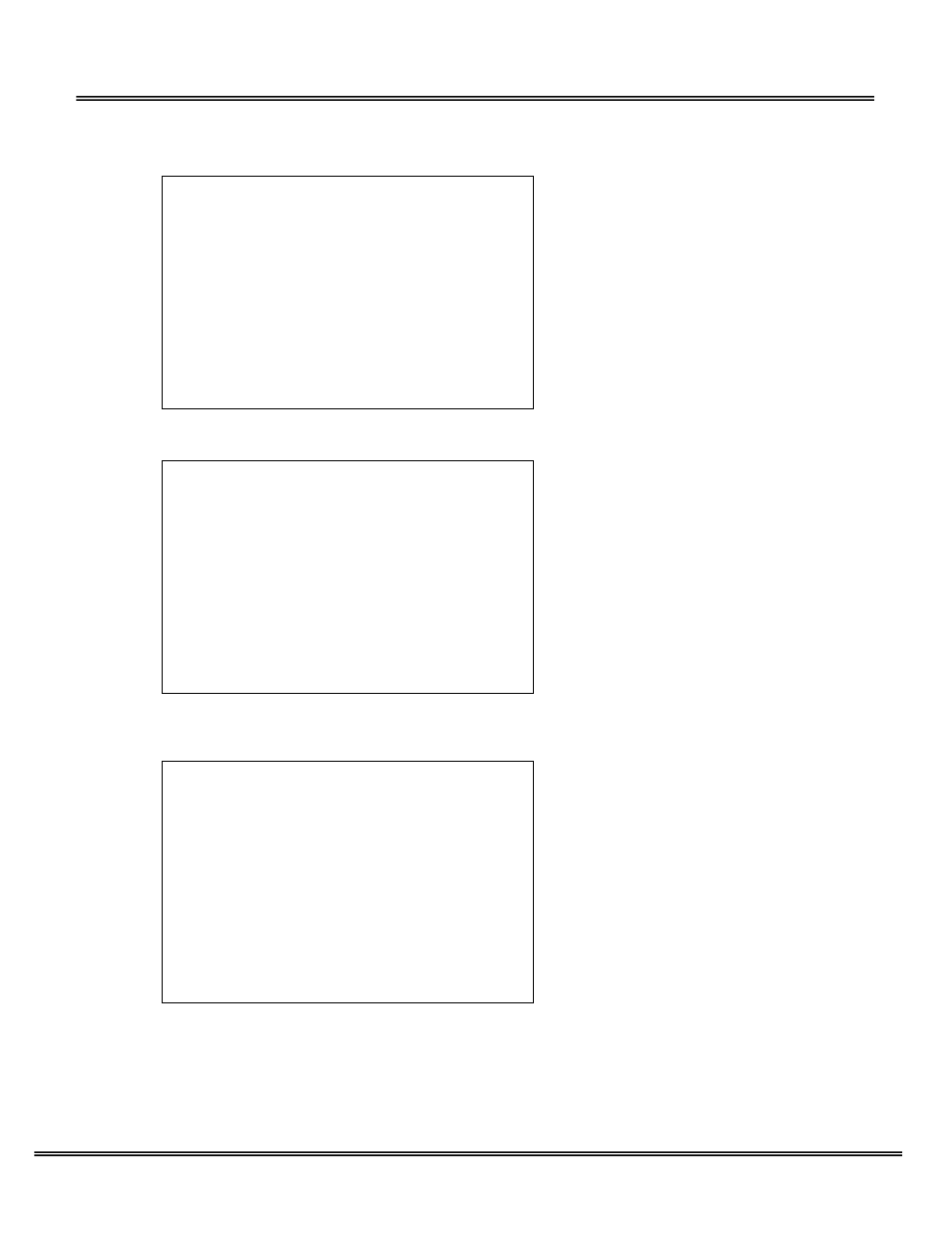
Advanced Instruments Inc.
28
Advance the cursor (*) to the “Alarm” option and press the green ENTER key to accept the selection.
MAIN MENU
Sample
Span
Zero
* Alarm
System
Standby
Sample
5.00 %
Auto Range
85⁰F 100Kpa
0 to 10 %
12/31/07 12:00:00
The following menu appears:
ALARM Sample
Set Alarm 1
Set Alarm 2
Alarm 1 HI
Alarm 2 HI
Alarm 1 ON
Alarm 2 ON
* Alarm Timeout
Auto Range 0 to 10 %
85⁰F 100Kpa 12/31/07 12:00:00
Advance the cursor (*) to the “Alarm Timeout” option and press the green ENTER key to accept the selection.
The following menu appears:
Sample
20 Minutes
Press UP or DOWN
to change value
ENTER to Save
ESC to Return
Auto Range 0 to 10 %
85⁰F 100Kpa 12/31/07 12:00:00
Follow the prompt above and press the ENTER key to save the alarm timeout value or ESC to return to the MAIN MENU.
Within a few seconds after pressing the ENTER key, the system returns to the MAIN MENU.
