Advanced instruments inc – Analytical Industries GPR-2600 Series Oxygen Analyzer User Manual
Page 24
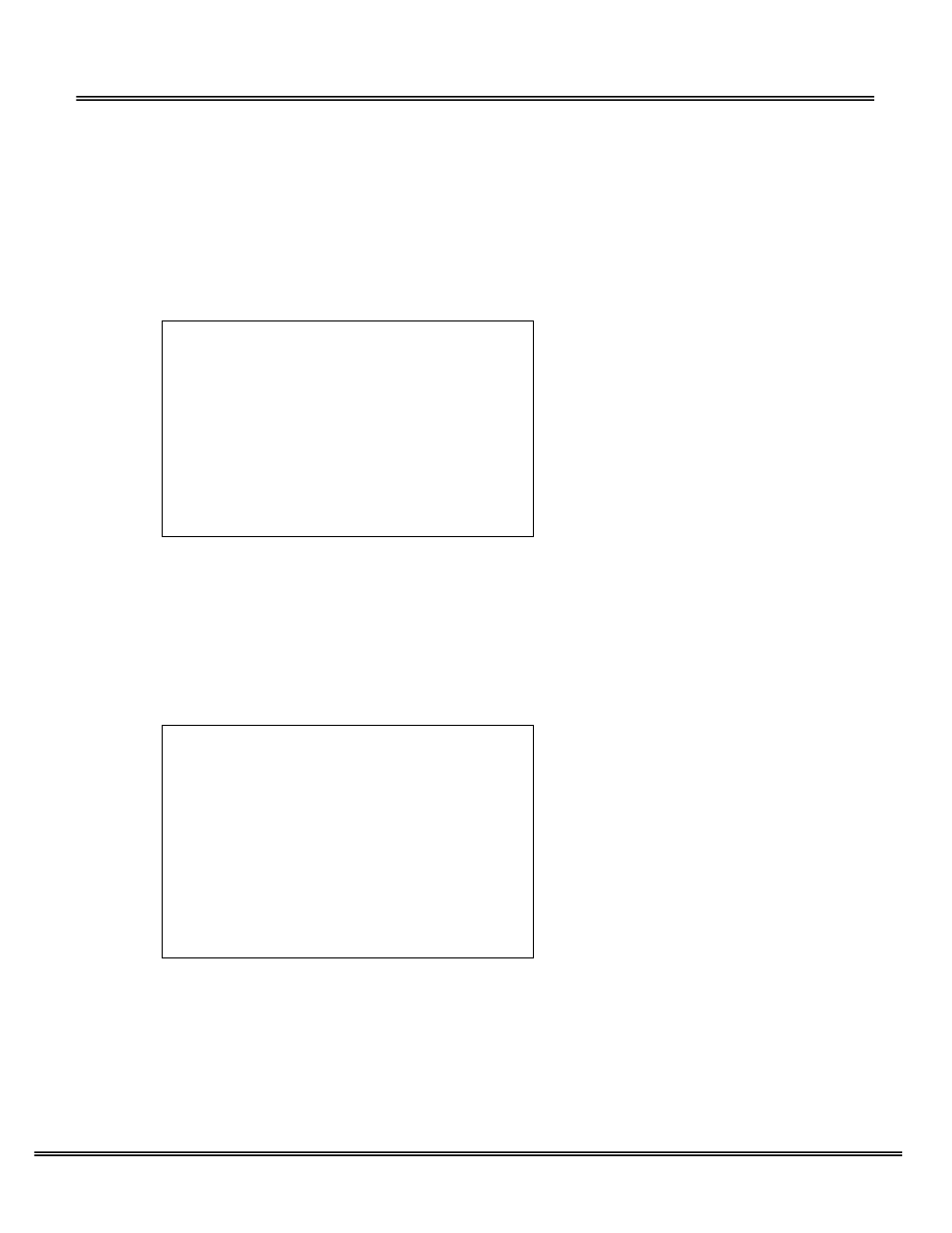
Advanced Instruments Inc.
24
Auto Range Sampling
The display will shift to the next higher range when the oxygen reading exceeds 99.9% of the current range. The display will
shift to the next lower range when the oxygen reading drops to 85% of the next lower range.
For example, if the analyzer is reading 1 ppm on the 0-10 ppm range and an upset occurs, the display will shift to the 0-100
ppm range when the oxygen reading exceeds 9.99 ppm. Conversely, once the upset condition is corrected, the display will shift
back to the 0-10 ppm range when the oxygen reading drops to 8.5 ppm.
Procedure:
From the SAMPLE menu, advance the cursor (*) to the “Auto Range” option and press ENTER:
SAMPLE
* Auto Range
Manual Range
Bypass
Standby
Standby
Auto Range
85⁰F 100Kpa
12/31/07 12:00:00
Note:
To provide for the possibility of an optional automated sample system, the system displays the message “Opening
Sample Valves” at this time. This message does not apply to analyzers equipped with the standard manually operated
sample system.
Similarly, the Bypass and Standby options do not apply to analyzers equipped with manual sample systems.
Within seconds the system assesses the oxygen concentration, selects the appropriate range (as described above) and returns
to the MAIN MENU in the “Sample” mode. On the top line at the bottom of the menu, the Auto Range mode is indicated as is
the current full scale range.
* MAIN MENU
Sample
Span
Zero
Alarm
System
Standby
Sample
5.00 %
Auto Range
85⁰F 100Kpa
0 to 10 %
12/31/07 12:00:00
