5 motherboard installation, Motherboard installation -34, Chapter 2 – Asus P8Z77-I DELUXE/WD User Manual
Page 54
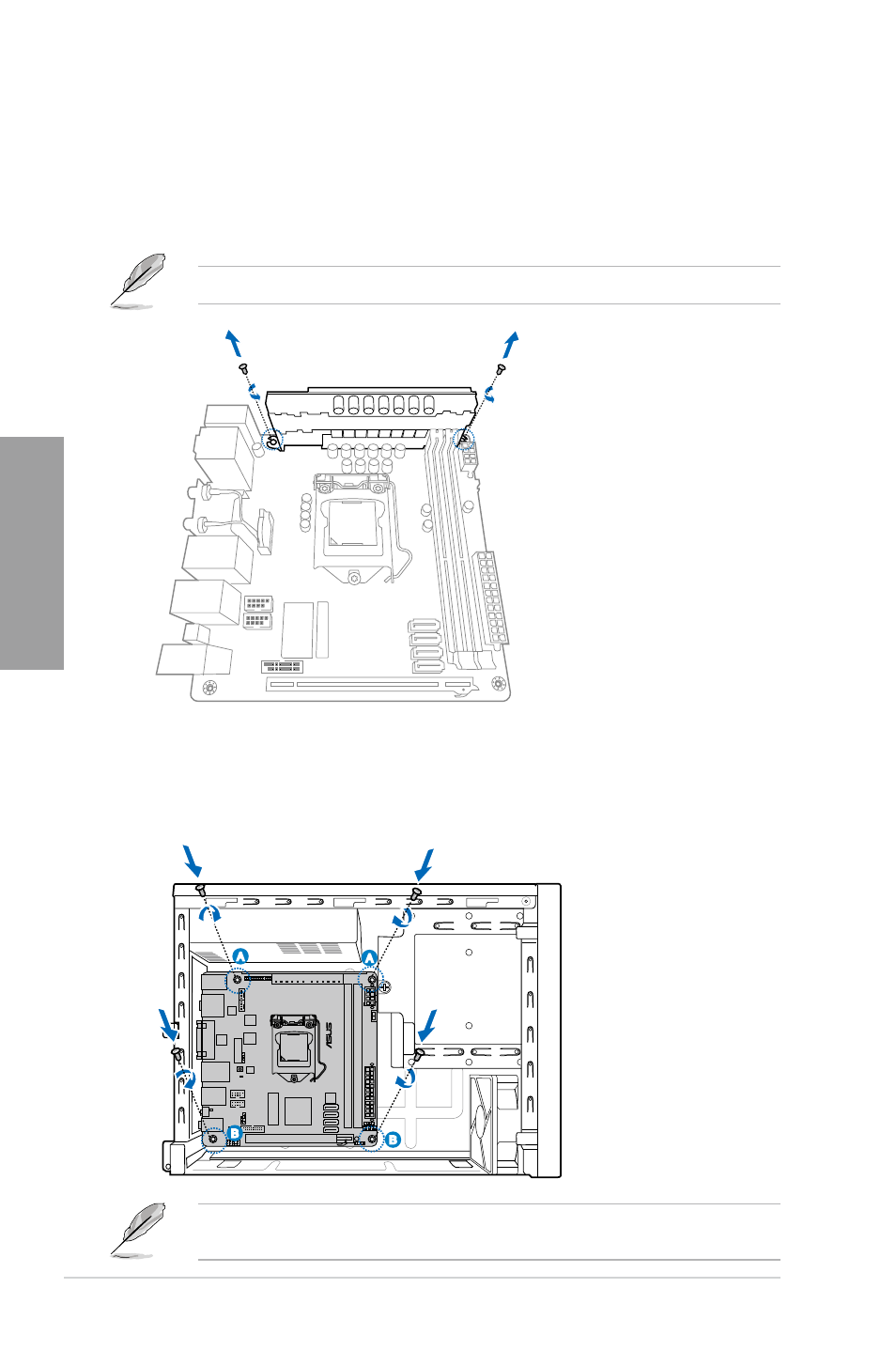
2-34
Chapter 2: Hardware information
Chapter 2
2.3.5
Motherboard installation
To install the P8Z77-I DELUXE into a chassis:
1.
Locate and remove the two screws near the Vcore card on the motherboard using a
screw driver..
The screws secure the heatsink to the Vore card.
2. Place the motherboard into the chassis, ensuring that its rear I/O ports are aligned to
the chassis’s rear I/O panel.
3.
Place four screws into the holes indicated by circles to secure the motherboard to
the chassis. Use the screws you removed earlier for holes indicated with A, and two
screws bundled with the chassis for holes indicated with B.
P8Z77-I DELUXE
If the screw thread of the screws holes in the chassis is thin, then use the slim screws that
bundled wtih the motherboard.
