Chapter 4 – Asus P8Z77-I DELUXE/WD User Manual
Page 154
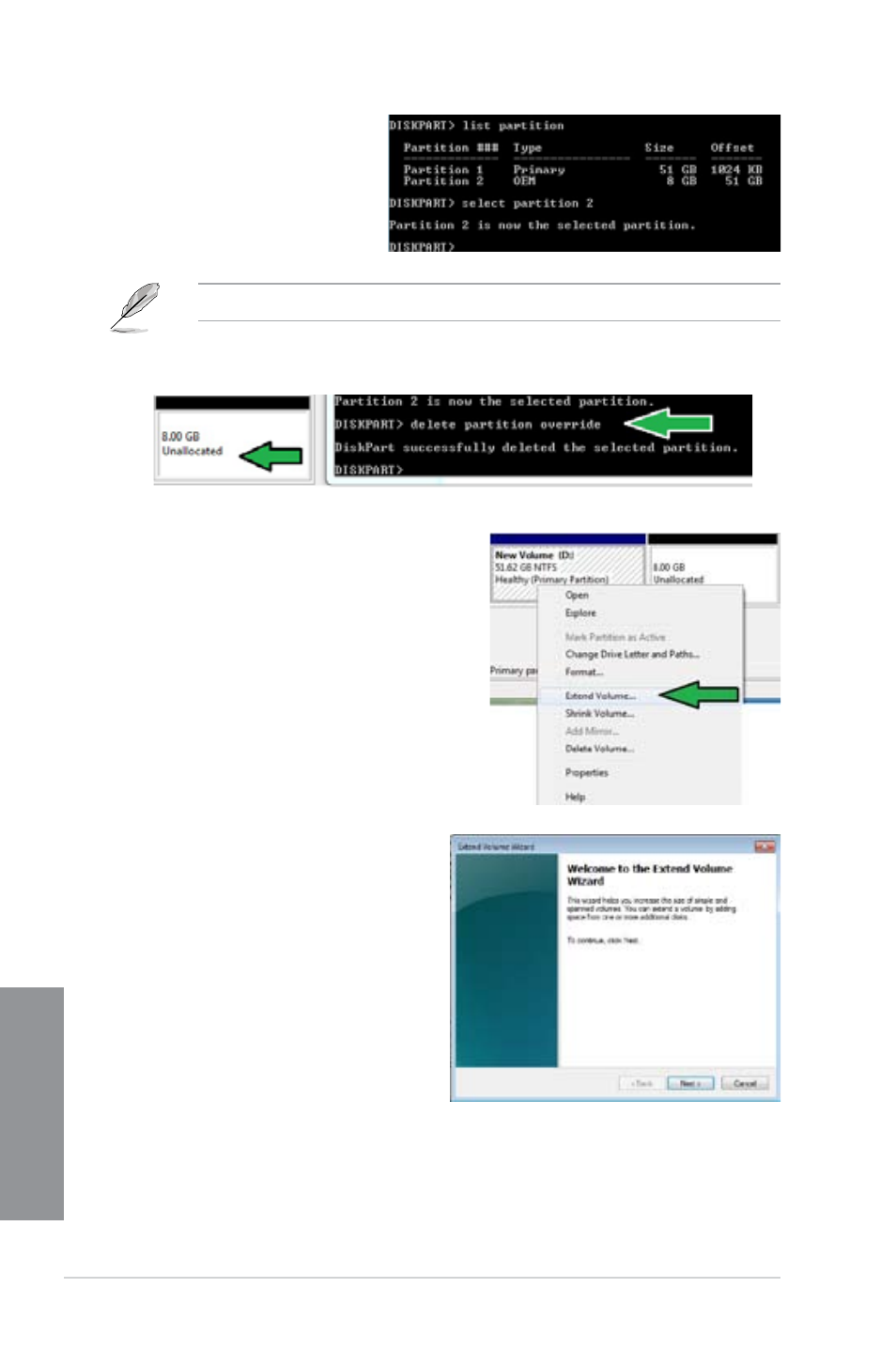
4-48
Chapter 4: Software support
Chapter 4
5.
Type list partition,
press Enter, and select the
partition where the Intel
®
Rapid Start Technology is
installed by typing select
partition x
(x = number),
and press Enter.
6.
Type
delete partition override, and press Enter. The diskpart utility deletes the selected
partition.
7.
In the desktop, click
Start, right-click Computer, and click Manage.
8.
In the Computer Management window,
click Disk Management, right click the
shrinked new volume, and select Extend
Volume.
9.
As the Extend Volume Wizard appears,
click Next.
The value “x” refers to a disk number where you want to delete the store partition.
This manual is related to the following products:
