2 innovative asus features, Innovative asus features -3 – Asus P8Z68-M PRO User Manual
Page 15
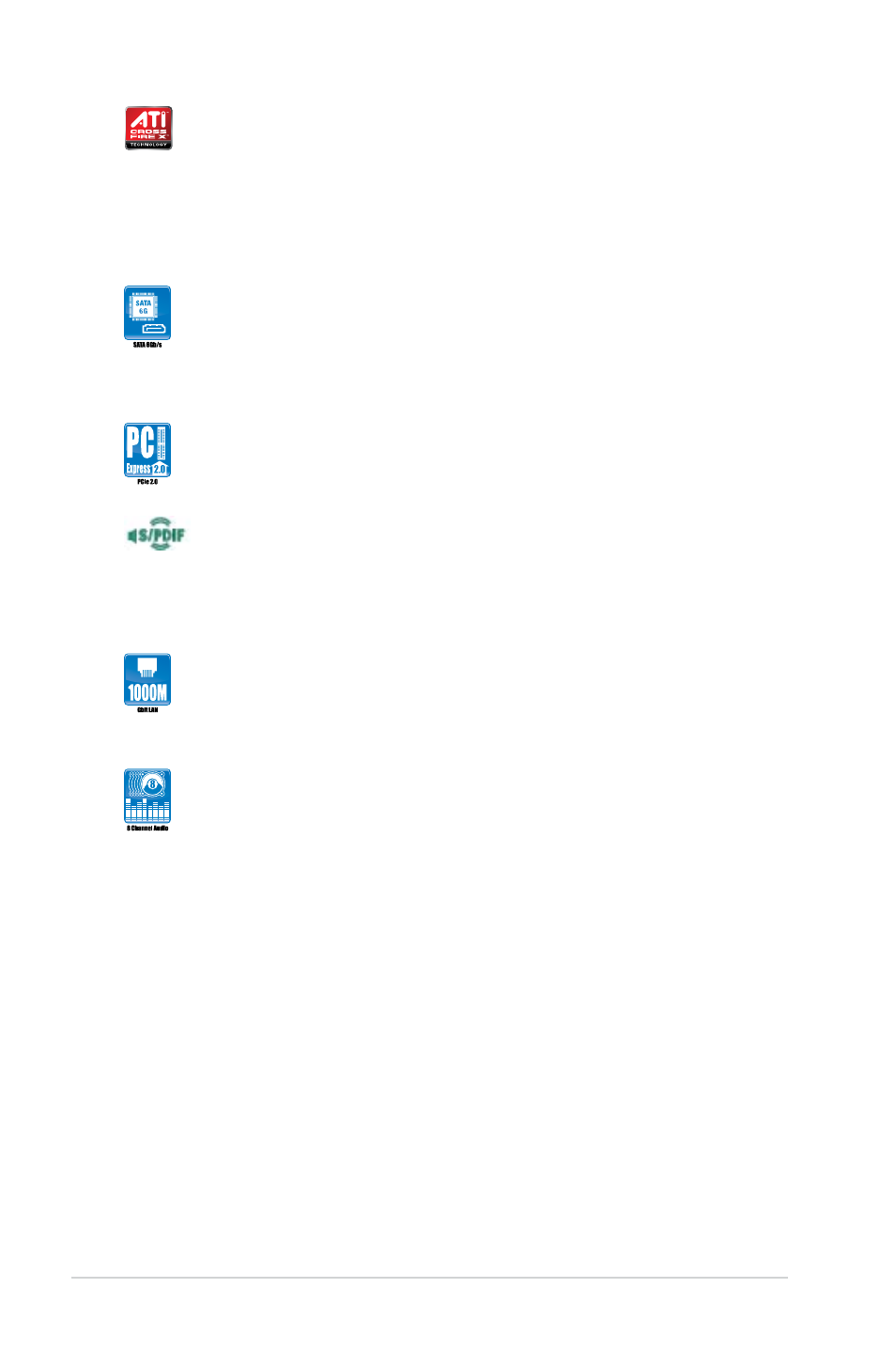
ASUS P8Z68-M PRO
1-3
ATI Quad-GPU CrossFireX™ Support
ATI's CrossFireX™ boosts image quality along with rendering speed,
eliminating the need to scale down screen resolution to get high quality
images. CrossFireX™ allows higher antialiasing, anisotropic filtering,
shading and texture settings. Adjust your display configurations,
experiment with the 3D settings, and check the effects with a real-time
3D-rendered previews within ATI Catalyst™ Control Center.
True Serial ATA 6Gb/s support
The Intel
®
Z68 Express Chipset natively supports the Serial ATA (SATA)
interface, delivering up to 6.0 Gb/s data transfer. ASUS provides extra
SATA 6.0 Gb/s ports with enhanced scalability, faster data retrieval, and
double the bandwidth of current systems.
PCI Express 2.0 support
This motherboard supports PCI Express 2.0 devices for double speed
and bandwidth which enhances system performance.
S/PDIF out connector at the back I/O
This motherboard provides convenient connectivity to external home
theater audio systems via the optical S/PDIF (SONY-PHILIPS Digital
Interface) out connecor at the back I/O. The S/PDIF transfers digital audio
without converting it to analog format and keeps the best signal quality.
Gigabit LAN solution
The onboard LAN controller is a highly integrated Gb LAN controller. It is
enhanced with an ACPI management function to provide efficient power
management for advanced operating systems.
8-channel high definition audio
The onboard 8-channel HD audio (High Definition Audio, previously
codenamed Azalia) CODEC enables high-quality 192KHz/24-bit audio
output and jack-detect feature that automatically detects and identifies
what types of peripherals are plugged into the audio I/O jacks and notifies
users of inappropriate connection, which means there will be no more
confusion of Line-in, Line-out, and Mic jacks.
1.3.2
Innovative ASUS features
ASUS UEFI BIOS (EZ Mode)
ASUS UEFI BIOS offers a user-friendly interface that goes beyond
traditional keyboard-only BIOS controls to enable more flexible and
convenient mouse input. Users can easily navigate the UEFI BIOS with
the smoothness of their operating system. Quick and simple overclocking
and setup sharing is facilitated by the F12 hotkey BIOS snapshot feature.
The exclusive EZ Mode displays frequently-accessed setup info, while
the Advanced Mode is for experienced performance enthusiasts that
demand far more intricate system control, including detailed DRAM
information.
