Asus Adaptec 2025 ZCR User Manual
Page 54
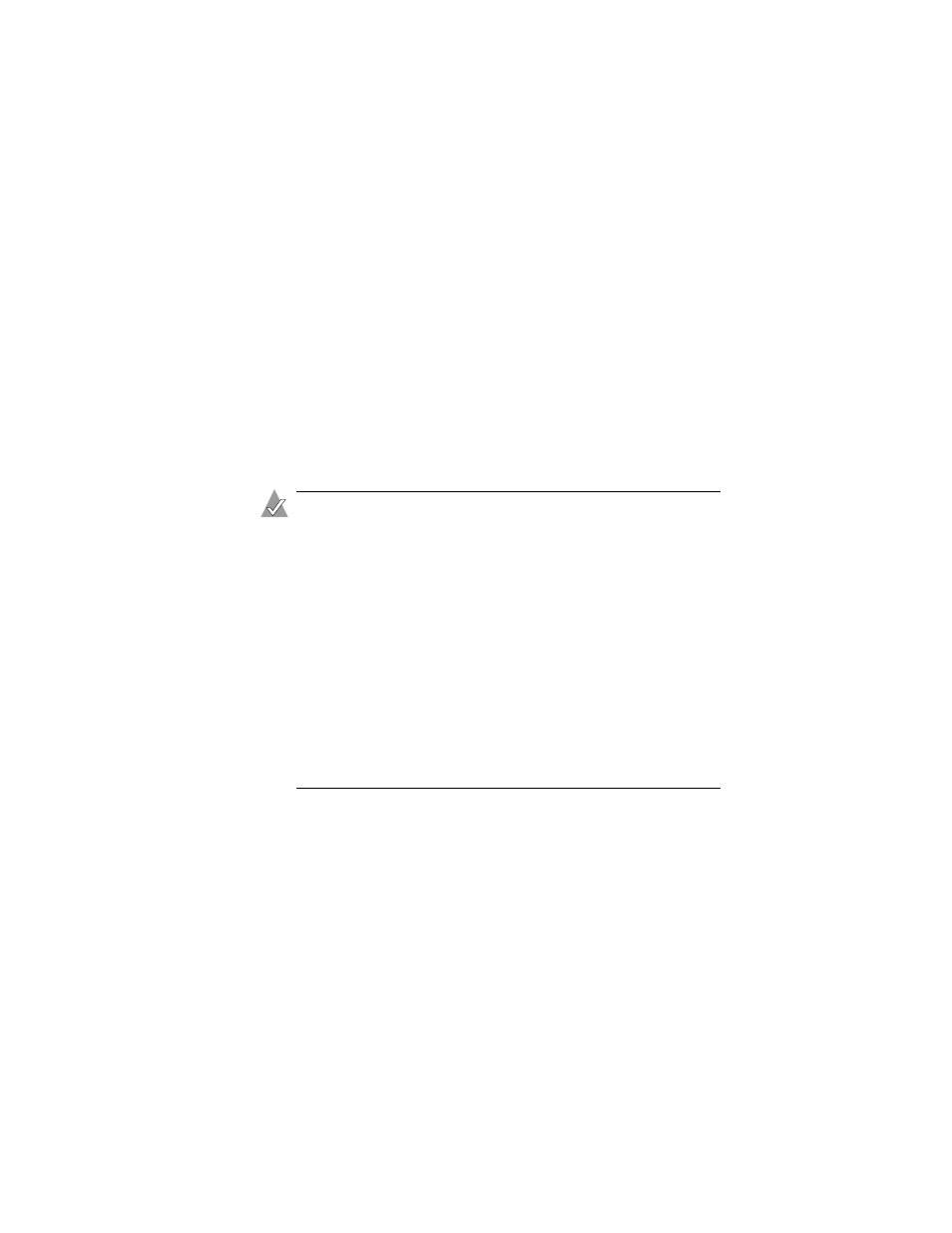
4-5
Installing and Starting Adaptec Storage Manager
6
To start RAID Agent, type the following case-sensitive
command:
sh /opt/RaidMan/RaidAgnt.sh
When successful, a copyright message is displayed in the
terminal window.
If you want RAID Agent to run at startup all the time, add the
following line to the
/etc/inittab
and
/etc/conf/init.d/kernel
files:
nfra:12346:once:sh /opt/RaidMan/RaidAgnt.sh
Installing Adaptec Storage Manager on UnixWare/
OpenUNIX
Notes:
■
With UnixWare and OpenUNIX, Adaptec Storage
Manager supports up to 12 Adaptec RAID controllers.
■
You need root privileges to install Adaptec Storage
Manager.
■
You need either the Java Development Kit (JDK) for SCO or
the Java Runtime Environment (JRE) for SCO, version 1.3.1.
To download these, visit
www.thescogroup.com
.
■
If a previous version of Adaptec Storage Manager is
installed, you must remove it before upgrading. Any
customization files you may have created when you used
the previous version are saved and used in the upgrade.
To remove Adaptec Storage Manager, type the
pkgrm RaidMan
command.
To install Adaptec Storage Manager:
1
Insert the Adaptec installation CD.
2
Mount the Adaptec installation CD:
mount -r -F cdfs /dev/cdrom/cdromdevicefile /mnt
where
cdromdevicefile
is the device file, for example,
c0b0t010
, for the CD-ROM block device. To determine the
actual filename, look in the
/dev/cdrom
directory.
