Installing the adobe acrobat reader, Installing the adobe acrobat reader 1-14, Installing the adobe – Asus Adaptec 2025 ZCR User Manual
Page 26
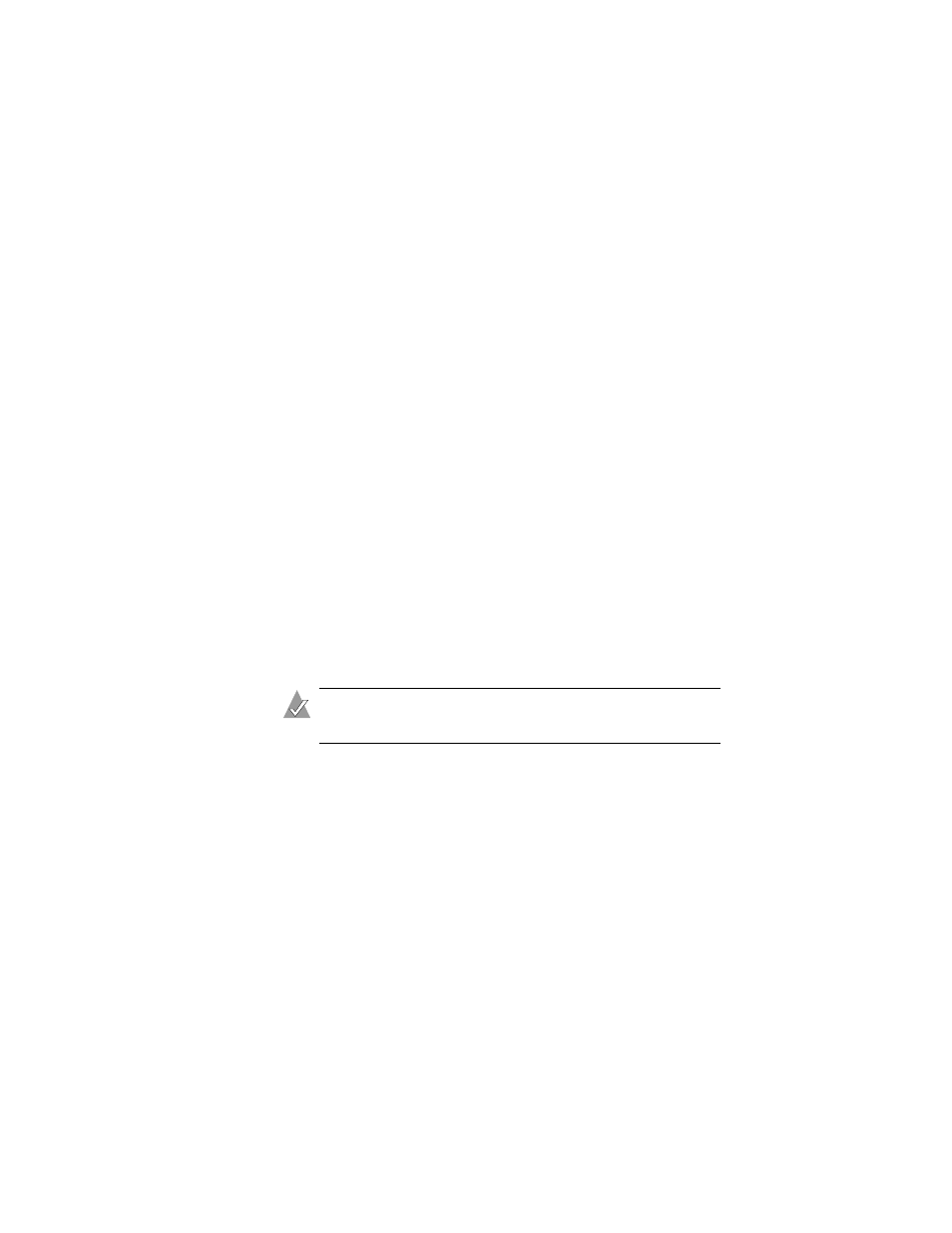
1-14
Introduction
■
SOURCES
folder (and subfolders)—Contains driver source
files and other components developed under the GNU General
Public License (GPL) agreement.
Installing the Adobe Acrobat Reader
Both Adobe Acrobat Reader and Viewer are provided on the Adaptec
installation CD. These applications allow you to view the PDF files
on the Adaptec installation CD. Acrobat Reader is also available from
Adobe as a free download. For details, visit
www.adobe.com
.
How you use Reader or Viewer depends on your operating system,
as described below:
■
Windows
—To install Acrobat Reader, choose the appropriate
option. If Autorun is disabled, click Autorun on the root to enter.
■
Linux
—Acrobat Reader is located on the Adaptec installation
CD at
mount-point/
packages/Linux/RedHat/apps/adobe.
Be sure to
use the full path when viewing this location. If the path gets
truncated, you may not see the correct location.
■
UNIX
—Use Acrobat Viewer because Reader is not available for
all operating systems. Your system must have Java Runtime
Environment 1.1.7B from April 11, 2000 or later. The Viewer is
located on the installation CD at
mount-point
/Acrobat_Reader
.
Note:
To download Java Virtual Machine (JVM), visit
java.sun.com
.
■
NetWare
—Acrobat Reader and Viewer are not available for this
operating system or any DOS environment. You need to use a
computer that supports Acrobat Reader or Acrobat Viewer.
