Installing the controller and drives, Installing the controller and drives 2-3 – Asus Adaptec 2025 ZCR User Manual
Page 31
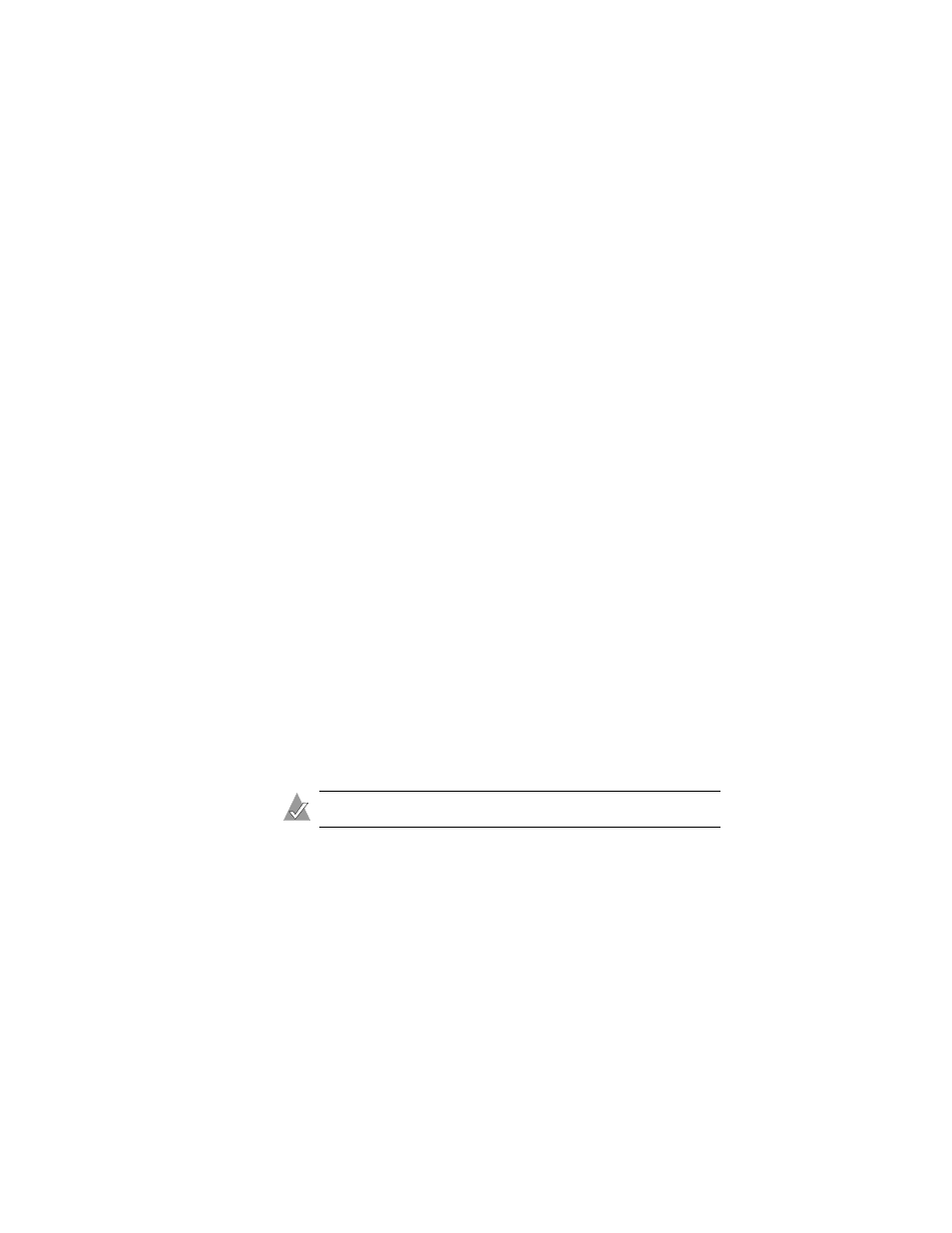
2-3
Installing the Controller and Drives
Installing the Controller and Drives
To install Adaptec RAID controller and drives:
1
If you have a low-profile controller and a low-profile computer
cabinet, replace the original full-height bracket with the low-
profile bracket supplied in Adaptec RAID controller kit. To
verify the form factor of your controller model, see
.
2
Turn off your computer.
3
Ground yourself by touching the system chassis.
4
Unplug the power cord.
5
Open the system cabinet.
6
Select an available PCI 2.2 or higher compliant slot as follows:
– Adaptec 2020SA (PCI)/2020ZCR (PCI-X)/2025SA (PCI)/
2025ZCR (PCI-X)—Use only a 3.3-V, ZCR-enabled slot.
■
The PCI-X ZCR controllers are backwards compatible
and can be used in PCI slots.
■
Most ZCR controllers have a unique design that plugs
into a special SO-DIMM socket provided on specific
motherboards. Refer to your motherboard
documentation for more information on ZCR support.
– Adaptec 2130SLP/2230SLP—Use only a 3.3-V slot. These
controllers can plug into either PCI or PCI-X slots.
– All other adapters—Use any slot that is PCI Local Bus
Specification 2.2 or higher compliant .
Note:
You’ll get better performance if you use a 64-bit slot.
7
Remove the cover from the PCI slot.
