Loading netware drivers during server restart, Loading netware drivers during server restart 3-11, Loading netware drivers – Asus Adaptec 2025 ZCR User Manual
Page 48
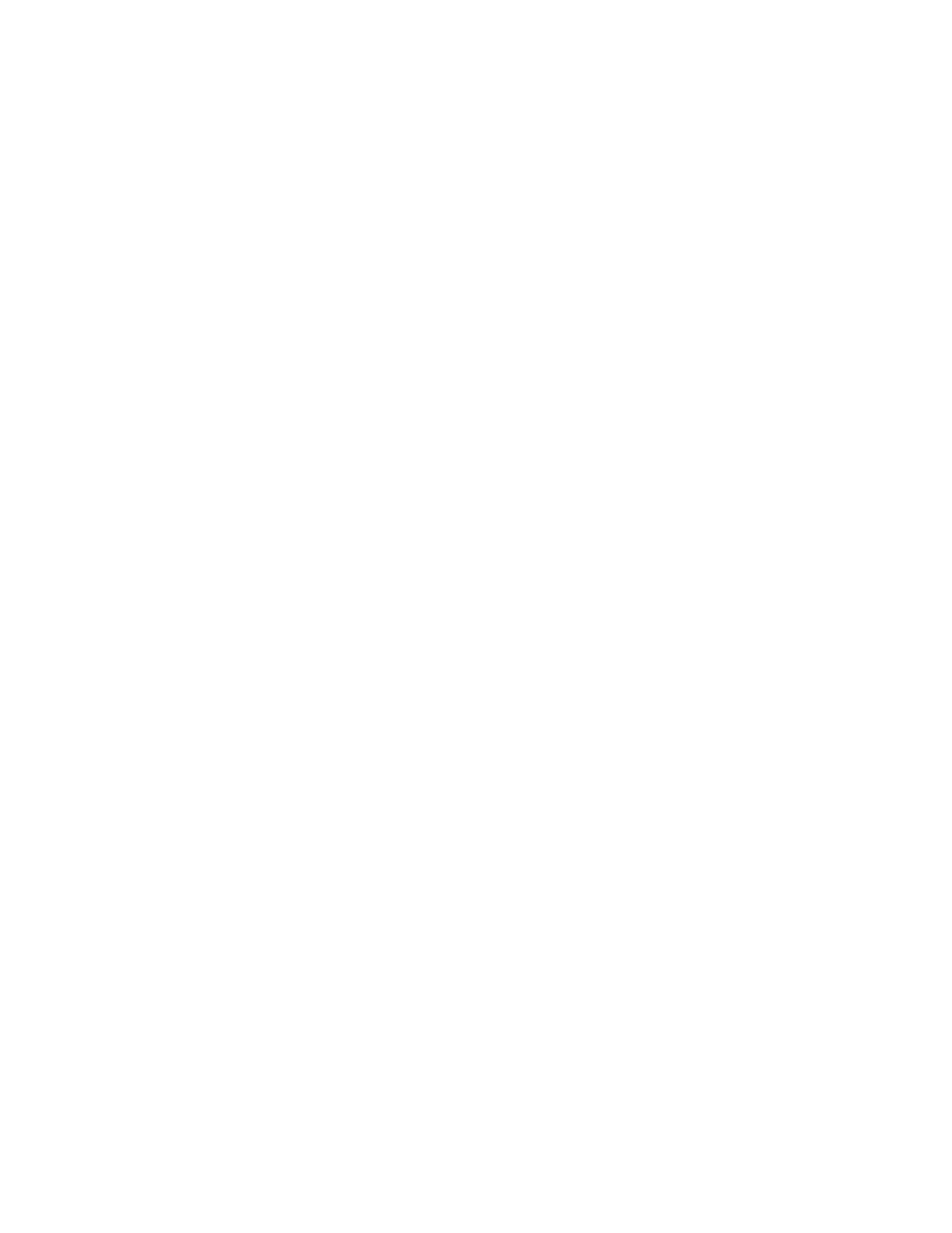
3-11
Installing the Driver
7
At the NetWare server console prompt, type
load nwconfig.nlm
and press Enter.
8
Select Driver Options and press Enter.
9
Select Configure disk and storage device drivers and press Enter.
10
Select Select an additional driver and press Enter.
11
Insert the driver floppy disk, then press the Insert key.
All available drivers are displayed.
12
Press the Insert key again to access additional drivers.
13
Press Enter to scan for the drivers.
14
Select Adaptec AdvancedRAID Controller and press Enter.
The aacraid parameters screen is displayed.
15
Select Select/Modify driver Parameters and press Enter.
16
Select Save parameters and load driver.
17
When prompted to select an additional driver,
select No
.
18
Press Esc to exit the
Nwconfig
utility.
19
Create any arrays using the ARC utility (see
) or remotely using Adaptec Storage Manager (refer
the online Help). Alternatively, you can create arrays using the
Command Line Interface (CLI). Refer to the Adaptec Command
Line Interface Reference Guide.
Now that you have installed the drivers, refer to your NetWare
documentation to modify disk partitions, apply hot fixes, or
perform volume maintenance. See also
.
Loading NetWare Drivers During Server Restart
To automatically load the
aacraid.ham
driver during server restart,
the
startup.ncf
file (usually located in your server's startup
directory) must contain a load command line that specifies the
location of the driver and any appropriate command line options.
