2 cpu configuration, Microcode.updation.[enabled, Max cpuid value limit [disabled – Asus P5LD2-X/1333 User Manual
Page 78: Execute.disable.function.[disabled, Cpu.internal.thermal.control.[auto, Hyper-threading.technology. [enabled, Intel(r).speedstep(tm).tech.. [disabled
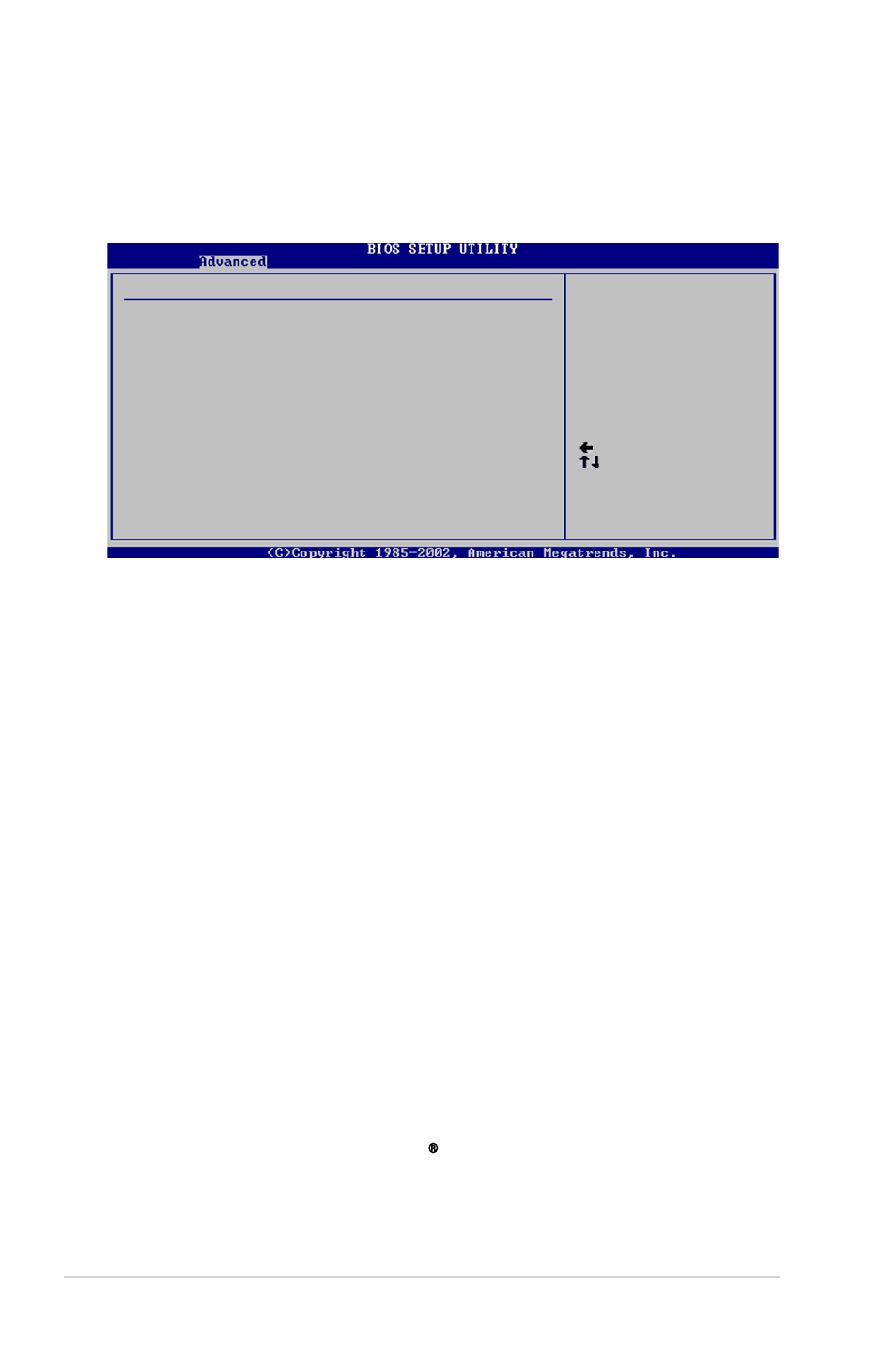
4-20
Chapter.4:.BIOS.setup
4.4.2
CPU Configuration
The items in this menu show the CPU-related information that the BIOS
automatically detects.
Microcode.Updation.[Enabled]
Allows you to enable or disable the microcode updation.
Configuration options: [Disabled] [Enabled]
Max CPUID Value Limit [Disabled]
Setting this item to [Enabled] allows legacy operating systems to boot even without
support for CPUs with extended CPUID functions.
Configuration options: [Disabled] [Enabled]
Execute.Disable.Function.[Disabled]
Allows you to enable or disable the execute disable function.
Configuration options: [Enabled] [Disabled]
CPU.Internal.Thermal.Control.[Auto]
Allows you to disable or set to auto the CPU Internal Thermal Control function.
Configuration options: [Auto] [Disabled]
Hyper-Threading.Technology.
[Enabled]
Allows you to enable or disable Hyper-Threading Technology.
Configuration options: [Enable] [Disabled]
Intel(R).SpeedStep(tm).tech..
[Disabled]
Allows you to enable or disable the Intel
®
SpeedStep™ Technology.
Configuration options: [Enable] [Disabled]
Select Screen
Select Item
+- Change Option
F1 General Help
F10 Save and Exit
ESC Exit
Configure Advanced CPU settings
Manufacturer: Intel
Brand String: Intel(R) Celeron(R)D CPU 2.80GHz
Frequency : 2800 MHz
FSB Speed : 533 MHz
Cache L1 : 16 KB
Cache L2 : 256 KB
Cache L3 : 0 KB
Ratio Actual Value :21
Microcode Updation
[Enabled]
Max CPUID Value Limit:
[Disabled]
Execute Disable Function
[Disabled]
CPU Internal Thermal Control [Auto]
Hyper Threading Technology
[Enabled]
Intel(R) SpeedStep(tm) tech. [Disabled]
Enable or Disable
Microcode Update
