Deleting a raid volume – Asus P5AD2 Premium User Manual
Page 144
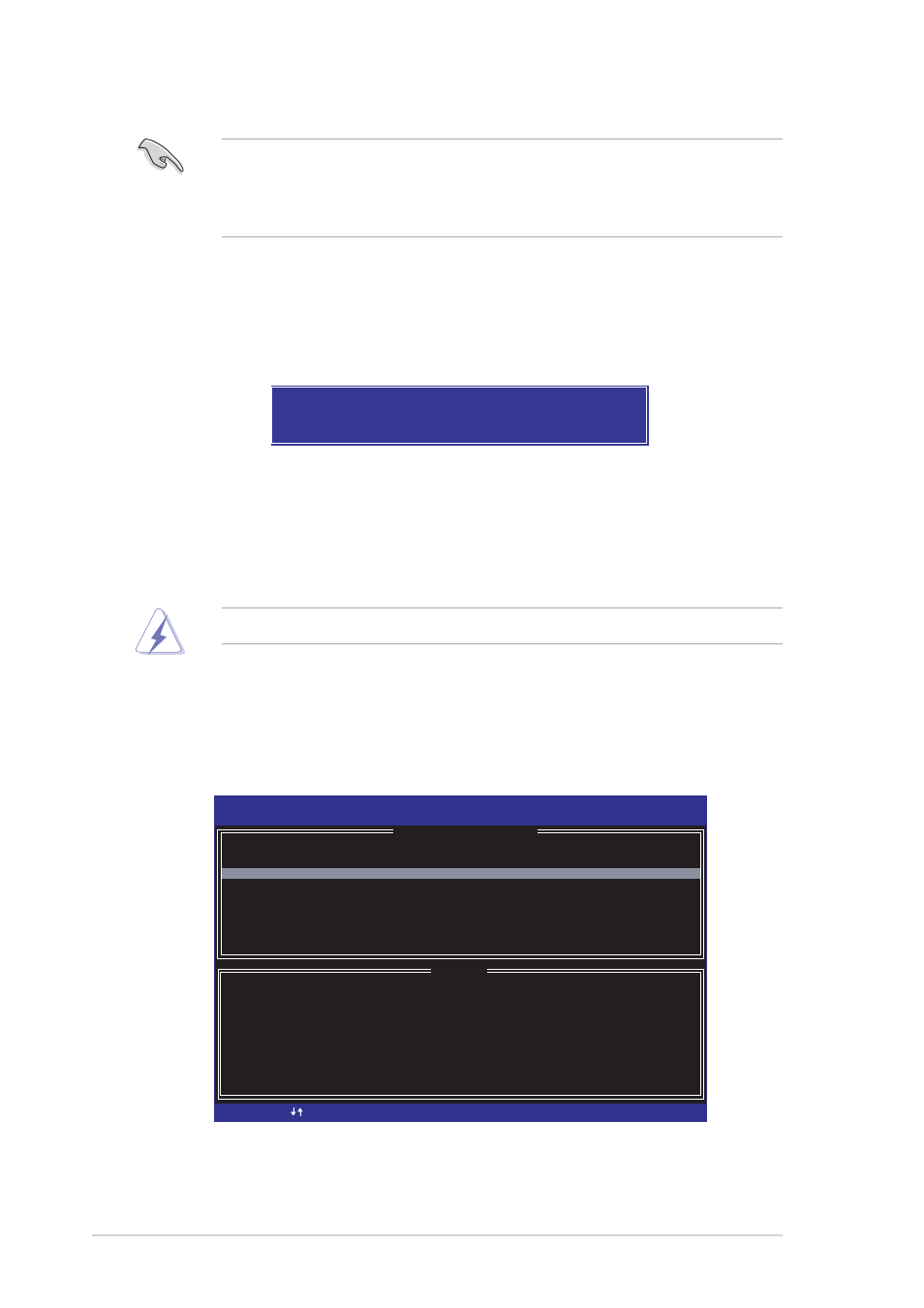
5 - 3 4
5 - 3 4
5 - 3 4
5 - 3 4
5 - 3 4
C h a p t e r 5 : S o f t w a r e s u p p o r t
C h a p t e r 5 : S o f t w a r e s u p p o r t
C h a p t e r 5 : S o f t w a r e s u p p o r t
C h a p t e r 5 : S o f t w a r e s u p p o r t
C h a p t e r 5 : S o f t w a r e s u p p o r t
T I P :
T I P :
T I P :
T I P :
T I P : For server systems, use of a lower array block size is
recommended. For multimedia computer systems used mainly for audio
and video editing, a higher array block size is recommended for optimum
performance.
b. If you selected RAID (MIrrored), the Create Volume prompt
appears.
4.
On the Create Volume prompt, press
utility prompts a confirmation message, press
WARNING: ALL DATA ON SELECTED DISK WILL BE LOST.
Are you sure you want to create this volume (Y/N)
5.
Select 4 . E x i t
4 . E x i t
4 . E x i t
4 . E x i t
4 . E x i t then press
utility. The utility prompts a confirmation message, press
Deleting a RAID Volume
Deleting a RAID Volume
Deleting a RAID Volume
Deleting a RAID Volume
Deleting a RAID Volume
[
HELP
]
Deleting a volume will destroy the volume data on the drive(s) and
cause any member disks to become available as non-RAID disks.
WARNING:
EXISTING DATA WITHIN THIS VOLUME WILL BE LOST AND NON-RECOVERABLE
Intel(R) Application Accelerator RAID Option ROM v4.0.0.6211
Copyright(C) 2003-04 Intel Corporation. All Rights Reserved.
[
DELETE ARRAY MENU
]
[ ]-Select
[ ]-Select
[
[
[]-Delete Volume
[]-Delete Volume
Name
Level
Drives Capacity
Status
Bootable
RAID_Volume1
RAID0(Stripe)
2
149.0GB Normal
Yes
To delete a RAID Volume:
1.
Select the option 2 . D e l e t e R A I D V o l u m e
2 . D e l e t e R A I D V o l u m e
2 . D e l e t e R A I D V o l u m e
2 . D e l e t e R A I D V o l u m e
2 . D e l e t e R A I D V o l u m e then press
display the following.
Take caution in using this option. All data on the RAID drives will be lost!
