Asus Rampage III Extreme User Manual
Page 97
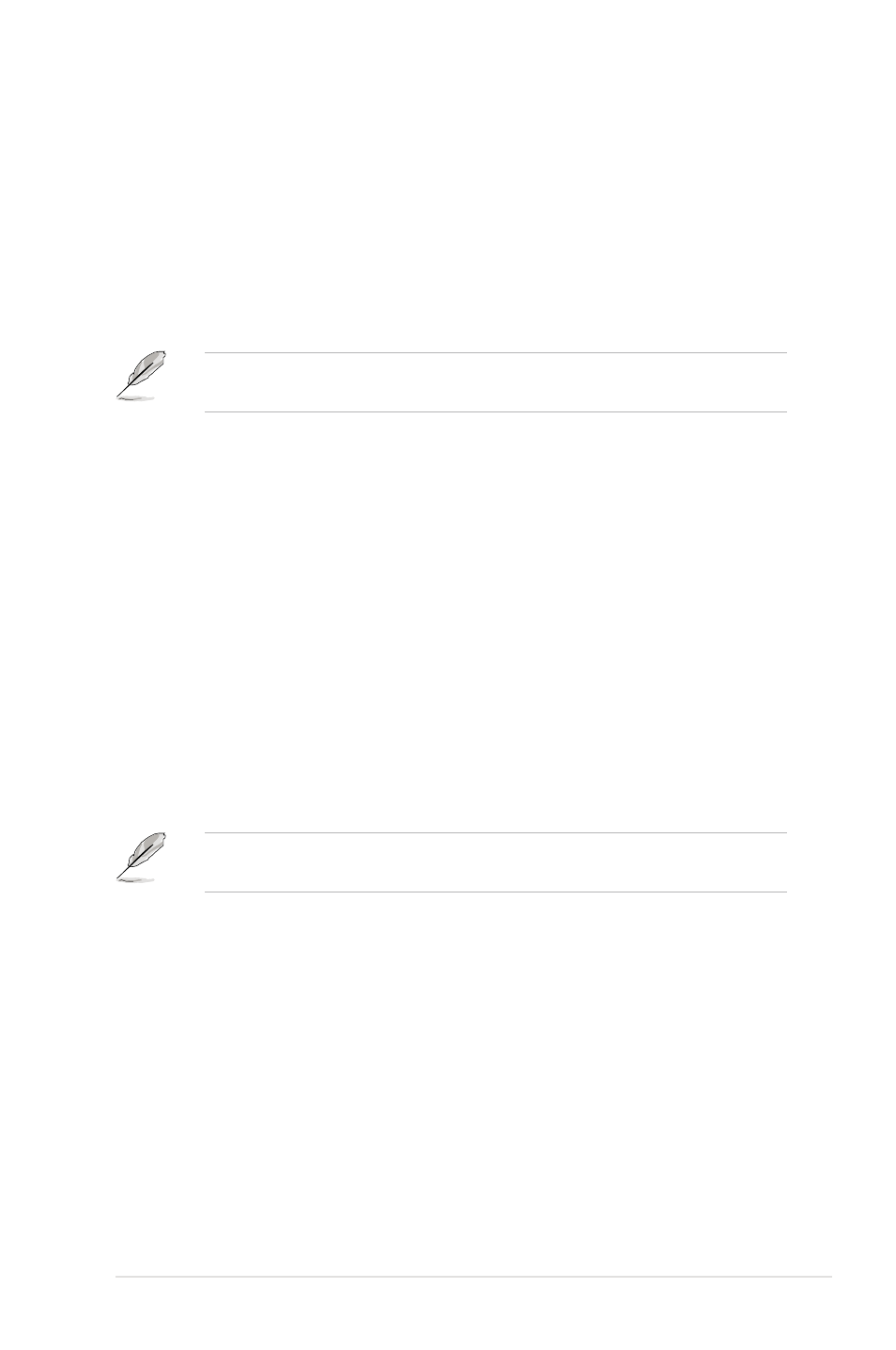
ROG Rampage III Extreme
3-11
3.3.5
CPU Turbo Power Limit �Disabled�
Allows you to activate or deactivate the CPU Turbo Power Limit. If you want to
keep the Turbo mode ratio, remember to disable C1E and TM functions at the
same time.Configuration options: [Disabled] [Enabled]
3.3.�
CPU Configuration
The items in this menu show the CPU-related information that the BIOS
automatically detects. Refer to
3.5 Advanced menu for details.
The following two items appear when you set the
Ai Overclock Tuner item to
[X.M.P] or [Manual].
3.3.7
BCLK Frequency �XXX�
Allows you to adjust the Internal Base Clock (BCLK). Use the <+> and <-> keys to
adjust the value. You can also type the desired value using the numeric keypad.
The values range from 100 to 500.
3.3.8
PCIE Frequency �XXX�
Allows you to adjust the PCI Express frequency. Use the <+> and <-> keys to
adjust the value. You can also type the desired value using the numeric keypad.
The values range from 100 to 200.
3.3.9
DRAM Frequency �Auto�
Allows you to set the DDR3 operating frequency.
Configuration options: [Auto] [DDR3-800MHz] [DDR3-1066MHz] [DDR3-1333MHz]
[DDR3-1600MHz] [DDR3-1866MHz] [DDR3-2133MHz] [DDR3-2400MHz]
For CPU that is locked, only frequency [DDR3-800MHZ] or [DDR3-1066MHZ]
can work.
3.3.10 UCLK Frequency �Auto�
Allows you to adjust the Uncore Clock Ratio.
Configuration options: [Auto] [1600MHz] [1733MHz] [1866MHz] [2000MHz]
[2133MHz] [2266MHz] [2400MHz] [2533MHz] [2666MHz] [2800MHz] [2933MHz]
[3066MHz] [3200MHz] [3333MHz] [3466MHz]
3.3.11 QPI Link Data Rate �Auto�
Allows you to adjust the QPI link data rate.
Configuration options: [Auto] [Slow Mode] [4800MT/s] [5866MT/s] [6400MT/s]
