3 go_button file, Save above settings, Load above settings – Asus Rampage III Extreme User Manual
Page 132: Allows you to load the desired go_button file, Scroll down to display the following items, 46 chapter 3: bios setup
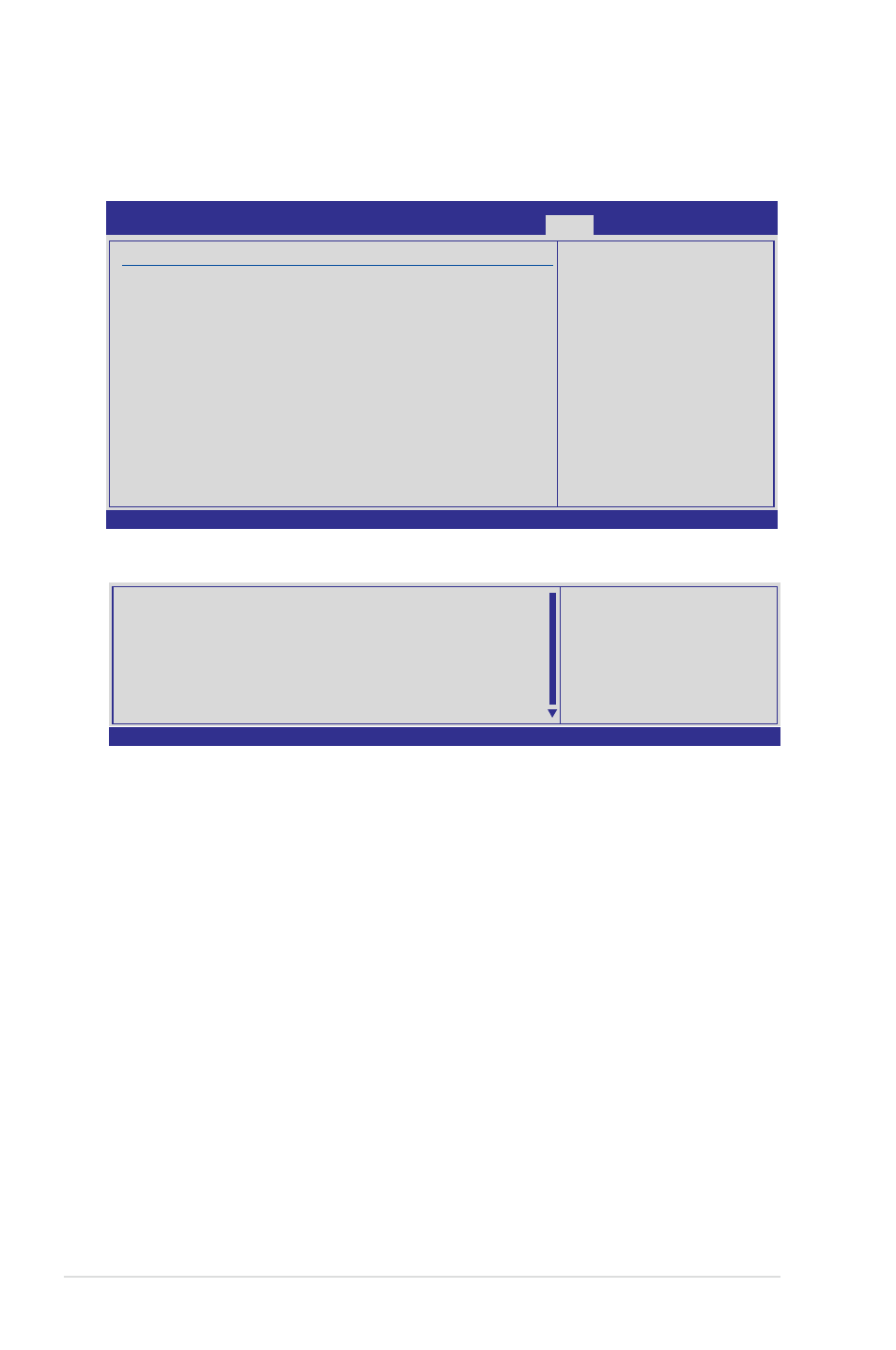
3-46
Chapter 3: BIOS setup
3.8.3
GO_Button File
This menu allows you to set the GO_Button files, and load the desired GO_Button
file.
Frequency Controller; CPU Voltage; CPU PLL Voltage;
QPI/DRAM Core Voltage; IOH Voltage; IOH PCIE Voltage;
ICH Voltage; ICH PCIE Voltage; DRAM Bus Voltage
Allows you to use the <+> and <-> keys to adjust the values for each item. Refer to
3.3 Extreme Tweaker Menu for details.
Save Above Settings
Allows you to save the adjusted values for specific items as a GO_Button file.
Load Above Settings
Allows you to load the desired GO_Button file.
v02.61 (C)Copyright 1985-2010, American Megatrends, Inc.
Rampage III Extreme BIOS SETUP
Version 0261
Tools
Save GO_Button File
←→
Select Screen
↑↓
Select Item
+- Change Option
F1 General Help
F10 Save and Exit
ESC Exit
GO_Button File
Current Settings
BCLK Speed :133MHz
PCIE Speed :100MHz
CPU Voltage :1.230V
CPU PLL Voltage :1.812V
QPI/DRAM Voltage :1.151V
IOH Voltage :1.111V
IOH PCIE Voltage :1.508V
ICH Voltage :1.111V
DRAM Voltage :1.601V
Frequency Controller
[Disabled]
CPU Voltage
[Auto]
CPU PLL Voltage
[Auto]
QPI/DRAM Core Voltage
[Auto]
IOH Voltage
[Auto]
ICH Voltage
[Auto]
v02.61 (C)Copyright 1985-2010, American Megatrends, Inc.
←→
Select Screen
↑↓
Select Item
+- Change Option
F1 General Help
F10 Save and Exit
ESC Exit
ICH PCIE Voltage
[Auto]
DRAM Bus Voltage
[Auto]
Save Above Settings
Load Default Settings
Scroll down to display the following items:
