Asus Rampage III Extreme User Manual
Page 124
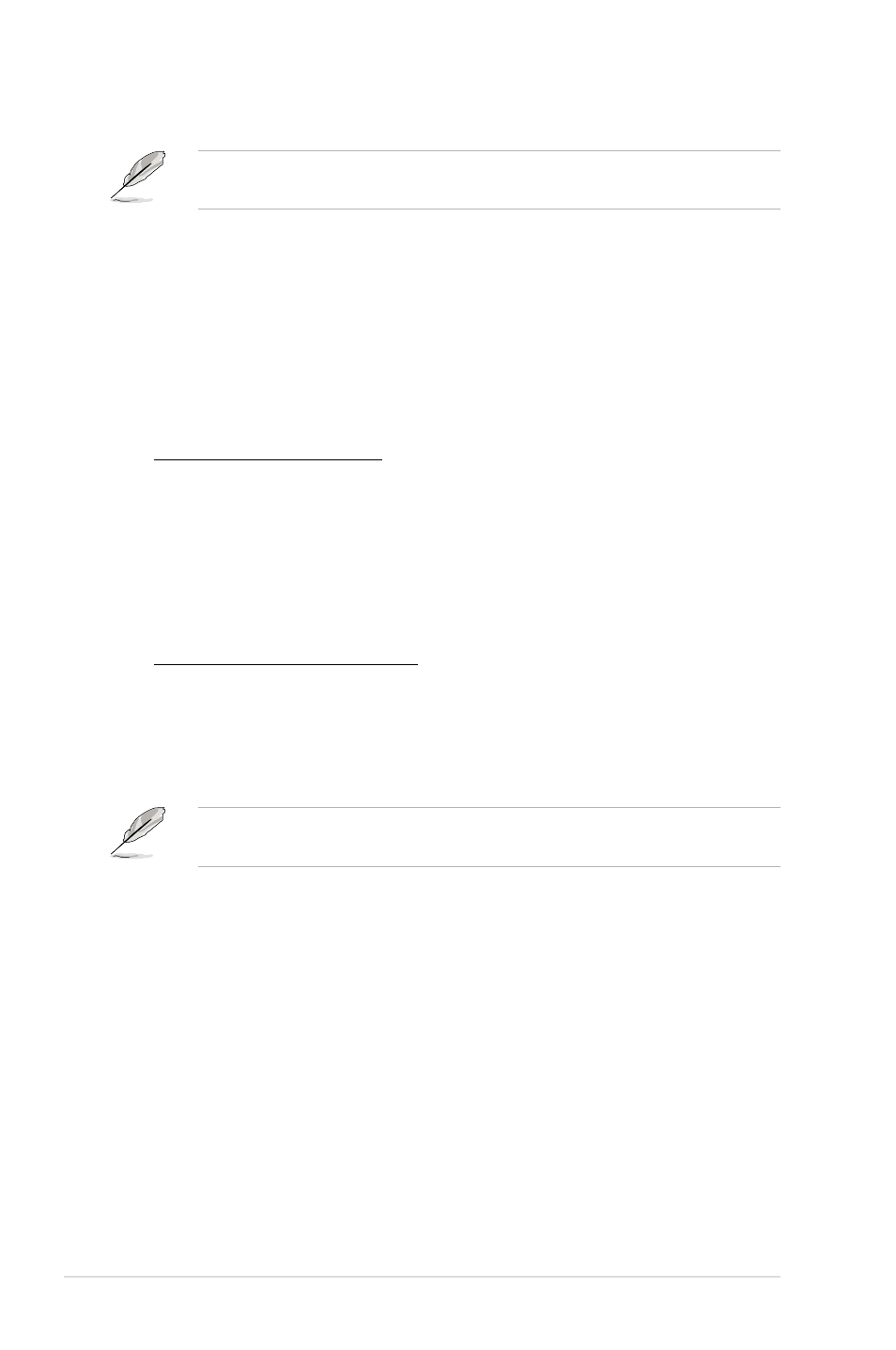
3-38
Chapter 3: BIOS setup
The
Chassis Fan Profile item appears when you enable the Chassis Q-Fan
Function feature.
Chassis Fan Profile [Standard]
This item appears only when you enable the
Chassis Q-Fan Control feature and
allows you to set the appropriate performance level of the chassis fan.
[Standard] Sets to [Standard] to make the chassis fan automatically adjust
depending on the chassis temperature.
[Silent] Sets to [Silent] to minimize the fan speed for quiet chassis fan
operation.
[Turbo] Set to [Turbo] to achieve maximum chassis fan speed.
PWRFAN Control [Disabled]
Allows you to select the power fan control mode. When this item is set to
[Duty Mode], you can configure the
PWRFan Duty item.
PWRFan Duty �50%�
Allows you to set the fan duty cycle. This item appears when the
PWRFan Control
item is set to [Duty Mode].
Configuration options: [40%] [50%] [60%] [70%] [80%] [90%]
OPTFAN1/2/3 Control [Disabled]
Allows you to select the optional fan control mode. When this item is set to
[Duty Mode], you can configure the
OPTFan1/2/3 Duty item. If you set this
item to [User Mode], you are allowed to configure the
OPTFan1/2/3 Low
Speed Temp and OPTFan1/2/3 Full Speed Temp item.
Configuration options: [Disabled] [Duty Mode] [User Mode]
You need to connect the thermal sensor cables to the OPT_TEMP1/2/3
connectors to enable this function.
OPTFan1/2/3 Duty �50%�
Allows you to set the fan duty cycle. This item appears when the
OPTFan1/2
Control item is set to [Duty Mode].
Configuration options: [40%] [50%] [60%] [70%] [80%] [90%]
OPTFan1/2/3 Low Speed Temp [25˚C]
Allows you to set the temperature at which the power fan rotates at low speed.
This item appears when the
OPTFan1/2 Control item is set to [User Mode].
Configuration options: [25˚C] [30˚C] [35˚C] [40˚C]
OPTFan1/2/3 Full Speed Temp [�0˚C]
Allows you to set the temperature at which the power fan rotates at full speed.
This item appears when the
OPTFan1/2 Control item is set to [User Mode].
Configuration options: [60˚C] [70˚C] [80˚C] [90˚C]
